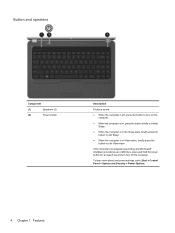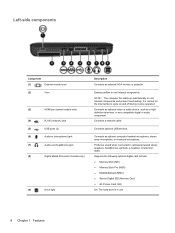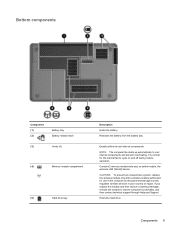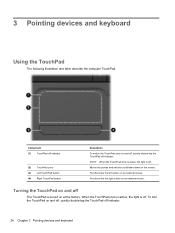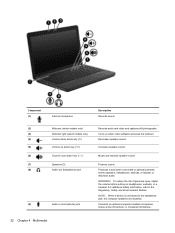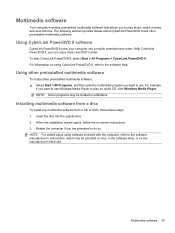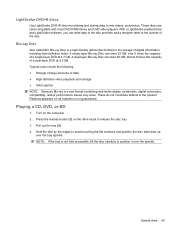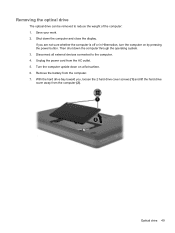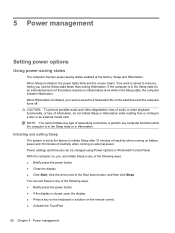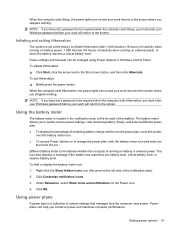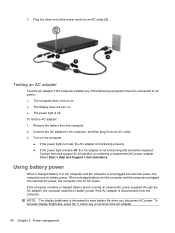HP Pavilion dv6 Support Question
Find answers below for this question about HP Pavilion dv6.Need a HP Pavilion dv6 manual? We have 1 online manual for this item!
Question posted by djni on September 5th, 2014
How To Turn Off Pavilion Dv6t 6b00 Fan
The person who posted this question about this HP product did not include a detailed explanation. Please use the "Request More Information" button to the right if more details would help you to answer this question.
Current Answers
Related HP Pavilion dv6 Manual Pages
Similar Questions
Touchpad Scrolling Not Working On Hp Pavilion Dv6 Laptop When I Turn On My
laptop
laptop
(Posted by 198se 10 years ago)
Elitebook 8460p Won't Turn On But The Fan Is Running
(Posted by juebluuv 10 years ago)
Is Blutooth Available In Hp Dv6-1375dx - Pavilion Laptop Hp Dv6-1375dx - Pavili
HP Dv6-1375dx - Pavilion Entertainment Core 2 Duo CPU
HP Dv6-1375dx - Pavilion Entertainment Core 2 Duo CPU
(Posted by wahdani4 10 years ago)