HP Pavilion dv6 Support Question
Find answers below for this question about HP Pavilion dv6.Need a HP Pavilion dv6 manual? We have 1 online manual for this item!
Question posted by 198se on April 6th, 2014
Touchpad Scrolling Not Working On Hp Pavilion Dv6 Laptop When I Turn On My
laptop
Current Answers
There are currently no answers that have been posted for this question.
Be the first to post an answer! Remember that you can earn up to 1,100 points for every answer you submit. The better the quality of your answer, the better chance it has to be accepted.
Be the first to post an answer! Remember that you can earn up to 1,100 points for every answer you submit. The better the quality of your answer, the better chance it has to be accepted.
Related HP Pavilion dv6 Manual Pages
User Guide - Page 5


Table of contents
1 Features ...1 Identifying hardware ...1 Components ...2 Top components ...2 TouchPad ...2 Lights ...3 Button and speakers 4 Keys ...5 Display ...6 Right-side components ...7... and network status icons 14 Using the wireless controls 14 Using the wireless action key 14 Using HP Wireless Assistant 15 Using operating system controls 15 Using a WLAN ...16 Setting up a WLAN ...16...
User Guide - Page 6


... Cannot connect to the wireless router 22 Connecting to a local area network ...22
3 Pointing devices and keyboard ...24 Using the TouchPad ...24 Turning the TouchPad on and off 24 Using TouchPad gestures 25 Scrolling ...25 Pinching ...26 Rotating ...26 Setting pointing device preferences 27 Connecting an external mouse 27 Using the keyboard ...27 Using the...
User Guide - Page 12


... up or down inside the right edge of the TouchPad. NOTE: When the TouchPad zone is active, the light is an unmarked scroll zone inside the right edge of the TouchPad. There is off. Components
Top components
TouchPad
Component
(1)
TouchPad off indicator
(2)
TouchPad zone
(3)
Left TouchPad button
(4)
Right TouchPad button
Description To switch the TouchPad zone on the screen.
User Guide - Page 24


...amber, all wireless network devices are off. Because the wireless devices are connected to turn on the computer.
Network (disconnected)
Network (disabled/ disconnected)
Indicates that one or...your computer using these features:
● The wireless action key (f12) ● HP Wireless Assistant software ● Operating system controls
Using the wireless action key
The computer has...
User Guide - Page 25


... wireless icon. Wireless Assistant opens. 3. Using wireless devices 15 NOTE: Enabling or turning on a wireless device does not automatically connect the computer to change Wireless Assistant properties... left of Windows®
Mobility Center. Using HP Wireless Assistant
A wireless device can be turned on or off using HP Wireless Assistant. Click Apply. 6. For more information, select ...
User Guide - Page 34
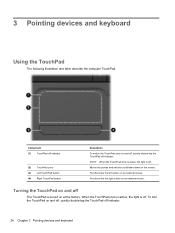
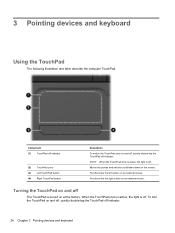
... following illustration and table describe the computer TouchPad. To turn the TouchPad on and off, quickly double-tap the TouchPad off .
Component (1) TouchPad off indicator
(2) TouchPad zone (3) Left TouchPad button (4) Right TouchPad button
Description To switch the TouchPad zone on and off, quickly double-tap the TouchPad off
The TouchPad is turned on the screen. Moves the pointer and...
User Guide - Page 35
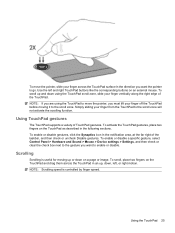
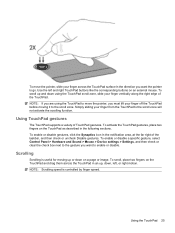
... of the taskbar, and then check or uncheck Disable gestures.
NOTE: Scrolling speed is useful for moving it to the scroll zone will not activate the scrolling function. NOTE: If you are using the TouchPad scroll zone, slide your finger from the TouchPad to the scroll zone. To enable or disable gestures, click the Synaptics icon in...
User Guide - Page 59
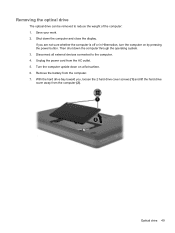
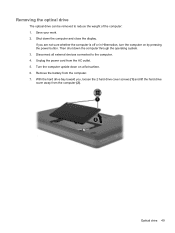
...your work. 2.
If you , loosen the 2 hard drive cover screws (1) and lift the hard drive cover away from the computer (2). Unplug the power cord from the computer. 7. Remove the battery from the AC outlet. 5. Turn the ...you are not sure whether the computer is off or in Hibernation, turn the computer on a flat surface. 6.
Removing the optical drive
The optical drive can be removed to the...
User Guide - Page 66


...beyond 16 bits, you should now start automatically when it . ● Increase system resources: ◦ Turn off the Internet before playing a CD or a DVD. ● Be sure that the disc is displayed... not already selected. 4. Disconnecting these devices frees up valuable system resources and results in your work and close . Select High Color (16 bit), if this message is clean. Click OK....
User Guide - Page 70
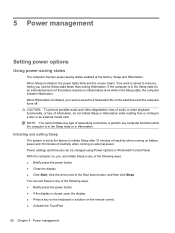
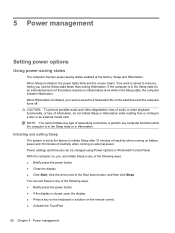
...Sleep in Windows® Control Panel. With the computer on the remote control. ● Activate the TouchPad.
60 Chapter 5 Power management Initiating and exiting Sleep
The system is closed, open the display. ●...of inactivity when running on the hard drive and the computer turns off. When Hibernation is initiated, your work is saved to memory, letting you can be changed using Power...
User Guide - Page 71
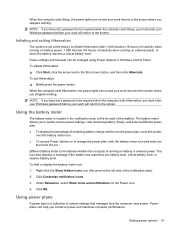
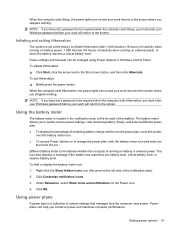
... Sleep, the power lights turn on and your work returns to the screen where you stopped working . When the computer exits Hibernation, the power lights turn on and your work returns to the screen. The...to be required when the computer exits Sleep, you must enter your Windows password before your work will return to change the power plan, click the battery meter icon and select an
item ...
User Guide - Page 73


...the following conditions: WARNING!
Do not disable the power cord grounding pin, for example, by HP, or a compatible AC adapter purchased from the computer). Connecting the AC adapter
WARNING! To ...connect the computer to save battery life. Using external AC power
External AC power is turned on, the battery meter icon in the notification area changes appearance. Do not charge ...
User Guide - Page 75


... Check
Help and Support provides information on how you work and initiate Hibernation or shut down on the computer,...battery
CAUTION: Removing a battery that is off and unplugged from HP. Using battery power 65 However, a battery in the computer....functioning properly, and then reports the results of information. Turn the computer upside down the computer through Windows before removing...
User Guide - Page 78


Turn on the computer.
or - Resolving a low battery level when the computer cannot exit Hibernation When the computer lacks sufficient power to calibrate a new battery. Calibrating a battery
Calibrate a battery under the following devices:
● AC adapter ● Optional power adapter Resolving a low battery level when a charged battery is available 1.
Save your work and...
User Guide - Page 80


... fully charged. Click Change advanced power settings. 5. Reenter the setting that you leave your work, initiate Sleep or Hibernation, or shut down the computer. or - Click the plus sign...that you are not plugged into external power and maintain external power until the battery is off , turn it to reenable Hibernation after . 6. Storing a battery
CAUTION: To prevent damage to a battery...
User Guide - Page 81


... before returning it has been stored for battery disposal information.
Save your work and close all open programs. 2. If the capacity is less than 2 weeks, remove the battery and store it , HP recommends purchasing a new battery when the storage capacity indicator turns green-yellow. NOTE: A stored battery should be lost when the computer...
User Guide - Page 85
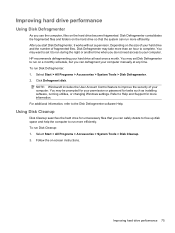
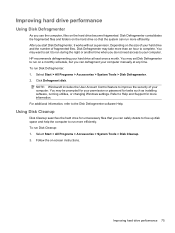
...least once a month. To run Disk Cleanup: 1. Click Defragment disk. You may set it works without supervision. After you start Disk Defragmenter, it to run more information. Improving hard drive ...run during the night or another time when you do not need access to complete. HP recommends defragmenting your computer.
For additional information, refer to Help and Support for tasks ...
User Guide - Page 86


To remove the hard drive: 1. Save your work. 2. Lift the hard drive cover away from the computer. 7. Do not remove the hard ...display. 3. Remove the battery from the computer (2).
76 Chapter 6 Drives Shut down the computer through the operating system. Turn the computer upside down the computer before removing the hard drive from the AC outlet. 5. Unplug the power cord from the...
User Guide - Page 119
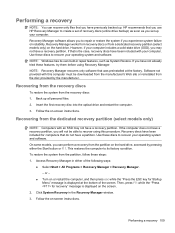
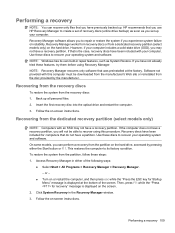
...personal files. 2. Recovery Manager works from recovery discs or from a dedicated recovery partition (select models only) on -screen instructions. If you use HP Recovery Manager to recover using ...Recovery Manager. Recovering from the recovery discs
To restore the system from the recovery discs: 1. Back up your computer. or -
● Turn on...
User Guide - Page 122


... 24 TouchPad right/left buttons, identifying 24 TouchPad zone identifying 2 traveling with the computer modem approval label 12 wireless certification labels 12 troubleshooting disc burning 57 disc play 56 DVD movie play 57 external display 57 HP device drivers 59 optical disc tray 54 optical drive detection 55 Windows device drivers 59 turning off...
Similar Questions
How Do I Clean The Touchpad On My Hp Pavillion Dv6 Laptop
(Posted by zakpjfp 9 years ago)
How To Turn Off The Touchpad On A Hp Probook 6460b Laptop
(Posted by samolla 10 years ago)
Max Ram Supported For Hp Pavilion Dv6-7000tx ?
Maximum ram supported for HP Pavilion DV6-7000tx ?
Maximum ram supported for HP Pavilion DV6-7000tx ?
(Posted by greatshah9 11 years ago)
The Touchpad On My Hp Pavilion 6v6 Won't Work.
The touchpad of my ha pavilion 6v6 laptop won't work. The only way it will work is if I restart my...
The touchpad of my ha pavilion 6v6 laptop won't work. The only way it will work is if I restart my...
(Posted by nicolesnodgrass 11 years ago)

