HP Pavilion dv6 Support Question
Find answers below for this question about HP Pavilion dv6.Need a HP Pavilion dv6 manual? We have 1 online manual for this item!
Question posted by nicolesnodgrass on August 6th, 2012
The Touchpad On My Hp Pavilion 6v6 Won't Work.
The touchpad of my ha pavilion 6v6 laptop won't work. The only way it will work is if I restart my computer.
Current Answers
There are currently no answers that have been posted for this question.
Be the first to post an answer! Remember that you can earn up to 1,100 points for every answer you submit. The better the quality of your answer, the better chance it has to be accepted.
Be the first to post an answer! Remember that you can earn up to 1,100 points for every answer you submit. The better the quality of your answer, the better chance it has to be accepted.
Related HP Pavilion dv6 Manual Pages
User Guide - Page 2


...-Packard Company under license.
Nothing herein should be available on your computer. HP shall not be liable for HP products and services are set forth in the Notebook PC User Guide, go to the HP Web site at http://www.hp.com/support. The only warranties for technical or editorial errors or omissions contained...
User Guide - Page 5


Table of contents
1 Features ...1 Identifying hardware ...1 Components ...2 Top components ...2 TouchPad ...2 Lights ...3 Button and speakers 4 Keys ...5 Display ...6 Right-side components ...7... and network status icons 14 Using the wireless controls 14 Using the wireless action key 14 Using HP Wireless Assistant 15 Using operating system controls 15 Using a WLAN ...16 Setting up a WLAN ...16...
User Guide - Page 6


... Setting pointing device preferences 27 Connecting an external mouse 27 Using the keyboard ...27 Using the action keys ...27 Using the hotkey ...28 Cleaning the TouchPad and keyboard 30
4 Multimedia ...31 Multimedia features ...31 Identifying your multimedia components 31 Adjusting the volume ...33 Using the media activity action keys 34 Multimedia...
User Guide - Page 7


... stops before completion 57 A DVD playing in Windows Media Player produces no sound or display 58 A device driver must be reinstalled 58 Obtaining the latest HP device drivers 59 Obtaining the latest Windows device drivers 59
5 Power management ...60 Setting power options ...60 Using power-saving states 60 Initiating and exiting...
User Guide - Page 12


Components
Top components
TouchPad
Component
(1)
TouchPad off indicator
(2)
TouchPad zone
(3)
Left TouchPad button
(4)
Right TouchPad button
Description To switch the TouchPad zone on and off, quickly double-tap the TouchPad off .
There is off indicator. For more information about TouchPad features, refer to" Using the TouchPad" section later in this guide.
2 Chapter 1 ...
User Guide - Page 13
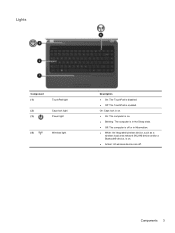
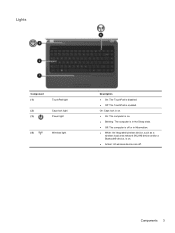
...
(2)
Caps lock light
(3)
Power light
(4)
Wireless light
Description ● On: The TouchPad is disabled. ● Off: The TouchPad is on. ● Amber: All wireless devices are off.
On: Caps lock is on. ● On: The computer is on. ● Blinking: The computer is ...
User Guide - Page 24


...is amber, all wireless network devices are disabled by the wireless action key (f12) or HP Wireless Assistant). Identifying wireless and network status icons
Icon
Name Wireless (connected)
Wireless (disconnected)...can use the wireless action key (f12) to a wireless network. Also identifies the HP Wireless Assistant software on the computer and indicates that one or more network drivers are ...
User Guide - Page 25


...over the wireless icon. Click Close. Using operating system controls
Some operating systems also offer a way to a network, manage wireless networks, and diagnose and repair network problems. To access the... NOTE: Enabling or turning on a wireless device does not automatically connect the computer to HP Wireless Assistant icon in Setup Utility before it can be turned on or off using Wireless...
User Guide - Page 27
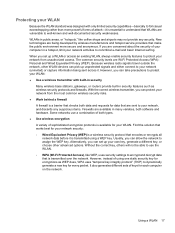
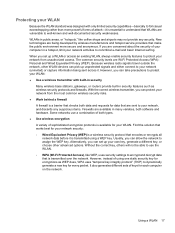
...features to protect your network from the most common wireless security risks. ● Work behind a firewall A firewall is available for every packet. Alternatively, you are available in many varieties, ...both data and requests for data that works best for each computer on the network. New technologies are sent to your network, ...
User Guide - Page 29


... the Internet through which other computers may connect to the Internet. Using Bluetooth wireless devices (select models only) 19 Bluetooth and Internet Connection Sharing (ICS)
HP does not recommend setting up a personal area network (PAN) of Bluetooth devices. The strength of Bluetooth is a limitation of Bluetooth and the Windows operating system...
User Guide - Page 30
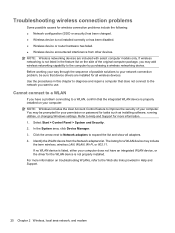
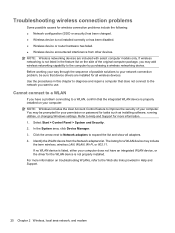
... more information on troubleshooting WLANs, refer to the Web site links provided in Help and Support.
20 Chapter 2 Wireless, local area network, and modem Before working your way through the sequence of your computer. Cannot connect to a WLAN
If you have a problem connecting to your network connection problem, be prompted for your...
User Guide - Page 31


...of the WLAN device software for a network key or a name (SSID) when connecting to http://www.hp.com/support. 2. Select your computer, follow these steps: 1. The SSID and network key are prompted for...3. Get the latest version of the WLAN device software and drivers for your computer from the HP Web site at a public Internet chat room, contact the
network administrator to obtain the codes,...
User Guide - Page 70
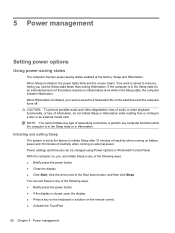
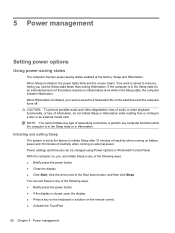
... keyboard or a button on the remote control. ● Activate the TouchPad.
60 Chapter 5 Power management Power settings and timeouts can exit Sleep ...initiate any type of networking connection or perform any of the following ways: ● Briefly press the power button. ● If the ...the Sleep state or in Windows® Control Panel. Your work is in the Sleep state for an extended period or ...
User Guide - Page 75


... running on a flat surface. Using Battery Check
Help and Support provides information on how you work. Connect the AC adapter to function properly.
2. Battery Check examines the battery and its cells...slowly discharges when the computer is off and unplugged from HP. Finding battery information in case of information, save your work and initiate Hibernation or shut down on the computer, ...
User Guide - Page 81


...the Regulatory, Safety and Environmental Notices for an extended period Although you need it, HP recommends purchasing a new battery when the storage capacity indicator turns green-yellow. A message...replace the battery when an internal cell is possibly covered by an HP warranty, instructions include a warranty ID. Save your work and close all open programs. 2. Click Shut down the computer...
User Guide - Page 85
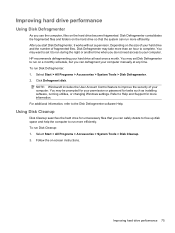
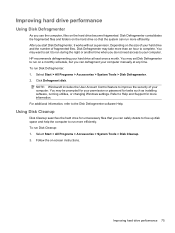
... searches the hard drive for more efficiently. Follow the on the hard drive become fragmented. You may set it works without supervision. To run Disk Cleanup: 1. Improving hard drive performance 75 After you do not need access to... Defragmenter software Help. Select Start > All Programs > Accessories > System Tools > Disk Cleanup. 2. HP recommends defragmenting your computer.
User Guide - Page 114


...the partition is present, an HP Recovery drive is as complete as your operating system and software. Recovery discs are designed to recover your most current backup. Recovery Manager works from a dedicated recovery partition...help you to reverse undesirable changes to your computer by the operating system and HP Recovery Manager software are used
to start up (boot) your computer and restore ...
User Guide - Page 119
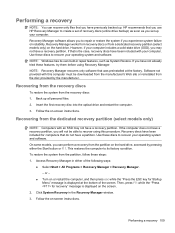
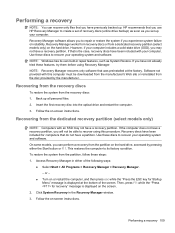
...reinstalled from the disc provided by pressing either of the following ways:
● Select Start > All Programs > Recovery Manager >...-
● Turn on -screen instructions. Follow the on or restart the computer, and then press esc while the "Press the ESC ...some models, you use HP Recovery Manager to recover your operating system and software. Recovery Manager works from recovery discs or from...
User Guide - Page 120
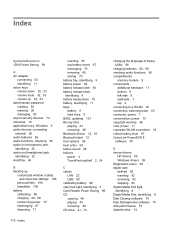
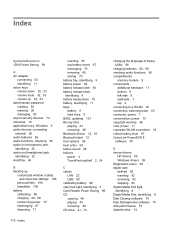
...13, 19 Bluetooth label 12 boot options 99 boot order 99 button sound 99 buttons power 4 TouchPad right/left 2, 24
C cables
LAN 22 USB 80 calibrating battery 68 caps lock light, ... 11 corporate WLAN connection 18 critical battery level 67 CyberLink PowerDVD 8 software 35
D device drivers
HP drivers 59 Windows drivers 59 Diagnostics menu 99 digital card defined 82 inserting 82 removing 83 stopping ...
User Guide - Page 122


... 2 identifying 2, 24 setting preferences 27 TouchPad light, identifying 24 TouchPad right/left buttons, identifying 24 TouchPad zone identifying 2 traveling with the computer modem approval label 12 wireless certification labels 12 troubleshooting disc burning 57 disc play 56 DVD movie play 57 external display 57 HP device drivers 59 optical disc tray 54 optical drive...
Similar Questions
Hp Pavilion Zv6000 Reset Password
Hi can someone please help me i need to reset my hp pavilion zv6000 error code is 15549, PLEASE HELP
Hi can someone please help me i need to reset my hp pavilion zv6000 error code is 15549, PLEASE HELP
(Posted by Priscab86 3 years ago)
Hp Pavilion Dm4 Wont Turn On Remove Battery To Restart
(Posted by rOGIjer 9 years ago)
Hp Pavilion Dv6-6193ca Problem
i can not get my recovery so i need to get it back
i can not get my recovery so i need to get it back
(Posted by faahiye18 11 years ago)

