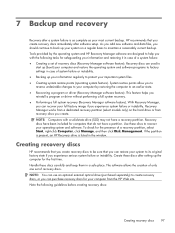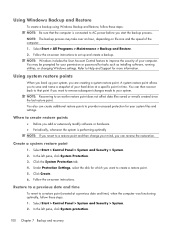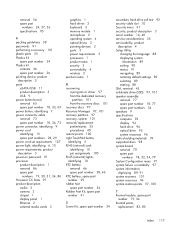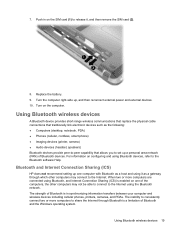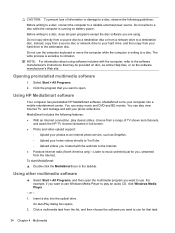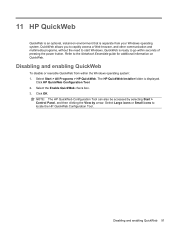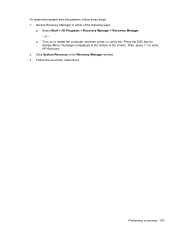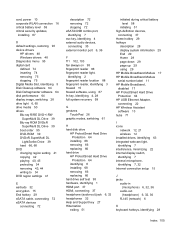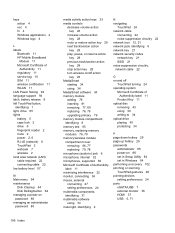HP Pavilion dm4-1000 Support Question
Find answers below for this question about HP Pavilion dm4-1000 - Entertainment Notebook PC.Need a HP Pavilion dm4-1000 manual? We have 4 online manuals for this item!
Question posted by Sheieric1 on June 28th, 2014
Hp Pavilion Dm4 Recovery How 2 Recover It
The person who posted this question about this HP product did not include a detailed explanation. Please use the "Request More Information" button to the right if more details would help you to answer this question.
Current Answers
Related HP Pavilion dm4-1000 Manual Pages
Similar Questions
Hp Pavilion Dm4 How To Use Driver Recovery Disc
(Posted by 20Clivex 9 years ago)
How Do I Recover My Password On Hp Pavilion Dm4 Laptop Pc
(Posted by prijwpel 9 years ago)
How To Take A Screenshot On A Hp Pavilion Dm4
(Posted by Jo33Ram 9 years ago)
Hp Pavilion Dv7-1243cl Entertainment Notebook Pc Rtc Battery.
Mine is not a stanard CR2032 battery although it is a labeled as such. Mine has a black and red wire...
Mine is not a stanard CR2032 battery although it is a labeled as such. Mine has a black and red wire...
(Posted by oilcan 11 years ago)
Touch Pad Hp Pavilion Dv4-1120us Entertainment Notebook Pc
I want to download driver/software touchpad hp pavilion dv4-1120us Entertainment notebook PC for win...
I want to download driver/software touchpad hp pavilion dv4-1120us Entertainment notebook PC for win...
(Posted by sientmon 11 years ago)