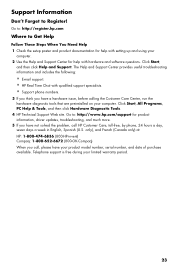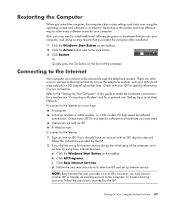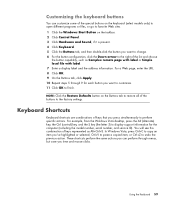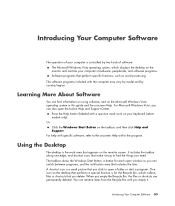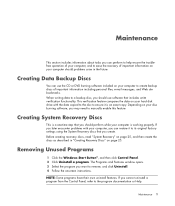HP Pavilion a6000 Support Question
Find answers below for this question about HP Pavilion a6000 - Desktop PC.Need a HP Pavilion a6000 manual? We have 15 online manuals for this item!
Question posted by lolppp369 on June 14th, 2011
I Need Help.
Current Answers
Answer #1: Posted by dandaman1200 on August 4th, 2011 11:37 AM
AMI-http://pcsupport.about.com/od/fixtheproblem/tp/ami-beep-codes.htm
Award-http://pcsupport.about.com/od/fixtheproblem/tp/award-beep-codes.htm
Phoenix-http://pcsupport.about.com/od/fixtheproblem/tp/phoenix-beep-codes.htm
Related HP Pavilion a6000 Manual Pages
Similar Questions
its in the title sorry
My HP 500B Micro Tower is not coming on, I have confirmed that the Power Supply unit and the power s...
PC turned off by itself today while I was away. Will not turn back on. External power connections ar...