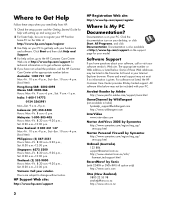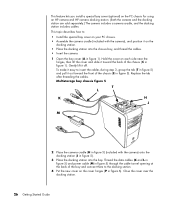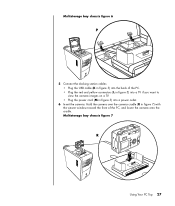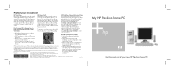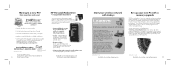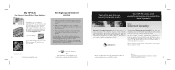HP Pavilion a1000 Support Question
Find answers below for this question about HP Pavilion a1000 - Desktop PC.Need a HP Pavilion a1000 manual? We have 25 online manuals for this item!
Question posted by trydma on August 11th, 2014
Hp Pavilion A1000 Does Not Turn On
The person who posted this question about this HP product did not include a detailed explanation. Please use the "Request More Information" button to the right if more details would help you to answer this question.
Current Answers
Related HP Pavilion a1000 Manual Pages
Similar Questions
Hp Pavilion A6400z Desktop Errors
running hp pavilion A6400z desktop, the Ethernet driver is showing as missing. It worked until recen...
running hp pavilion A6400z desktop, the Ethernet driver is showing as missing. It worked until recen...
(Posted by videosthatwork 9 years ago)
Spesification Hp Pavilion W 5000
HI, i have computer hp pavilion w 5000, i want to know spesification hardware inparticular VGA and ...
HI, i have computer hp pavilion w 5000, i want to know spesification hardware inparticular VGA and ...
(Posted by kangdenny89 12 years ago)
My Hp Pavilion A1000 Would Not Power Up.
when i on my pc it's no but nothing is show not powering up. the power seems to be working the green...
when i on my pc it's no but nothing is show not powering up. the power seems to be working the green...
(Posted by c2net2006 12 years ago)