HP Pavilion 500 Support Question
Find answers below for this question about HP Pavilion 500 - Desktop PC.Need a HP Pavilion 500 manual? We have 52 online manuals for this item!
Question posted by musik920825 on June 25th, 2011
Sound
my computer does not display the audio icon and does not transmit any sound
Current Answers
There are currently no answers that have been posted for this question.
Be the first to post an answer! Remember that you can earn up to 1,100 points for every answer you submit. The better the quality of your answer, the better chance it has to be accepted.
Be the first to post an answer! Remember that you can earn up to 1,100 points for every answer you submit. The better the quality of your answer, the better chance it has to be accepted.
Related HP Pavilion 500 Manual Pages
HP Pavilion Desktop PCs - (English) QUICK START GUIDE 5990-4903 - Page 54
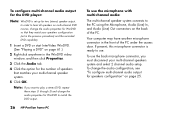
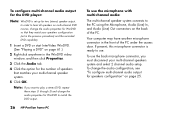
... another microphone connector in the WinDVD video window, and then click Properties.
3 Click the Audio tab. 4 Click the option for WinDVD to match the DVD output.
26 HP Pavilion home PC
To use the microphone with multi-channel audio:
The multi-channel speaker system connects to use the back microphone connector, you want to...
HP Pavilion Desktop PCs - (English) QUICK START GUIDE 5990-4903 - Page 98
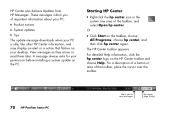
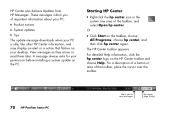
..., place the cursor over the toolbar.
70 HP Pavilion home PC
Alerts you of the taskbar, and select Open hp center. View messages as they arrive or read them later. A message always asks for your desktop. Starting HP Center
Right-click the hp center icon in the system tray area of important information about...
HP Pavilion Desktop PCs - (English) QUICK START GUIDE 5990-4903 - Page 120


... hibernation mode,
automatic, 33 hibernation mode, manual, 32 no sound, 74 not working, 75 problem turning on chassis, xi Control... codes for DVD, 64 creating recovery CDs, 83
D
desktop, xvi desktop tour, xxiii device not working, 74 Disk Cleanup utility,... System Recovery, 79 System Restore, 79 troubleshooting, 73
92 HP Pavilion home PC
turning off, 30 turning on, 6 upgrading internal parts, 4 ...
HP Pavilion Desktop PCs - (English) QUICK START GUIDE 5990-4903 - Page 124


...icons, xvi shutting down computer, 30 sleep mode. See hibernation mode software corrupted, 80 erased, 80 finding, xxii reinstalling, 80, 81, 90 uninstalling, 89 updating, 45 solving common problems, 73 sound manager multi-channel, 25 sound, troubleshooting, 74 speaker volume, adjusting, 27
96 HP Pavilion home PC... for DVD, 63 tips, 70 tour
desktop, xxiii e-mail, xxiii Internet, xxiii software...
HP Pavilion Desktop PCs - (English) Quick Start Guide 5990-5273 - Page 50
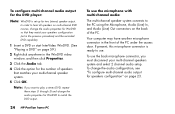
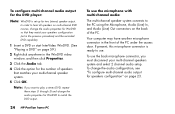
... for the DVD player:
Note: WinDVD is ready to use. To change the audio properties for WinDVD to match the DVD output.
24 HP Pavilion home PC
To use the microphone with multi-channel audio:
The multi-channel speaker system connects to hear all speakers on the back of speakers
that they match your...
HP Pavilion Desktop PCs - (English) Quick Start Guide 5990-5273 - Page 116
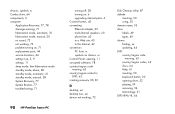
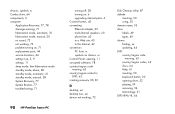
...28 System Recovery, 77 System Restore, 77 troubleshooting, 71
90 HP Pavilion home PC
turning off, 28 turning on, 6 upgrading internal parts, 4 ...71 hibernation mode, automatic, 31 hibernation mode, manual, 30 no sound, 72 not working, 73 problem turning on chassis, xi Control ... codes for DVD, 62 creating recovery CD, 81
D
desktop, xvi desktop tour, xxi device not working, 72
Disk Cleanup utility,...
HP Pavilion Desktop PCs - (English) Quick Start Guide 5990-5273 - Page 120


Search button, 18 searching for DVD, 61 tips, 67 tour
desktop, xxi e-mail, xxi Internet, xxi software, xxi Tour ...icons, xvi shutting down computer, 28 sleep mode. See hibernation mode software corrupted, 78 erased, 78 finding, xx reinstalling, 78, 79, 88 uninstalling, 87 updating, 44 solving common problems, 71 sound manager multi-channel, 23 sound, troubleshooting, 72
94 HP Pavilion home PC...
HP Pavilion Desktop PCs - (English) Quick Start Guide PAV NA/CTO SUM03Â 5990-5696 - Page 61


Using the Monitor
Some PC models can quickly change where the PC desktop appears by pressing Alt+F5. Modifying monitor display properties
1 Click the Start button.
2 Click Control Panel.
3 Click Appearance and Themes, if it is present.
4 Double-click Change the screen resolution.
5 On the Settings ...
HP Pavilion Desktop PCs - (English) Quick Start Guide PAV NA/CTO SUM03Â 5990-5696 - Page 91
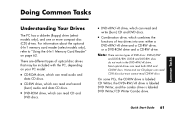
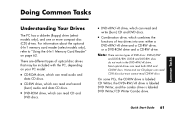
... models only), refer to "Using the 6-In-1 Memory Card Reader" on your PC model:
CD-ROM drive, which can read audio and data CD discs. There are two types of DVD discs: DVD+R/RW
and... players can read CD-RW discs. Quick Start Guide 61 Doing Common Tasks
Common Tasks
Understanding Your Drives
The PC has a diskette (floppy) drive (select models only), and one : either a DVD+RW/+R drive and ...
HP Pavilion Desktop PCs - (English) Quick Start Guide PAV NA/CTO SUM03Â 5990-5696 - Page 144
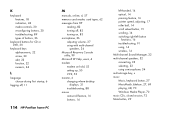
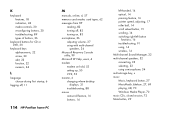
... choose during first startup, 6
logging off, 11
114 HP Pavilion home PC
M
manuals, online, 4, 57 memory card reader, card types... setting up, 50 V.92, 53 monitor, 6 changing where desktop
displays, 31 troubleshooting, 88 mouse autoscroll feature, 16 buttons, 14
left..., 16 troubleshooting, 91 using, 14 wireless, 14 Multi-channel Sound Manager, 32 multi-channel speakers, 32 connecting, 33 selecting, ...
HP Pavilion Desktop PCs - (English) Quick Start Guide PAV NA/CTO SUM03Â 5990-5696 - Page 146
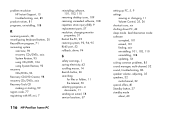
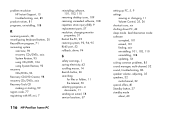
... with HP, xvii, 7
116 HP Pavilion home PC
reinstalling software, 101, 102, 110
removing desktop icons, 109 removing unneeded software, 108 repetitive strain...icons, xix shutting down PC, 42 sleep mode. See hibernation mode software corrupted, 101 erased, 101 finding, xxiv reinstalling, 101, 102, 110 uninstalling, 108 updating, 56 solving common problems, 85 sound manager, multi-channel, 32 sound...
HP Pavilion Desktop PCs - (English) QUICK START GUIDE US/CTO PAV SP03RF 5990-5486 - Page 53
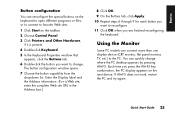
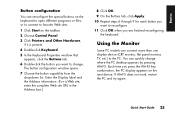
... from the drop-down list. If Alt+F5 does not work, restart the PC and try again.
Using the Monitor
Some PC models can connect more than one display device (CRT monitor, flat panel monitor, TV, etc.) to change where the PC desktop appears by pressing Alt+F5.
Each time you want to reconfigure.
11...
HP Pavilion Desktop PCs - (English) QUICK START GUIDE US/CTO PAV SP03RF 5990-5486 - Page 62
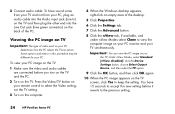
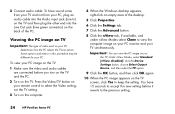
... PC.
2 Turn on your PC monitor and your TV simultaneously. You have sound come from your TV and not from your PC, plug an audio cable into the Audio ...audio cables are connected before it reverts to the previous setting.
34
HP Pavilion home PC Press the Video/TV button on your remote control to select the Video setting, not the TV setting.
3 Turn on the computer.
4 When the Windows desktop...
HP Pavilion Desktop PCs - (English) QUICK START GUIDE US/CTO PAV SP03RF 5990-5486 - Page 85


...-1 Memory Card Reader" on your PC model:
■ CD-ROM drive, which can read audio and data CD discs.
■ CD-RW drive, which can read and record (burn) audio and data CD discs.
■...discs: DVD+R/RW
and DVD-R/RW. Common Tasks
Quick Start Guide 57 Doing Common Tasks
Understanding Your Drives
The PC has a diskette (floppy) drive (select models only), and one : either a DVD+RW/+R drive and ...
HP Pavilion Desktop PCs - (English) QUICK START GUIDE US/CTO PAV SP03RF 5990-5486 - Page 104


... Center Service
You cannot receive messages, including important support messages that flashes on the PC. Starting HP Center
■ Right-click the hp center icon in the system tray area of your permission before installing a system update on your desktop. For a description of a button or area of the taskbar, and select Open hp...
HP Pavilion Desktop PCs - (English) QUICK START GUIDE US/CTO PAV SP03RF 5990-5486 - Page 132
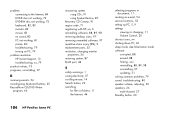
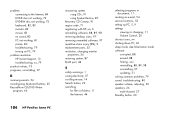
..., 72 keyboard, 82, 83 monitor, 82 mouse, 85 no sound, 80 PC not working, 81 printer, 80 troubleshooting, 79 turning on PC, 79
problem resolution HP Instant Support, 13 troubleshooting, xx, 79...HP Pavilion home PC
recovering system using CDs, 91 using System Restore, 87
Recovery CD Creator, 91 region code, 71 registering with HP, xiv, 6 reinstalling software, 88, 89, 98 removing desktop icons, ...
HP Pavilion Desktop PC - (English) 505n Product Datasheet and Product Specifications - Page 1
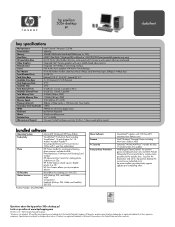
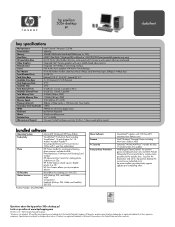
... Promotion
PhotoImpression, FunHouse and Greeting Card Creator
Creator
HP Memories Disc Creator for
hp
pavilion
desktop
PC
owners
*Monitor is defined as 1,000,000,000 bytes (accessible capacity may vary)... 64MB shared video memory
Network Card
Integrated 10/100Base-T networking interface
Sound
Polk Audio stereo speakers with 100 free MP3 selections selections from EMusic.com! ...
HP Pavilion Desktop PC - (English) 505w-b Product Datasheet and Product Specifications - Page 1
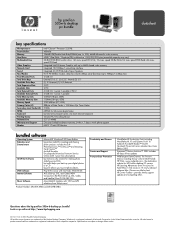
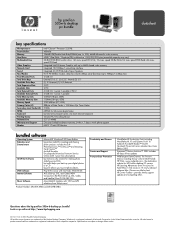
...Lilo & Stitch Pinball. hp pavilion 505w-b 505w-b desktop pc pchbpuhpnpadvpleialivoinlio5n05w05-bw-b
505w-b desktop pc pc bpucnbdulendle
datasheet datadsahteaestheet
kkeeyy ssppeecciiffiiccaattiioonnss
... to 64MB shared video memory
Network Card
Integrated 10/100Base-T networking interface
Sound
Integrated AC-97/Polk Audio Stereo Speakers
Fax/Modem
ITU V.90 K56flex modem, data/fax only ...
HP Pavilion Desktop PC - (English) 506x-b Product Datasheet and Product Specifications - Page 1
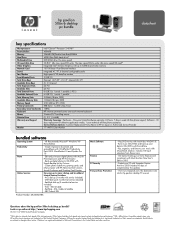
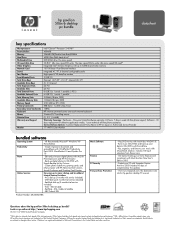
... listen to 64MB shared video memory
Network Card
10/100 Base-T Fast Ethernet Interface
Sound
Integrated AC '97, 6-channel configurable audio
Fax/Modem
High-speed V.90 data/fax modem
Front Mounted Ports
2 USB 2.0
...& Satellite
- Visit www.myhpclub.com: the destination web site site for hp pavilion desktop PC owners Burn music CDs/DVDs and back-up your home finances and investments 06/...
HP Pavilion Desktop PC - (English) 515n Product Datasheet and Product Specifications - Page 1
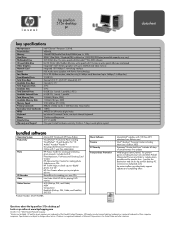
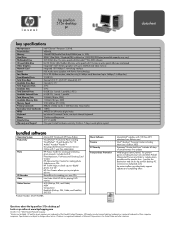
... 64MB shared video memory
Network Card
Integrated 10/100Base-T networking interface
Sound
Polk Audio stereo speakers with IntervideoTTMM Win DVD software
CD-rewritable drive
hp CD...hp Internet Command Center; hp pavilion 515n 515n desktop pc pchp hppavpialivoinlio5n15n15n
51551n5ndedsekstkotpoppcpc pc pc
datasheet datadsahteaestheet
kkeeyy ssppeecciiffiiccaattiioonnss
Microprocessor
Intel...
Similar Questions
Where Can I Buy A Hp Pavillion 500-210 Qe Desktop In Sydney?
Thank you
Thank you
(Posted by steve50476 9 years ago)
I Have An Hp Pavilion A1200e With Windows Server 2008rt. Need Pci 9941 Driver
(Posted by rodsanewman 10 years ago)
Do You Have Hp Desktop Pc Pavilion 500-037cb Userâ??s Manual?
(Posted by vbetanct 10 years ago)
Problem With Hp Dc5750 Small Form.
When my HP dc5750-S awakens from hibrabation, my monitor screen is filled with thin blue horizontal ...
When my HP dc5750-S awakens from hibrabation, my monitor screen is filled with thin blue horizontal ...
(Posted by emeryt 10 years ago)
Hp 500-037 Cb
Is the hp 500-037 cb upgradeable to the intel core i7 -3770
Is the hp 500-037 cb upgradeable to the intel core i7 -3770
(Posted by gene2009 10 years ago)

