HP PSC 2100 Support Question
Find answers below for this question about HP PSC 2100 - All-in-One Printer.Need a HP PSC 2100 manual? We have 4 online manuals for this item!
Question posted by hbel04 on November 30th, 2010
Don't Have Credit Card Available -thanks Anyway
The person who posted this question about this HP product did not include a detailed explanation. Please use the "Request More Information" button to the right if more details would help you to answer this question.
Current Answers
There are currently no answers that have been posted for this question.
Be the first to post an answer! Remember that you can earn up to 1,100 points for every answer you submit. The better the quality of your answer, the better chance it has to be accepted.
Be the first to post an answer! Remember that you can earn up to 1,100 points for every answer you submit. The better the quality of your answer, the better chance it has to be accepted.
Related HP PSC 2100 Manual Pages
HP PSC 2100 Series all-in-one - (English) Reference Guide - Page 2


...with a legal representative first.
• Governmental paper or documents: - Identification badges, cards, or insignias
• Governmental stamps: - WARNING: potential shock hazard
1 Read and ...moisture. Portions Copyright © 1989-2002 Palomar Software Inc. The HP PSC 2100 Series includes printer driver technology licensed from fire or electric shock.
Immigration papers - Postage ...
HP PSC 2100 Series all-in-one - (English) Reference Guide - Page 3
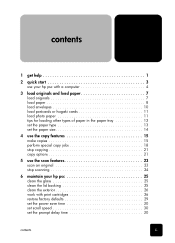
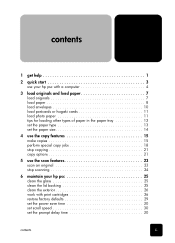
...help 1
2 quick start 3 use your hp psc with a computer 4
3 load originals and load paper 7 load originals 7 load paper 8 load envelopes 10 load postcards or hagaki cards 11 load photo paper 11 tips for loading other... use the scan features 23 scan an original 23 stop scanning 24
6 maintain your hp psc 25 clean the glass 25 clean the lid backing 25 clean the exterior 26 work with ...
HP PSC 2100 Series all-in-one - (English) Reference Guide - Page 5


... Photo & Imaging Help provides detailed information on using it immediately.
Reference Guide
The Reference Guide contains information on using the software for your HP PSC.
Troubleshooting is also available from the HP website at any time, see the product specific online help. Product Tour
The tour provides a brief introduction to the HP...
HP PSC 2100 Series all-in-one - (English) Reference Guide - Page 8
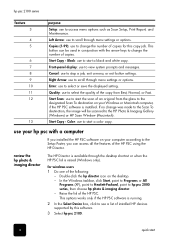
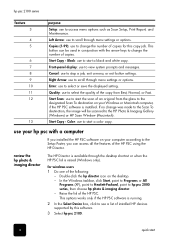
...scroll through the desktop shortcut or when the HP PSC lid is running.
2 In the Select Device box, click to see a list of installed HP devices supported by this copy job.
Raise the lid... hp photo & imaging director
The HP Director is available through menu settings or options. This options works only if the HP PSC software is raised (Windows only). hp psc 2100 series
feature 3
4 5
6 7 8 9 ...
HP PSC 2100 Series all-in-one - (English) Reference Guide - Page 10


... HP Imaging Center. hp psc 2100 series
for macintosh
purpose Unload Images: Unloads images from the list of installed HP products.
The following :
- Maintain Printer: Starts the printer utility. View and Print: Displays the HP Imaging Gallery, where you want to use from a photo card. Use this pull-down list to device settings. Consult the legend...
HP PSC 2100 Series all-in-one - (English) Reference Guide - Page 12


...
2 Close the lid. For best results, adjust the paper settings each time you review this procedure, see set the paper type on page 11. hp psc 2100 series lid
Top edge of paper in the paper tray on page 12, load envelopes on page 10, and load postcards or hagaki...
HP PSC 2100 Series all-in-one - (English) Reference Guide - Page 15


... from the paper tray, and then slide a stack of cards
into the tray until it stops.
Make sure the cards fit within the tray (do not overload it ). load postcards or hagaki cards
11
hp psc 2100 series
Adjust the paper-width guide against the cards, and then slide the paper-length guide in your word...
HP PSC 2100 Series all-in-one - (English) Reference Guide - Page 16


...glossy (print) side down. do not overload it). hp psc 2100 series
2 Adjust the paper-width guide against the left side of the cards, and then slide the paper-length guide in the original package...; Place a stack of label sheets on top of paper and transparency film.
Make sure the cards fit within the tray (do not load curled sheets. (To prevent curling, keep transfer sheets sealed...
HP PSC 2100 Series all-in-one - (English) Reference Guide - Page 19
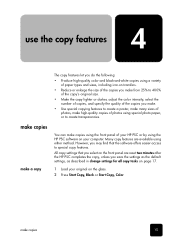
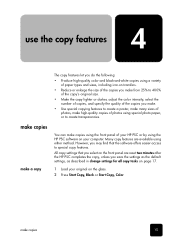
However, you may find that you select on the front panel are available using the HP PSC software on your computer. use the copy features
make copies
make a ... the software offers easier access to create transparencies. Many copy features are reset two minutes after the HP PSC completes the copy, unless you save the settings as the default settings, as described in change settings for...
HP PSC 2100 Series all-in-one - (English) Reference Guide - Page 23


...divide your original into a poster. perform special copy jobs
19
print several common photo sizes available from the Reduce/Enlarge option, which you access from the Copy Options button. There are ... a single page does not come out as expected, try turning the original on one page
hp psc 2100 series
1 Load the original on the glass. 2 Press Copy Options until Reduce/Enlarge appears, then...
HP PSC 2100 Series all-in-one - (English) Reference Guide - Page 25


...Enter to the setting you want. copy options
The following diagram shows the options that are available from the Copy Options button.
Press and to move to select the displayed setting.
To ...A4
< oooqooo > < oooOqoo > < oooOoqo > < oooOooq > < qooOooo > < oqoOooo > < ooqOooo >
*The sizes vary by country/region. hp psc 2100 series
1 Load the original on the front panel.
stop copying
21
HP PSC 2100 Series all-in-one - (English) Reference Guide - Page 27
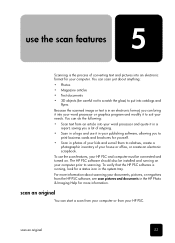
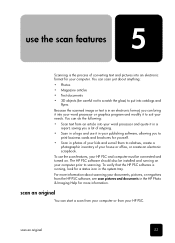
... it into an electronic format for a status icon in an electronic format, you to print business cards and brochures for more information about anything:
• Photos • Magazine articles • Text documents... and turned on your computer prior to scanning. To use the scan features, your HP PSC and computer must be careful not to scratch the glass) to put into catalogs and
flyers...
HP PSC 2100 Series all-in-one - (English) Reference Guide - Page 40
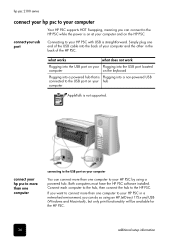
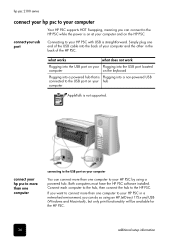
... of the HP PSC. connect your hp psc to more than one computer
connecting to the USB port on the HP PSC. hp psc 2100 series
connect your hp psc to your computer
Your HP PSC supports HOT Swapping,...into the back of your HP PSC by using an HP JetDirect 175x and USB (Windows and Macintosh), but only print functionality will be available for the HP PSC.
36
additional setup information what ...
HP PSC 2100 Series all-in-one - (English) Reference Guide - Page 43
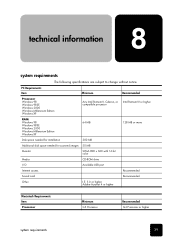
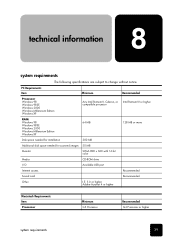
... MB
Additional disk space needed for scanned images 50 MB
Monitor
SVGA 800 x 600 with 16-bit color
Media
CD-ROM drive
I/O
Available USB port
Internet access
Recommended
Sound card
Recommended
Other
I.E. 5.0 or higher Adobe Acrobat 4 or higher
Macintosh Requirements Item Processor
Minimum G3 Processor
Recommended G4 Processor or higher
system requirements...
HP PSC 2100 Series all-in-one - (English) Reference Guide - Page 44
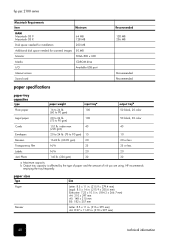
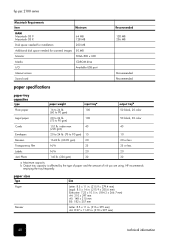
...(75 to 90 gsm)
50 black, 20 color
Cards
110 lb. HP recommends
emptying the tray frequently. ...psc 2100 series
Macintosh Requirements Item
Minimum
RAM Macintosh OS 9 Macintosh OS X
64 MB 128 MB
Disk space needed for installation
200 MB
Additional disk space needed for scanned images 50 MB
Monitor
SVGA 800 x 600
Media
CD-ROM drive
I/O
Available USB port
Internet access
Sound card...
HP PSC 2100 Series all-in-one - (United Kingdom) Reference Guide - Page 2


...Windows 2000® are trademarks of Intel Corporation.
Passports - Immigration papers - Identification badges, cards, or insignias
• Governmental stamps: - Always follow basic safety precautions when using this ...the Acrobat logo are reserved.
The HP PSC 2100 Series includes printer driver technology licensed from wall outlets before cleaning.
5 Do not install or...
HP PSC 2100 Series all-in-one - (United Kingdom) Reference Guide - Page 10


... on the desktop. - The following figure shows some of the features available through the HP Director for the following:
- Do one for Macintosh.
Scan Document: Scans text and displays it in the HP Imaging Center. Maintain Printer: Starts the printer utility. hp psc 2100 series
for macintosh
purpose Unload Images: Unloads images from the list...
HP PSC 2100 Series all-in-one - (United Kingdom) Reference Guide - Page 43
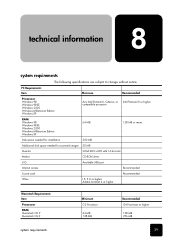
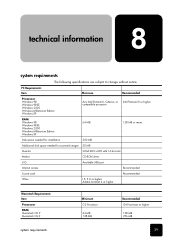
... MB
Additional disk space needed for scanned images 50 MB
Monitor
SVGA 800 x 600 with 16-bit color
Media
CD-ROM drive
I/O
Available USB port
Internet access
Recommended
Sound card
Recommended
Other
I.E. 5.0 or higher Adobe Acrobat 4 or higher
Macintosh Requirements Item
Processor
RAM Macintosh OS 9 Macintosh OS X
Minimum G3 Processor
64 MB...
HP PSC 2100 Series all-in-one - (United Kingdom) Reference Guide - Page 44
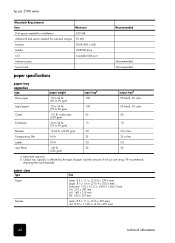
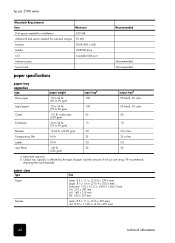
... information
HP recommends
emptying the tray frequently. hp psc 2100 series
Macintosh Requirements Item
Minimum
Disk space needed for installation
200 MB
Additional disk space needed for scanned images 50 MB
Monitor
SVGA 800 x 600
Media
CD-ROM drive
I/O
Available USB port
Internet access
Sound card
Recommended
Recommended Recommended
paper specifications
paper-tray capacities...
HP PSC 2100 Series all-in-one - (United Kingdom) Reference Guide - Page 54
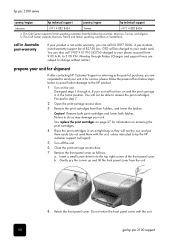
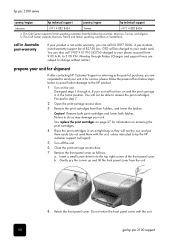
...psc 2100 series
country/region
hp technical support
country/region
hp technical support
Lebanon
+971 4 883 8454
Yemen
+971 4 883 8454
a This Call Center supports French speaking customers from 9:00 A.M. You will be able to change without notice.)
prepare your credit card...do not send them with the unit.
50
get hp psc 2100 support You can call 1902 910 910 ($27.50 charged ...
Similar Questions
Trying To Print Decadry Business Cards And The Printer Does Not Line Up
Trying to print Business Cards on Photosmart 5515, Decadry business cards 85x54 OCB 3260 and the pri...
Trying to print Business Cards on Photosmart 5515, Decadry business cards 85x54 OCB 3260 and the pri...
(Posted by juneepage 11 years ago)
How Can I Download Photos From The Memory Card From The Printer To My Computer?
(Posted by rogndee 11 years ago)
What Size Photo Memory Card Does This Printer Take?
(Posted by jmclay 12 years ago)

