HP P4000 Support Question
Find answers below for this question about HP P4000.Need a HP P4000 manual? We have 21 online manuals for this item!
Question posted by rpnguye on May 22nd, 2014
How To Install Fom As A Quorum For P4000
The person who posted this question about this HP product did not include a detailed explanation. Please use the "Request More Information" button to the right if more details would help you to answer this question.
Current Answers
There are currently no answers that have been posted for this question.
Be the first to post an answer! Remember that you can earn up to 1,100 points for every answer you submit. The better the quality of your answer, the better chance it has to be accepted.
Be the first to post an answer! Remember that you can earn up to 1,100 points for every answer you submit. The better the quality of your answer, the better chance it has to be accepted.
Related HP P4000 Manual Pages
.P4000 Series Windows Solution Pack release notes (AT004-96051, September 2009) - Page 3


...Fixes ...5
Check compatibility updates ...5 Prerequisites ...5
Installation/upgrade instructions 6 Upgrading when using the HP LeftHand P4000 Windows Solution Pack 6 HP LeftHand P4000 Windows Solution Pack compatibility with SAN/iQ software 6 Installing HP LeftHand P4000 Windows Solution Pack 7 Installing the VSS Provider 7 Installing the HP LeftHand P4000 DSM for MPIO 7
HP Technical support...
.P4000 Series Windows Solution Pack release notes (AT004-96051, September 2009) - Page 5


... • Windows Server 2008, all the resources from the node to be upgraded to install HP LeftHand P4000 DSM for MPIO, then proceed
with the installation on that supports Windows Server 2008 is missing and a message opens with separate installers for MPIO that node only. 3. The upgraded node will reboot, after which you plan...
.P4000 Series Windows Solution Pack release notes (AT004-96051, September 2009) - Page 7


...
1. Click the Solution Pack component you want to continue. 3. The Solution Pack installer main window opens. 5. Installing the VSS Provider
1. Click Next to install. Click Exit to complete the installation. Installing the HP LeftHand P4000 DSM for MPIO
During installation you through the installation process for management groups.
2. A reboot of the server is required to close...
9.0 HP StorageWorks P4000 SAN Solution Quick Start Guide - Page 2
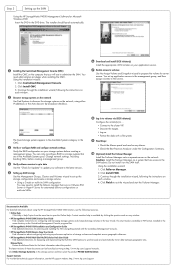
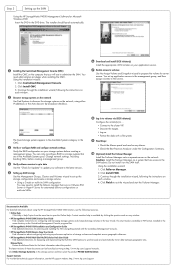
... and automatically mirror data between geographic sites. Click Install FOM. 3.
The found by clicking the question mark on your software to the latest version.
5 Setting up SAN storage Use the Management Groups, Clusters and Volumes wizard to set up the SAN
Using the HP StorageWorks P4000 Management Software for the latest information about configuring...
9.0.01 HP P4800 G2 SAN Solution for BladeSystem Quick Start Guide (BV931-96001, March 2011) - Page 2
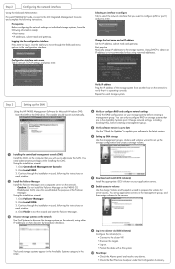
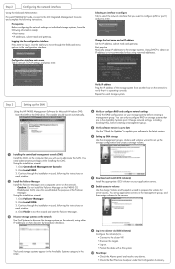
.... Click Install FOM. 3. Click Finish to exit the wizard and start the Failover Manager.
3 Discover storage systems on the network Use Find Systems to discover the storage systems on...Click Install CMC. 3. You set up the SAN
Using the HP P4000 Management Software for each window.
2 Install the Failover Manager Install the Failover Manager onto a separate server on individual storage systems...
A.05.50 HP Insight Remote Support Standard HP StorageWorks P4000 Storage System Migration Guide (August 2010, 5900-1090) - Page 5
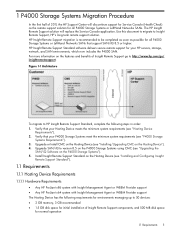
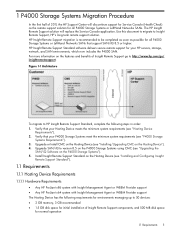
... with Insight Management Agent or WBEM Provider support The Hosting Device has the following steps in order: 1. Verify that your Hosting Device meets the minimum system requirements (see "P4000 Storage
Systems Requirements"). 3. Upgrade or Install CMC on the Hosting Device (see "Installing/Upgrading CMC on the Hosting Device (see "Upgrading the
SAN/iQ Software on the features and...
HP StorageWorks P4000 10GbE SFP+ Hardware Installation Instructions (AX705-96003, June 2010) - Page 3
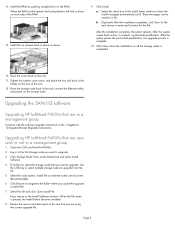
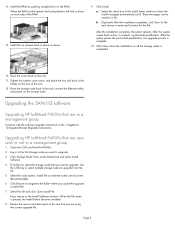
... a name and location for the file. Place the storage node back in the Install Status window to have the install messages automatically scroll. Open the CMC and find the P4000s. 2.
14. Click Install. After the installation completes, the system reboots. Upgrading the SAN/iQ software
Upgrading HP LeftHand P4000s that are new and/or not in to...
HP StorageWorks P4000 G2 10GbE SFP+ Hardware Installation Instructions (BQ891-96001, June 2010) - Page 3
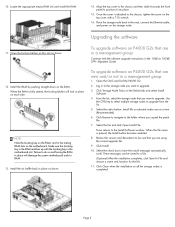
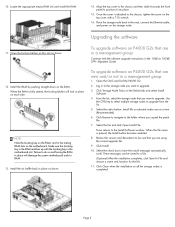
... will damage the system motherboard and/or RAM.
13. Place the storage node back in the mating RAM slots on all the storage nodes is present, the Install button becomes enabled.
8. Upgrading the software
11. Install the RAM by pushing straight down on P4000 G2s that you copied the patch file.
7. NOTE: Note the locating...
HP StorageWorks P4000 Series 1 GbE to 10 GbE Migration Guide (BQ891-96002, June 2010) - Page 11
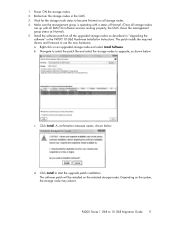
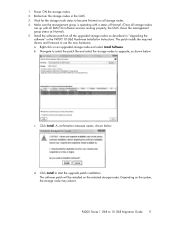
... in "Upgrading the software" in the CMC. 3. Right-click on the system, the storage node may reboot.
Install the software patch on the selected storage nodes. b. The software patch will be installed on all the upgraded storage nodes as shown below . Power ON the storage nodes. 2. Rediscover the storage nodes in the P4000 10 GbE Hardware Installation Instructions. Click...
9.0 HP StorageWorks P4000 Multi-Site HA/DR Solution Pack User Guide - Page 35
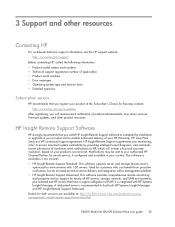
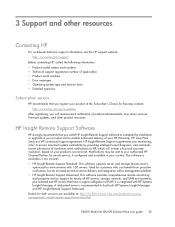
... that you install HP Insight Remote Support software to complete the installation or upgrade ...html
P4000 Multi-Site HA/DR Solution Pack user guide 35 A dedicated server is integrated with HP. Details for nearly all HP servers, storage, ...8226; HP Insight Remote Support Standard: This software supports server and storage devices and is available in your HP Warranty, HP Care Pack Service ...
9.0 HP StorageWorks P4000 Remote Copy User Guide - Page 59
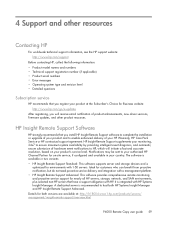
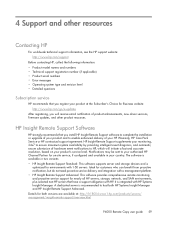
...com/products/servers/ management/insight-remote-support/overview.html
P4000 Remote Copy user guide 59
Notifications may be sent... strongly recommends that you install HP Insight Remote Support software to complete the installation or upgrade of your...Insight Remote Support Standard: This software supports server and storage devices and is integrated with 1-50 servers. Ideal for customers...
9.0 HP StorageWorks P4000 SAN Solution User Guide - Page 43
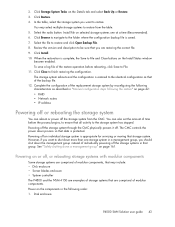
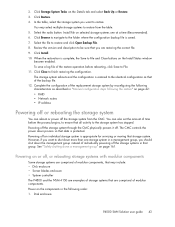
... to File and Close buttons on or off, or rebooting storage systems with modular components
Some storage systems are restoring the correct file. 9. To save a log file of the backup file. 12. P4000 SAN Solution user guide 43 Select the radio button: Install file on the Details tab and select Back Up or Restore...
9.0 HP StorageWorks P4000 SAN Solution User Guide - Page 156
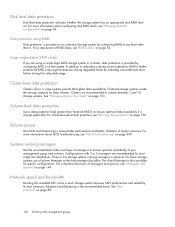
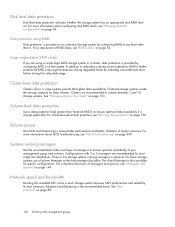
...quorum, see "iSCSI load balancing" on page 88.
156 Working with 3 or 5 managers are recommended to contain between 2 and 10 storage systems. See "Storage systems in each storage... to ensure optimum data availability if a storage system fails. In most single site installations.
Clustered storage systems create the storage capacity for specific configurations.
For a description...
9.0 HP StorageWorks P4000 SAN Solution User Guide - Page 170
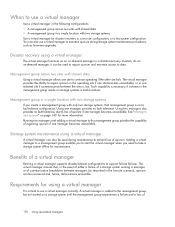
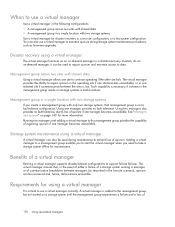
... management group, but not started on -demand manager in the event of either a failure of a storage system running a manager, or of quorum. Requirements for disaster recovery in a single location with two storage systems
If you need to take a storage system offline for more information. A virtual manager is critical to use a virtual manager
Use a virtual...
9.0 HP StorageWorks P4000 SAN Solution User Guide - Page 311


... Insight Remote Support Standard: This software supports server and storage devices and is recommended to your authorized HP Channel Partner for on your country. HP Insight Remote Support Software
HP strongly recommends that you install HP Insight Remote Support software to complete the installation or upgrade of your product and to HP, which will...
9.0 HP StorageWorks P4000 SRA for VMware SRM User Guide - Page 11
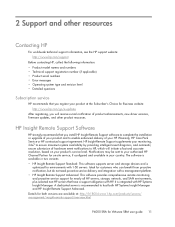
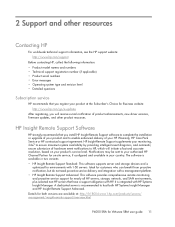
...com/products/servers/ management/insight-remote-support/overview.html
P4000 SRA for VMware SRM user guide 11 The software ...storage, network, and SAN environments, plus selected non-HP servers that you install HP Insight Remote Support software to complete the installation...Support Standard: This software supports server and storage devices and is available in your country. HP Insight Remote Support...
9.0 HP StorageWorks P4000 Windows Solution Pack User Manual - Page 10


... Initiator.
Windows Server 2003
Prerequisites
• 32-bit or 64-bit version of Windows Server 2003 • The latest Microsoft iSCSI Initiator • Microsoft DSM installed
Updating the P4000 DSM for MPIO first, then update the SAN/iQ software. You must select the Microsoft®
MPIO Multipathing Support for iSCSI option when...
9.0 HP StorageWorks P4000 Windows Solution Pack User Manual - Page 33
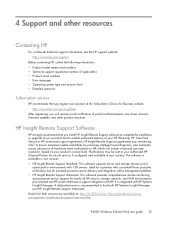
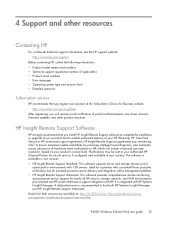
...products/servers/ management/insight-remote-support/overview.html
P4000 Windows Solution Pack user guide 33 It is ...Remote Support Standard: This software supports server and storage devices and is recommended to enable enhanced delivery of ...storage, network, and SAN environments, plus selected non-HP servers that you install HP Insight Remote Support software to complete the installation...
9.0.01 HP P4800 G2 SAN Solution for BladeSystem Maintenance Guide (BV931-96005, March 2011) - Page 29
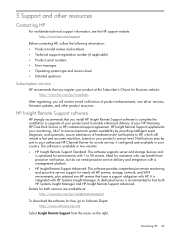
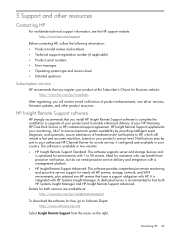
...two variants:
• HP Insight Remote Support Standard: This software supports server and storage devices and is available in your country. HP Insight Remote Support software
HP strongly recommends that...the software for free, go /e-updates
After registering, you install HP Insight Remote Support software to complete the installation or upgrade of your product and to enable enhanced delivery of...
HP Smart Array SAS controllers for Integrity servers support guide - Page 51


... constituting a logical drive
saconfig /dev/cissX -I ). Before running saconfig to configure the storage devices connected to a Smart Array Controller and configured logical drives and spare drives, use the saconfig...drive(s)
saconfig /dev/cissX -E -p [-p ... ]
To perform RAID level [with the device file number for more information, see saconfig(I -l
To extend the capacity of those drives...

