HP P4000 Support Question
Find answers below for this question about HP P4000.Need a HP P4000 manual? We have 21 online manuals for this item!
Question posted by Tamdanny on February 5th, 2014
How To Manage And Monitor A Smart Array P4000 Controller
The person who posted this question about this HP product did not include a detailed explanation. Please use the "Request More Information" button to the right if more details would help you to answer this question.
Current Answers
There are currently no answers that have been posted for this question.
Be the first to post an answer! Remember that you can earn up to 1,100 points for every answer you submit. The better the quality of your answer, the better chance it has to be accepted.
Be the first to post an answer! Remember that you can earn up to 1,100 points for every answer you submit. The better the quality of your answer, the better chance it has to be accepted.
Related HP P4000 Manual Pages
9.0.01 HP P4800 G2 SAN Solution for BladeSystem Maintenance Guide (BV931-96005, March 2011) - Page 6
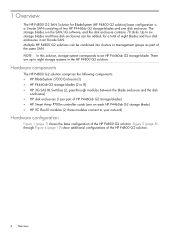
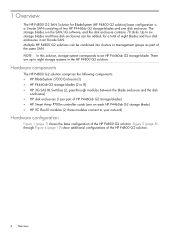
... pair of HP P4460sb G2 storage blades) • HP Smart Array P700m controller cards (one disk enclosure. Up to six storage blades and three disk enclosures ...storage blades and one on each HP P4460sb G2 storage blade) • HP VC Flex-10 modules (2, these modules connect to eight storage systems in an 8-node SAN. Multiple HP P4800 G2 solutions can be combined into clusters or management...
9.0.01 HP P4800 G2 SAN Solution for BladeSystem Maintenance Guide (BV931-96005, March 2011) - Page 14


... the label, pull out a disk enclosure drawer and look on , press F9 to factory defaults. Table 1 Component troubleshooting information
Component HP P4460sb G2 storage blade
HP Smart Array P700m controller
HP 3Gb SAS BL switch Disk enclosure Blade enclosure
Resource
HP ProLiant BL460c Server Blade User Guide and the HP ProLiant Servers Troubleshooting Guide...
9.0.01 HP P4800 G2 SAN Solution for BladeSystem Maintenance Guide (BV931-96005, March 2011) - Page 17
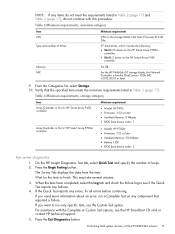
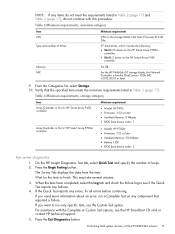
... HP P4800 G2 solution 17 For assistance with this procedure. Table 3 Minimum requirements, storage category
Item
Array Controller in Slot 0: HP Smart Array P410i controller
Minimum requirement
• Model: HP P410i • Firmware: 3.52 or later • Installed Memory: 0 Mbytes • BIOS boot device order: 1
Array Controller in Table 3 (page 17). NOTE: If any items do not meet the...
9.0.01 HP P4800 G2 SAN Solution for BladeSystem Maintenance Guide (BV931-96005, March 2011) - Page 21


...replacing the storage blade components, see the resources listed in the CMC OnlineHelp or HP P4000 SAN Solution User Guide.
You must first power down the management group in ...HP P4460sb G2 storage blade
HP SAS switch (pass-through modules)
HP Smart Array P700m controller
HP disk enclosures
HP c-Class blade enclosure
HP Smart Array P410i controller (BIOS boot controller)
Resource HP ProLiant...
9.0.01 HP P4800 G2 SAN Solution for BladeSystem Maintenance Guide (BV931-96005, March 2011) - Page 23
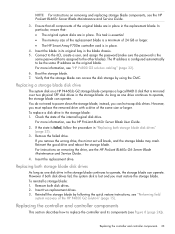
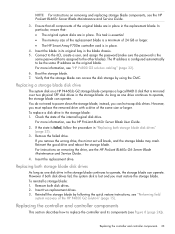
..." (page 23).
3.
Check the state of 24 GB or larger. • The HP Smart Array P700m controller card is configured automatically to be the same IP address as one disk drive in the storage blade. Boot the storage blade. 7. Reinstall the storage blade by using the CMC. This task is essential. • The memory size of...
9.0.01 HP P4800 G2 SAN Solution for BladeSystem Maintenance Guide (BV931-96005, March 2011) - Page 24
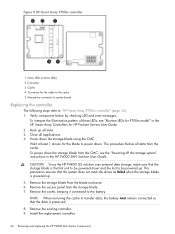
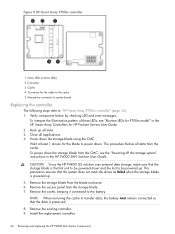
... the illumination pattern of these LEDs, see the "Powering off the storage system" instructions in the HP Smart Array Controllers for P700m model" in the HP P4000 SAN Solution User Guide. CAUTION: Since the HP P4800 G2 solution uses external data storage, make sure that the storage blade is the first unit to be powered up . 5. NOTE...
HP Smart Array SAS controllers for Integrity servers support guide - Page 3


...(FBWC) LEDs 23 Fault management features...23 Fault management in supported RAID configurations 24 Choosing a RAID method...25
2 Installation...27
Installation overview...27 Installation prerequisites...27 Downloading software...28 Installing software...28 Installing the controller offline...29 Adding or replacing a Smart Array controller online 29 Connecting external devices...30 Verifying and...
HP Smart Array SAS controllers for Integrity servers support guide - Page 4


... and update the controller firmware 84 Determining the Smart Array series controller device file 84 Determining the Smart Array series controller firmware version 84 Updating the Smart Array controller firmware online 85 Updating physical disk firmware online 86 Checking and updating SAS storage enclosure firmware online 88 Determining the Smart Array controller device file 88 Determining...
HP Smart Array SAS controllers for Integrity servers support guide - Page 27
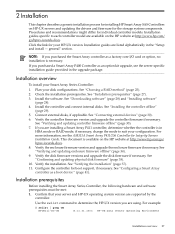
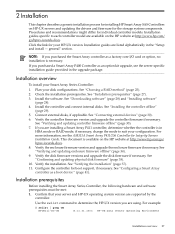
...the storage system components. Verify the enclosure firmware version and upgrade the enclosure firmware if necessary. Configure the controller for individual controller models.... 8. If you purchased a Smart Array P400 Controller as a boot device " (page 41). Installation guides are installing a Smart Array P411 controller, determine whether the controller is necessary. See "Verifying and...
HP Smart Array SAS controllers for Integrity servers support guide - Page 30


...The access panel protects thermally sensitive components by small amounts of static electricity. Connecting external devices
Some Smart Array controllers are listed alphabetically in HP Integrity servers. Support Matrix documents are found in this section. Verifying and updating controller firmware offline
To verify that the correct adapter firmware version is installed before you can...
HP Smart Array SAS controllers for Integrity servers support guide - Page 31
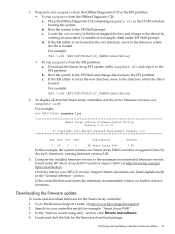
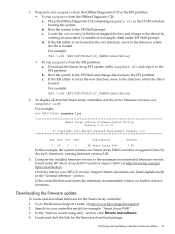
... change directories to the directory where the file is located. If the EFI utility is not located in the HP Smart Array RAID Controllers Support Matrix at segment 0, bus 52, device 0, function 0, running firmware version 2.08.
3. Click the link for the firmware download package. Support Matrix documents are listed alphabetically in the CD drive...
HP Smart Array SAS controllers for Integrity servers support guide - Page 38
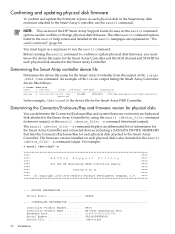
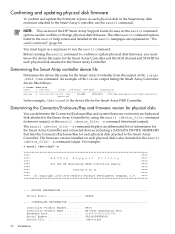
... in the SmartArray disk enclosure attached to the Smart Array Controller, use the sautil command. NOTE: This section of information for the Smart Array Controller and connected devices, including a SAS/SATA DEVICE SUMMARY that lists the Connector/Enclosure/Bay for each physical disk attached to the Smart Array Controller.
Confirming and updating physical disk firmware
To confirm...
HP Smart Array SAS controllers for Integrity servers support guide - Page 41
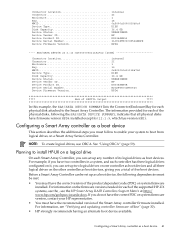
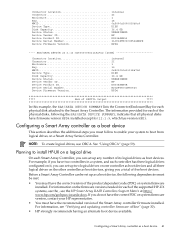
... dependent code (PDC) or system firmware installed. Planning to the Smart Array Controller. For example, if you a total of the Smart Array controller firmware installed.
Configuring a Smart Array controller as boot devices, giving you have the recommended version of five boot devices. Connector Location internal Connector 2I Enclosure 1 Bay 14 WWID 0x5000c5000030b9c9...
HP Smart Array SAS controllers for Integrity servers support guide - Page 45
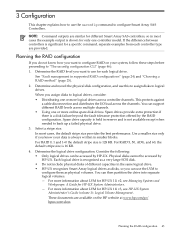
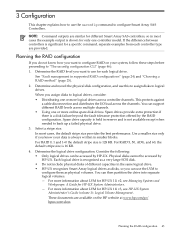
...drives across the channels. You can use this to assign disks to configure Smart Array SAS Controllers.
Determine the logical drive configuration. Each logical drive is always written in ... Volume Management. For RAID 5, 50, ADG, and 60, the default stripe size is shown for different Smart Array SAS controllers, so in the same logical drive. • HP-UX recognizes Smart Array logical ...
HP Smart Array SAS controllers for Integrity servers support guide - Page 62


...power off the system. 5. IMPORTANT: To move all the data in the array, use the saconfig command. Move the disks. 6. Confirm that the latest adapter firmware is managing the
disks you must move an array to different controller positions or controllers: 1. See "Displaying the Smart Array controller configuration" (page 51)
5. See "Prerequisites." 2. See "The sautil command" (page 68...
HP Smart Array SAS controllers for Integrity servers support guide - Page 65
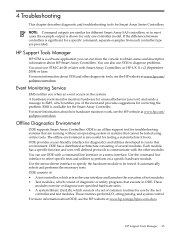
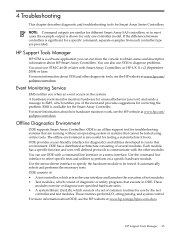
...This chapter describes diagnostic and troubleshooting tools for the Smart Array Controller. HP Support Tools Manager
HP STM is an offline support tool for ...monitor monitors hardware for different Smart Array SAS controllers, so in ODE. ODE provides a user-friendly interface for only one controller model. EMS is shown for diagnostics and utilities developed to run from each controller...
HP Smart Array SAS controllers for Integrity servers support guide - Page 84


... firmware, you install the latest supported firmware version. To run the Smart Array Controller startup script. Determining the Smart Array series controller firmware version
You can determine the device file for Smart Array P400 Controller.
Are you sure you must know the device file name for are described in "The sautil command" (page 66).
Other sautil command options...
HP Smart Array SAS controllers for Integrity servers support guide - Page 107
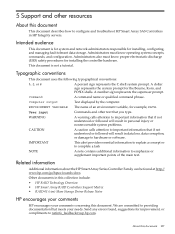
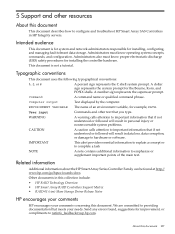
...; HP RAID Technology Overview • HP Smart Array RAID Controllers Support Matrix • RAID-01 (ciss) Mass Storage Driver Release Notes
HP encourages your comments
HP encourages your needs. This document is for system and network administrators responsible for installing, configuring, and managing fault tolerant data storage. A number sign represents the superuser prompt. Command...
HP Smart Array SAS controllers for Integrity servers support guide - Page 137
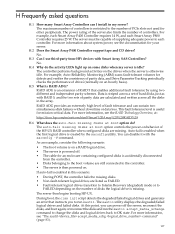
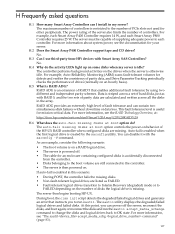
... back to the number of RAID 5 that instructs you can I use third-party (non-HP) devices with Smart Array SAS Controllers? RAID ADG is an extension of PCIe slots not used for other peripherals.
H Frequently asked questions
H.1 How many Smart Array Controllers can power off . • The cable for an enclosure containing configured disks is accidentally disconnected...
HP Smart Array SAS controllers for Integrity servers support guide - Page 141
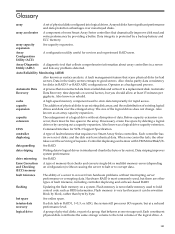
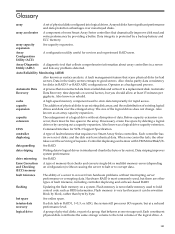
...When one storage unit. Data striping improves system performance.
Flash memory is protected by carrying out a capacity expansion. array accelerator
A component of fault tolerance that dramatically improves disk read and write performance by byte.
controller duplexing
A type of some Smart Array Series controllers that requires two Smart Array Series controllers.
CISS
Command...
Similar Questions
What Is The Cpu Of Hp Msa P2000 G3 Modular Smart Array Systems
(Posted by Leikace 9 years ago)

