HP P2000 Support Question
Find answers below for this question about HP P2000.Need a HP P2000 manual? We have 30 online manuals for this item!
Question posted by fffvdaphn on March 16th, 2014
How To Install Firmware In P2000 Storage
The person who posted this question about this HP product did not include a detailed explanation. Please use the "Request More Information" button to the right if more details would help you to answer this question.
Current Answers
There are currently no answers that have been posted for this question.
Be the first to post an answer! Remember that you can earn up to 1,100 points for every answer you submit. The better the quality of your answer, the better chance it has to be accepted.
Be the first to post an answer! Remember that you can earn up to 1,100 points for every answer you submit. The better the quality of your answer, the better chance it has to be accepted.
Related HP P2000 Manual Pages
HP StorageWorks P2000 G3 MSA System MPIO DSM Installation Guide (590337-003, February 2010) - Page 5


...installed side-by the same document, you might find occasional differences between the server and the storage device. Windows Server 2008
This section describes how to this document. Instructions specific to install... the same server if both HP StorageWorks P2000 G3 systems and HP StorageWorks MSA200 G1 and G2 systems, the installation instructions differ between G3 systems and previous ...
HP MSA2000 3.5-inch Large Form Factor Drive Enclosure I/O Module Firmware O320B07 Release Notes - Page 4


Windows environments" (page 5) • "Installing firmware using FTP" (page 9)
4 Enhancements and fixes MSA2000 G2 and P2000
G3 environments" (page 8) • "Installing firmware using Smart Components - MSA2000 G1 environments"
(page 7) • "Installing firmware using the Storage Management Utility (SMU) - • Red Hat Enterprise Linux 5 x86, x64, IA64 • SuSE Linux Enterprise ...
HP MSA2000 3.5-inch Large Form Factor Drive Enclosure I/O Module Firmware O320B07 Release Notes - Page 8
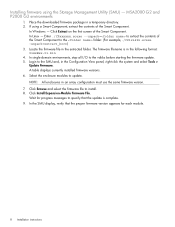
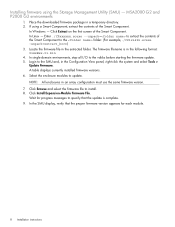
...the SMU display, verify that the update is in the extracted folder. If using the Storage Management Utility (SMU) -
Click Install Expansion-Module Firmware File. Installing firmware using a Smart Component, extract the contents of the Smart Component. The firmware filename is complete. 9. Login to the folder. (For example,./CP123456.scexe -unpack=extract_here) 3. Click Browse...
HP P2000 3.5-inch Large Form Factor Drive Enclosure I/O Module Firmware S110B23 Release Notes - Page 3
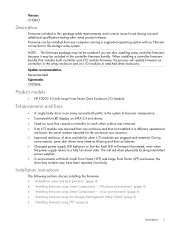
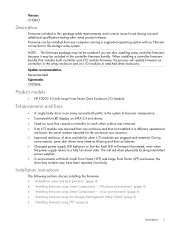
... release. Linux environments" (page 5) • "Installing firmware using the Storage Management Utility (SMU)" (page 5) • "Installing firmware using Smart Components - Installation instructions
The following sections discuss installing the firmware: • "Installation notes and best practices" (page 4) • "Installing firmware using Smart Components - This will remain...
HP P2000 G3 MSA System CLI Reference Guide - Page 125


... automatically change from write-back cache to write-through -trigger. You can increase storage device speed during sequential reads. • Write-back caching does not wait for each... performance. The controllers treat non-RAID and RAID-1 vdisks internally as a fan failure. HP P2000 G3 MSA System CLI Reference Guide 125
Increasing the read-ahead size can greatly improve performance for...
HP P2000 G3 MSA System CLI Reference Guide - Page 439


... can be brought online. Unwritable cache is a licensed feature.
unwritable cache data
Cache data that has not been written to disk and is shown as a storage device to create volume copies makes use with a snapshot is recorded in both controllers so its RAID level. The capability to a host. HP...
HP P2000 G3 MSA System SMU Reference Guide - Page 19


...access to all functions.
• WBI Access. HP P2000 G3 MSA System SMU Reference Guide 19
User accounts ...exist in base 2. In base 2, sizes are shown as powers of storage-space sizes. • Unit Preference. A password cannot include a comma,...to TB, precision is set to 1, and base is set to install
firmware updates and download logs. • Base Preference. SMU might hang....
HP P2000 G3 MSA System SMU Reference Guide - Page 43
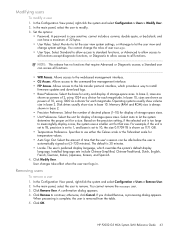
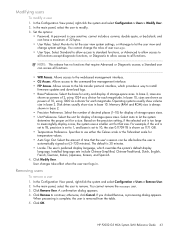
... Remove User. 2. You cannot remove the manage user. 3. A confirmation dialog appears. 4.
HP P2000 G3 MSA System SMU Reference Guide 43 A password is 30 minutes. • Locale. Operating systems...setting, if the selected unit is too large to install
firmware updates and download logs. • Base Preference. Select the amount of storage-space sizes. User changes take effect when the user...
HP P2000 G3 MSA System SMU Reference Guide - Page 77


...firmware update. 3. In a dual-controller system, both controllers should run the same firmware version. otherwise, to install a firmware binary file, follow the instructions on that remains in cache for reprogramming. If the storage...www.hp.com/go/p2000. 4 Using system tools
Updating firmware
You can update the firmware in each controller module by validating the firmware file: • ...
HP P2000 G3 MSA System SMU Reference Guide - Page 133


... (Controller A)
4
Host Port 2 (Controller B)
Configuring SNMP event notification in the storage system;
Configure and enable SNMP traps; In order to view and set system group objects...P2000 G3 MSA System SMU Reference Guide 133 Verify that the storage system's SNMP service is enabled; see Changing management interface settings on page 41. SNMP management
You can manage storage devices...
HP P2000 G3 MSA System SMU Reference Guide - Page 138
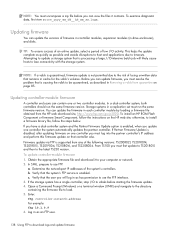
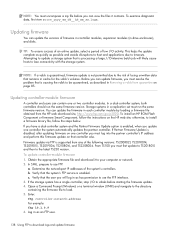
...otherwise, to install a firmware binary file, follow the instructions on page 85. Obtain the appropriate firmware file and download it contains. c. If the storage system has ...p2000.
Updating controller-module firmware
A controller enclosure can update the versions of low I/O activity. To install an HP ROM Flash Component or firmware Smart Component, follow the steps below. Firmware...
HP StorageWorks P2000 G3 FC and FC/iSCSI MSA Controller Firmware Release Notes (631269-003, December 2010) - Page 17
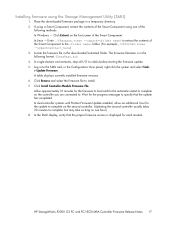
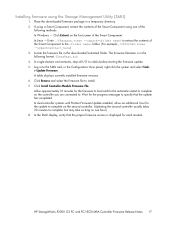
...= to complete on the first screen of the Smart Component using the Storage Management Utility (SMU)
1. The firmware filename is displayed for the update to extract the contents of the
following format: TSxxxRxxx.bin 4. A table displays currently installed firmware versions. 6. Click Install Controller-Module Firmware File. Wait for the automatic restart to complete on the controller...
HP P2000 G3 MSA Systems Installation Instructions - Page 6


... shows the currently installed firmware versions and enables you to
separate external power sources. Connect the primary power cords from the rack to update them. Plug in the order documented below. 1.
Additional resources
Product manuals: http://www.hp.com/support/manuals P2000 G3 MSA products: http://www.hp.com/go/ p2000 Storage products: http://www...
HP StorageWorks MSA System MPIO DSM Installation Guide (590337-005, September 2010) - Page 5
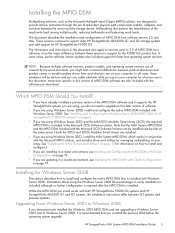
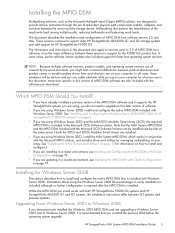
... all covered by -side on the same server if both HP StorageWorks P2000 G3 systems and HP StorageWorks MSA200 G1 and G2 systems, the installation instructions differ between the server and the storage device. HP StorageWorks MSA System MPIO DSM Installation Guide 5 In some cases, earlier software version updates also included support for what you...
HP StorageWorks P2000 G3 MSA System Installation Instructions (590335-004, June 2010) - Page 4
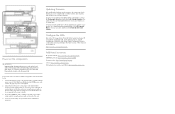
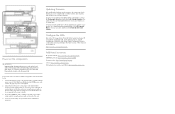
...: http://www.hp.com/support/manuals P2000 G3 products: http://www.hp.com/go/p2000 Storage products: http://www.hp.com/storage Servers: http://www.hp.com/go/...P2000 G3 MSA System User Guide, HP StorageWorks P2000 G3 MSA System Reference Guide, and HP StorageWorks P2000 G3 MSA System Cable Configuration Guide for configuration and setup information. This panel shows the currently installed firmware...
HP BladeSystem Deployment Guide for Solutions with 6Gb SAS Switches and External SAS Storage - Page 16


... enclosures use the Smart Array storage device management software tools of an HP BladeSystem c-Class solution.
For more information about the relationship between the server type, mezzanine slot, server device bay, and interconnect bay, see "HP P2000 G3 SAS MSA Array" (page 19). • The mezzanine slot in which you install the controller and the...
HP BladeSystem Deployment Guide for Solutions with 6Gb SAS Switches and External SAS Storage - Page 39
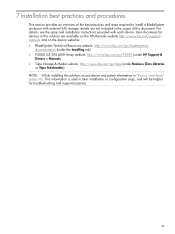
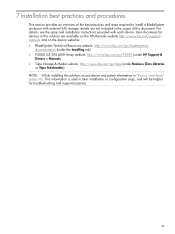
... SAS MSA Array website: http://www.hp.com/go/P2000 (under HP Support &
Drivers > Manuals • Tape Storage & Media website: http://www.hp.com/go/tape (under Business Class Libraries
or Tape Autoloaders) NOTE: While installing this solution, record device and system information in "Device worksheets" (page 66). This information is used in the scope...
HP BladeSystem Deployment Guide for Solutions with 6Gb SAS Switches and External SAS Storage - Page 43
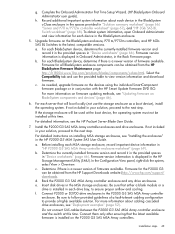
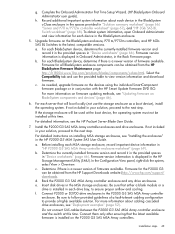
... the P2000 G3 SAS MSA Array controller enclosure and any drive enclosures. If the storage enclosure will boot locally (not use the provided table to the next step.
g. For each device in the BladeSystem c-Class enclosure in the spaces provided in the Rack Firmware page. For more information about each BladeSystem device, determine the currently-installed firmware...
HP BladeSystem Deployment Guide for Solutions with 6Gb SAS Switches and External SAS Storage - Page 50
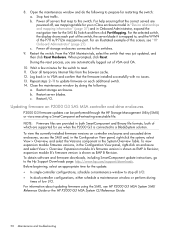
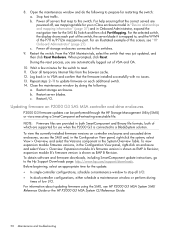
...firmware on P2000 G3 SAS MSA controller and drive enclosures
P2000 G3 firmware updates can be performed through the HP Storage Management Utility (SMU) or via a executing a SmartComponet self-extracting executable file. NOTE: Firmware... prepare for use when the P2000 G3 is mapped to the switches.
9. To view the currently-installed firmware versions on controller enclosures and ...
HP BladeSystem Deployment Guide for Solutions with 6Gb SAS Switches and External SAS Storage - Page 53


....
Depending on the type of server blade used , two or four switches are installed in the c-Class enclosure, providing dual paths between the devices, for improved
module.
storage enclosure are available, connect
an additional cable between the switches and the P2000 G3 SAS MSA Array.
If ports on the switch and the
performance. nl...
Similar Questions
How To Get Alerts From Hp Storage Works P2000 San
I want to know the steps that how i can get alerts from HP storage works P2000, i.e i check the syst...
I want to know the steps that how i can get alerts from HP storage works P2000, i.e i check the syst...
(Posted by naveendutt 9 years ago)
How Can I Remove Hp P2000 Storage Railing
(Posted by kkaarpeterv 10 years ago)
Hp Storage Management Utility User Guide P2000 You May Select A Maximum Of 100
rows in this table
rows in this table
(Posted by PETtke 10 years ago)
How Do I Reset Password P2000 Storage
(Posted by grehadzi 10 years ago)

