HP P2000 Support Question
Find answers below for this question about HP P2000.Need a HP P2000 manual? We have 30 online manuals for this item!
Question posted by PETtke on February 6th, 2014
Hp Storage Management Utility User Guide P2000 You May Select A Maximum Of 100
rows in this table
Current Answers
There are currently no answers that have been posted for this question.
Be the first to post an answer! Remember that you can earn up to 1,100 points for every answer you submit. The better the quality of your answer, the better chance it has to be accepted.
Be the first to post an answer! Remember that you can earn up to 1,100 points for every answer you submit. The better the quality of your answer, the better chance it has to be accepted.
Related HP P2000 Manual Pages
HP P2000 G3 MSA System SMU Reference Guide - Page 13
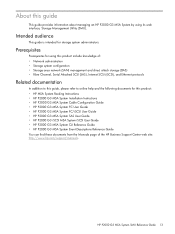
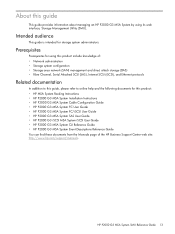
...Storage Management Utility (SMU).
Intended audience
This guide is intended for storage system administrators. About this product: • HP MSA System Racking Instructions • HP P2000 G3 MSA System Installation Instructions • HP P2000 G3 MSA System Cable Configuration Guide • HP P2000 G3 MSA System FC User Guide • HP P2000 G3 MSA System FC/iSCSI User Guide • HP...
HP P2000 G3 MSA System SMU Reference Guide - Page 17
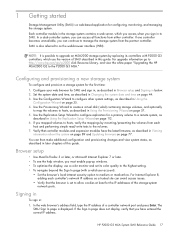
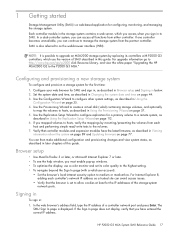
... controllers with a valid user account):
• Set the browser's local-intranet security option to configure replication for SMU and sign in, as
described in this guide.
Set the system date and time, as the web-browser interface (WBI). HP P2000 G3 MSA System SMU Reference Guide 17 Each controller module in the storage system contains a web...
HP StorageWorks H-series SN6000 Fibre Channel Switch Release Notes (5697-0416, June 2010) - Page 3
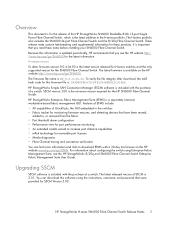
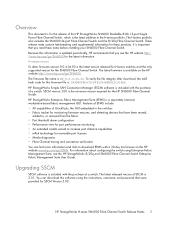
... and SN6000 Fibre Channel Switch Enterprise Fabric Management Suite User Guide. HP StorageWorks Enterprise Fabric Management Suite (EFMS) is included with the purchase of a switch. Features of EFMS include: • All capabilities of QuickTools, the GUI embedded in the switches • Fabric tracker for monitoring firmware versions, and detecting devices that have been moved,
added to...
HP P2000 G3 MSA Systems Installation Instructions - Page 6


...select Tools > Update Firmware. The latest versions of these manuals are the only type of power cord supplied. 2. Using the Storage Management Utility (SMU), right-click the system in the P2000 ... the MSA
See the HP P2000 G3 MSA System User Guide, HP P2000 G3 MSA System Reference Guide, and HP P2000 G3 MSA System Cable Configuration Guide for the Safety and Disposal guide located on the rear ...
HP StorageWorks P2000 G3 FC MSA Dual Controller Small Business SAN Starter Kit Installation Overview (617351-001, June 2010) - Page 2


... the installation of a fiber optic cable, do not have on using the software application, see the HP StorageWorks P2000 G3 MSA System Cable Configuration Guide. Connect power cords to perform advanced configuration tasks (optional).
Access the Storage Management Utility (SMU) for Snapshots, Volume Copy, and Replication.
• Configuring system services and settings. • Configuring...
HP StorageWorks P2000 G3 FC MSA Dual Controller Virtualization SAN Starter Kit Installation Overview (617352-001, June 2010) - Page 2


...HP StorageWorks P2000 G3 MSA System SMU Reference Guide.
7. Wait for the array Power On Self Tests to the enclosures.) 4. Obtain IP values and set management port IP properties on procedures. Access the Storage Management Utility... switch zones and performing device selection.
>> For information about cabling drive enclosures, see device user guides and HP websites. This CD includes...
HP StorageWorks P2000 G3 MSA System Installation Instructions (590335-004, June 2010) - Page 4
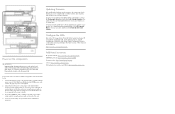
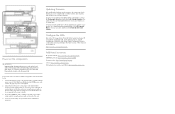
... P2000 G3 MSA System User Guide, HP StorageWorks P2000 G3 MSA System Reference Guide, and HP StorageWorks P2000 G3 MSA System Cable Configuration Guide for configuration and setup information. Using the Storage Management Utility (SMU), right-click the system in the P2000 G3 array controller. To find and download the latest software and firmware update for your product, and then select...
HP BladeSystem Deployment Guide for Solutions with 6Gb SAS Switches and External SAS Storage - Page 7


... • HP 6Gb SAS BL Switch User Guide • HP 6G Virtual SAS Manager User Guide P2000 G3 MSA storage enclosures: • HP MSA System Racking Instructions • HP P2000 G3 MSA Systems Installation Instructions • HP P2000 G3 MSA Systems Cable Configuration Guide • HP P2000 G3 SAS MSA System User Guide • HP P2000 G3 MSA System SMU Reference Guide • HP P2000 G3 MSA...
HP BladeSystem Deployment Guide for Solutions with 6Gb SAS Switches and External SAS Storage - Page 11


... Device website: http://h18004.www1.hp.com/products/blades/components/enclosures/c-class/ c3000/ BladeSystem Technical Resources website: http://www.hp.com/go/bladesystem/documentation Be sure to read the following documents, available on HP websites: • HP BladeSystem c3000 Enclosure Setup and Installation Guide-Includes detailed hardware description, installation, and user information...
HP BladeSystem Deployment Guide for Solutions with 6Gb SAS Switches and External SAS Storage - Page 12


... 16 device bays and 8 interconnect bays in these 6Gb/s solutions. For more detailed information about the enclosure, see the following documents, available on HP websites: • HP BladeSystem c7000 Enclosure Setup and Installation Guide-Includes detailed hardware description, installation, and user information • HP BladeSystem Onboard Administrator User Guide-Includes information...
HP BladeSystem Deployment Guide for Solutions with 6Gb SAS Switches and External SAS Storage - Page 14
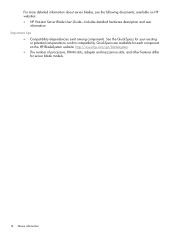
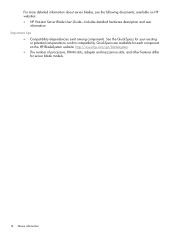
... slots, and other features differ for your existing or potential components to confirm compatibility. QuickSpecs are available for each component on HP websites: • HP ProLiant Server Blade User Guide-Includes detailed hardware description and user
information Important tips
• Compatibility dependencies exist among components. See the QuickSpecs for server blade models.
14...
HP BladeSystem Deployment Guide for Solutions with 6Gb SAS Switches and External SAS Storage - Page 17


... embedded SAS switch designed to provide external storage for switch management and zoning tasks. For detailed information about configuring and managing the switch using VSM, see the HP BladeSystem Onboard Administrator User Guide, c3000 or c7000 user documents, and "Device relationships and mapping information" (page 37).
HP 6Gb SAS BL Switch
The HP 6Gb SAS BL Switch (SAS BL switch...
HP BladeSystem Deployment Guide for Solutions with 6Gb SAS Switches and External SAS Storage - Page 21
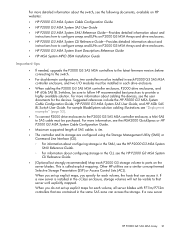
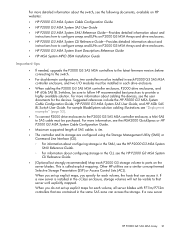
...the MSA2000 QuickSpecs or HP P2000 G3 MSA System Cable Configuration Guide.
• Maximum supported length of SAS cables is called explicit mapping. Suggested references include the HP P2000 G3 MSA System Cable Configuration Guide, HP P2000 G3 MSA System SAS User Guide, and HP 6Gb SAS BL Switch User Guide. Other HP utilities use a similar concept termed Selective Storage Presentation (SSP) or...
HP BladeSystem Deployment Guide for Solutions with 6Gb SAS Switches and External SAS Storage - Page 26
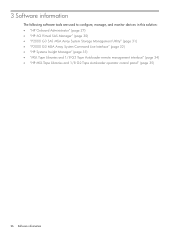
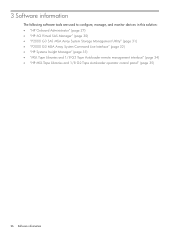
... software tools are used to configure, manage, and monitor devices in this solution: • "HP Onboard Administrator" (page 27) • "HP 6G Virtual SAS Manager" (page 30) • "P2000 G3 SAS MSA Array System Storage Management Utility" (page 31) • "P2000 G3 MSA Array System Command Line Interface" (page 32) • "HP Systems Insight Manager" (page 33) • "MSL Tape Libraries...
HP BladeSystem Deployment Guide for Solutions with 6Gb SAS Switches and External SAS Storage - Page 27


Onboard Administrator can be used to support the HP BladeSystem c-Class enclosures and the managed devices contained within the enclosure through e-mail, SNMP, or the Insight Display For more Information about using OA, see the HP BladeSystem Onboard Administrator User Guide. The following image shows the Rack Topology view of the front and rear of a c7000 enclosure...
HP BladeSystem Deployment Guide for Solutions with 6Gb SAS Switches and External SAS Storage - Page 38
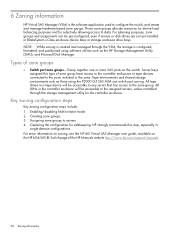
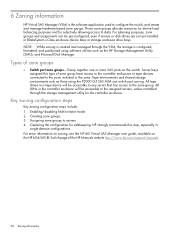
... information on zoning, see the HP 6G Virtual SAS Manager user guide, available on the switch.
For more SAS ports on the HP 6Gb SAS BL Switch page of zone group have access to the controller enclosures or tape devices connected to the assigned servers, unless controlled through the VSM, the storage is the software application used...
HP BladeSystem Deployment Guide for Solutions with 6Gb SAS Switches and External SAS Storage - Page 41
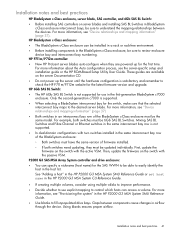
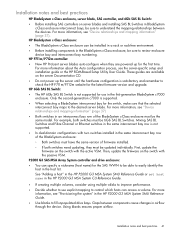
... setup and installation guide or the HP ROM-Based Setup Utility User Guide. Mixing SAS BL Switches and Fibre Channel or Ethernet switches in the same interconnect bay row is satisfactory and remember to check the HP P711m/P712m website for use explicit mapping to fill unpopulated drive bays. See "Adding a host" in the HP P2000 G3 MSA System...
HP BladeSystem Deployment Guide for Solutions with 6Gb SAS Switches and External SAS Storage - Page 42


... from the devices as power is already racked, do not connect SAS cables between the switches and the P2000 G3 controller enclosure at this time. Power is automatically applied to guide you installed the controller on the P2000 G3 controllers. For details, see the HP P711m/P712m Installation Overview and HP P711/P712 Controller User Guide. Installation steps...
HP BladeSystem Deployment Guide for Solutions with 6Gb SAS Switches and External SAS Storage - Page 43
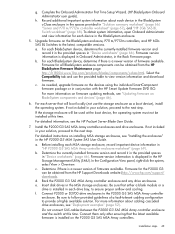
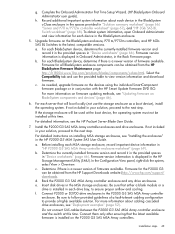
... version and record it in the provided spaces in "HP P2000 G3 SAS MSA Array controller enclosure worksheet" (page 69). For more information on the devices using the individual SmartComponent firmware package or in the HP Storage Management Utility (SMU). g. For each BladeSystem device, determine if there is displayed in conjunction with the HP Smart Update Firmware DVD ISO.
HP BladeSystem Deployment Guide for Solutions with 6Gb SAS Switches and External SAS Storage - Page 50
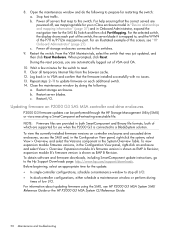
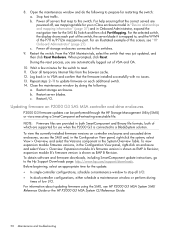
... table for the update: • In single-controller configurations, schedule a maintenance window to reset. 11. Restart I /O.
For the selected switch, the display shows each additional switch. 14. To view the currently-installed firmware versions on P2000 G3 SAS MSA controller and drive enclosures
P2000 G3 firmware updates can be performed through the HP Storage Management Utility...
Similar Questions
Tell Me The Procedure Of Factory Reset Hp Storage Works San Switch 8/24
(Posted by sivathokala93 3 years ago)
How To Get Alerts From Hp Storage Works P2000 San
I want to know the steps that how i can get alerts from HP storage works P2000, i.e i check the syst...
I want to know the steps that how i can get alerts from HP storage works P2000, i.e i check the syst...
(Posted by naveendutt 9 years ago)
Where To See Lun Number In Hp Storage Management Utility P2000
(Posted by rohRonba 10 years ago)
Price Of Hp Storage Works 8/40 Swithc 02
What Is The Price Of Hp Storage Works 8/40 Switch02?
What Is The Price Of Hp Storage Works 8/40 Switch02?
(Posted by josephineinigo 11 years ago)

