HP P4000 Support Question
Find answers below for this question about HP P4000.Need a HP P4000 manual? We have 21 online manuals for this item!
Question posted by saJorge on May 31st, 2014
Cannot Find One Or More Files To Download From The Ftp Site Cmc
The person who posted this question about this HP product did not include a detailed explanation. Please use the "Request More Information" button to the right if more details would help you to answer this question.
Current Answers
There are currently no answers that have been posted for this question.
Be the first to post an answer! Remember that you can earn up to 1,100 points for every answer you submit. The better the quality of your answer, the better chance it has to be accepted.
Be the first to post an answer! Remember that you can earn up to 1,100 points for every answer you submit. The better the quality of your answer, the better chance it has to be accepted.
Related HP P4000 Manual Pages
9.0.00 P4000 SAN Solution Software Release Notes (AX696-96046, March 2011) - Page 8


...storage systems are upgrading to version 9.0 from
www.hp.com/go/P4000downloads. You can download the latest CMC from version 7.0 SP1, you must first upgrade to version 8.5, and then upgrade to the interim upgrade files.../iQ software, the storage systems must first install the release 9.0 CMC. Recommended: Version 2.08 (or greater)
• HP StorageWorks P4000 Command-line interface (...
9.0.00 P4000 SAN Solution Software Release Notes (AX696-96046, March 2011) - Page 12
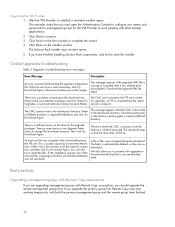
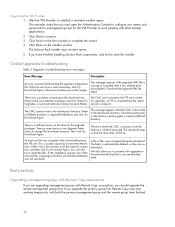
... appears if the upgrades XML file is installed, a reminder window opens. The CMC cannot write to the downloads directory.
After the VSS Provider is missing or corrupted after it has already been downloaded. Click Menu on the directory and try again, or select a different directory.
The CMC can't connect to the FTP site to close the installer...
9.0.00 P4000 SAN Solution Software Release Notes (AX696-96046, March 2011) - Page 14
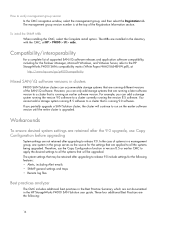
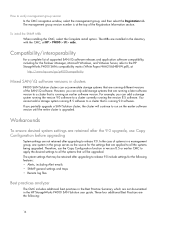
...installed in clusters
P4000 SAN Solution clusters can add a storage system running ...P4000 > UI > mibs. How to release 9.0 include settings for the following :
14
Therefore, use Copy Configuration before upgrading
System settings are the following features: • Alerts, including Alert emails • SNMP general settings and traps • Remote log files
Best practices analyzer
The CMC...
9.0.01 HP P4800 G2 SAN Solution for BladeSystem SANiQ Software Release Notes (BV931-96007, March 2011) - Page 4
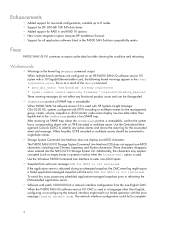
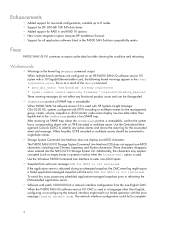
.../ log/kernel.error file or as empty boxes...P4000 SAN/iQ software version 9.0 CMC is not installed. To avoid this issue, pause any active alarms and review the event log for the associated event and message. The network interface configuration could fail to single-byte names.
• Storage System Command Line Interface does not display non-ASCII characters The P4000 SAN/iQ 9.0 Storage...
A.05.50 HP Insight Remote Support Advanced HP StorageWorks P4000 Storage System Migration Guide (August 2010, 5900-1089) - Page 27


The CMC is used to send monitoring log file information from customer sites to LeftHand Networks for the SAN/iQ command line interface. The LeftHand Networks Health Check Utility is used by a host or file server.
27
The P4000 CLI is the command line interface that create the storage pool from which you create volumes. See Health...
A.05.50 HP Insight Remote Support Standard HP StorageWorks P4000 Storage System Migration Guide (August 2010, 5900-1090) - Page 25
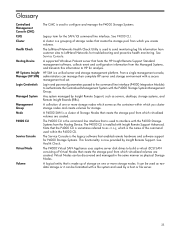
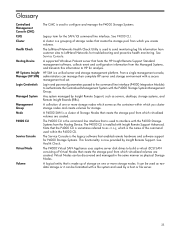
...
The CMC is used to interface with the P4000 Storage Systems from the Hosting Device. See Service Console.
A P4000 SAN is a cluster of one or more storage nodes which virtualized volumes are created. The P4000 CLI is sometimes referred to as the container within the P4000 CLI. Virtual Nodes can manage their complete HP server and storage environment with a file...
HP StorageWorks P4000 10GbE SFP+ Hardware Installation Instructions (AX705-96003, June 2010) - Page 1


... SFP+ Hardware Installation Instructions
Download the HP StorageWorks P4000 G1 Series 1GbE to http://www.hp.com/support/storage. 2. HP StorageWorks P4000 10GbE SFP+ Hardware Installation Instructions
© Copyright 2009, 2010 Hewlett-Packard Development Company, L.P.
This procedure is in the 1GbE to 10GbE SFP+ Migration Guide
• Open the CMC and install software patch 10073...
HP StorageWorks P4000 G2 10GbE SFP+ Hardware Installation Instructions (BQ891-96001, June 2010) - Page 1
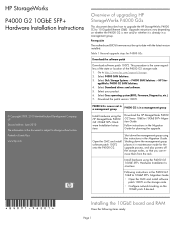
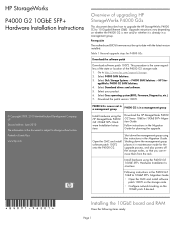
... to 10 Gigabit Ethernet (GbE).
Select Disk Storage Systems > P4000 SAN Solutions > HP Stor- Download the patch version 10072.
This procedure is subject to 10GbE SFP+ Migration Guide
• Open the CMC and install software patch 10072 on the storage node.
• Configure network bonding on whether the P4000 G2 is new and/or whether it...
HP StorageWorks P4000 Series 1 GbE to 10 GbE Migration Guide (BQ891-96002, June 2010) - Page 9


...configuring the 10 GbE adapter.
P4000 Series 1 GbE to have a valid VIP address. The network settings must be configured the same on the CMC TCP/IP Network panels before ...Speed 1 GbE 1 GbE 1 GbE
Mode Slave (bond0) Slave (bond0) Logical Failover Device (ALB)
Table 3 Storage node network configuration post-migration
NIC Motherboard:Port1 Motherboard:Port2 eth2 eth3 Bond type
Speed 1...
9.0 HP StorageWorks P4000 Multi-Site HA/DR Solution Pack User Guide - Page 29
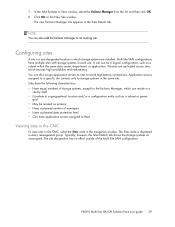
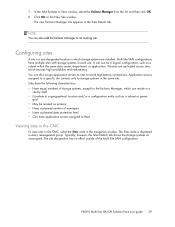
... Manager to avoid high-latency connections. P4000 Multi-Site HA/DR Solution Pack user guide 29 7. In the Add Systems to storage systems in each site. Click OK on the New Site window. Configuring sites
A site is displayed in the Sites Details tab. The new Failover Manager site appears in every management group. Sites have the following characteristics: • Have...
9.0 HP StorageWorks P4000 Multi-Site HA/DR Solution Pack User Guide - Page 35
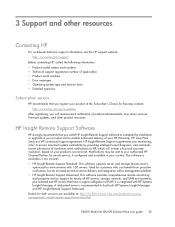
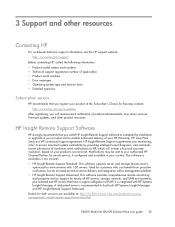
...http://h18004.www1.hp.com/products/servers/ management/insight-remote-support/overview.html
P4000 Multi-Site HA/DR Solution Pack user guide 35 Notifications may be sent to enable ...and accurate resolution, based on -site service, if configured and available in two variants: • HP Insight Remote Support Standard: This software supports server and storage devices and is integrated with 1-50...
9.0 HP StorageWorks P4000 Multi-Site HA/DR Solution Pack User Guide - Page 37
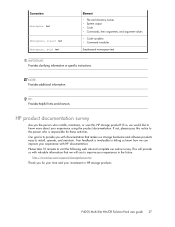
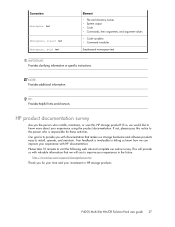
... your experience with HP documentation. P4000 Multi-Site HA/DR Solution Pack user guide 37 HP product documentation survey
Are you the person who is to the person who installs, maintains, or uses this HP storage product?
Convention Monospace text
Monospace, italic text Monospace, bold text
Element
• File and directory names • System...
9.0 HP StorageWorks P4000 Multi-Site HA/DR Solution Pack User Guide - Page 41
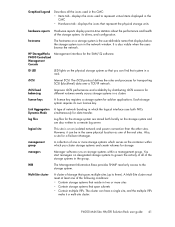
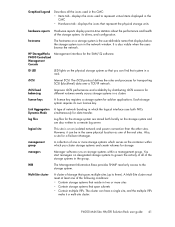
... files for the storage system are also written to a remote log server.
ID LED
LED lights on an isolated network and power connection than the other sites.
Also, a site for transporting SCSI (block-level) data over a TCP/IP network. MIB
The Management Information Base provides SNMP read-only access to three). P4000 Multi-Site HA/DR...
9.0 HP StorageWorks P4000 Multi-Site HA/DR Solution Pack User Guide - Page 47


... changing cluster type, 32 clusters
changing from Multi-Site to standard, 32 creating with Multi-Site wizard, 24 removing storage systems from Multi-Site, 33 CMC, viewing sites in, 29 common Multi-Site SAN network designs, 14 configuration diagram dual redundant links between 2 sites and Failover Manager in 3rd site, 15 triangular network with Failover Manager, 15 configurations, alternative...
9.0 HP StorageWorks P4000 Multi-Site HA/DR Solution Pack User Guide - Page 49


... designating primary, 31 editing, 31 map view, 30 overview, 29 removing servers from, 34 removing storage systems from, 33 viewing in the CMC, 29
storage systems adding to sites, 32 removing from a site, 33
subnets setting up multiple for a Multi-Site SAN, 18 setting with MPIO, 18
Subscriber's Choice, HP, 35 support software, remote, 35
T
technical...
9.0 HP StorageWorks P4000 Remote Copy User Guide - Page 65
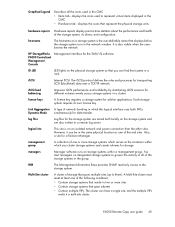
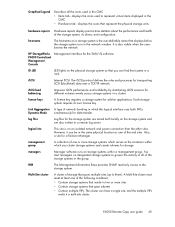
... a rack. management group
A collection of one or more sites
• Contain storage systems that system in a cluster. P4000 Remote Copy user guide 65
iSCSI load balancing
Improves iSCSI performance and scalability by distributing iSCSI sessions for storage. Link Aggregation A type of the real sites. logical site
This site is also visible when the users browse the network...
9.0 HP StorageWorks P4000 SAN Solution User Guide - Page 28


...icons used with the CMC program files.
• Clusters-Clusters are groupings of storage systems within which one or more information about volumes and storage systems in that cluster ...Multi-Site SANs, see the HP StorageWorks P4000 Multi-Site HA/DR Solution Pack User Manual installed in the Documentation subdirectory with a Multi-Site SAN, and require a feature key. CMC storage hierarchy
...
9.0 HP StorageWorks P4000 SAN Solution User Guide - Page 47
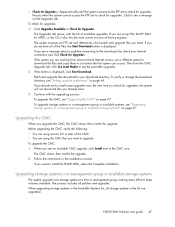
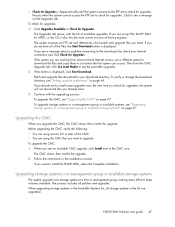
... page 47. If you see "Upgrading the CMC" on page 47. Patch and upgrade files download to check for upgrades.
Upgrading storage systems in a management group or available storage systems
The system upgrades one storage system at a time in the installation wizard. Persists when the system cannot access the FTP site to your Internet connection and click Check...
9.0 HP StorageWorks P4000 SAN Solution User Guide - Page 327
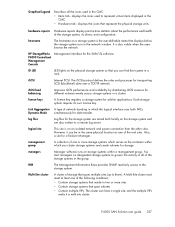
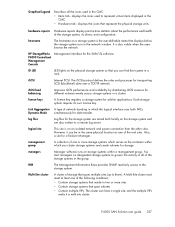
... multiple VIPs. log files
Log files for the storage system are also written to the
storage system.
Also, a site for add-on an isolated network and power connection than the other sites.
hostname
The hostname on the physical storage system so that you cluster storage systems and create volumes for data transfer. HP StorageWorks P4000 Centralized Management Console...
9.0 HP StorageWorks P4000 Windows Solution Pack User Manual - Page 39
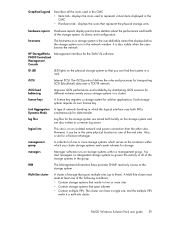
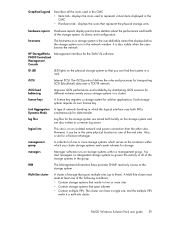
... A type of network bonding in the CMC:
• Items tab - logical site
This site is also visible when the users browse the network. management group
A collection of one of the real sites. Multi-Site cluster
A cluster of storage that represent the physical storage units. iSCSI
Internet SCSI. log files
Log files for the storage system are stored both locally on...
Similar Questions
Problem With Extracting Files From Zip Archive.
Need help restoring backup files which were created by genie backup manager software.I have lost som...
Need help restoring backup files which were created by genie backup manager software.I have lost som...
(Posted by ConorrMurphy 7 years ago)
Connection From Hp Laptop To Wireless Printer
On the devices and printers screen in the control panel, it says "the computer needs troubleshooting...
On the devices and printers screen in the control panel, it says "the computer needs troubleshooting...
(Posted by dfloods 9 years ago)
Automatic Fail Over In Left Hand Hp P4300 Storages?
I configured HP P4300 Storages. Fail over can be done manually but not automatically? So what are th...
I configured HP P4300 Storages. Fail over can be done manually but not automatically? So what are th...
(Posted by jayakrishnavallepu4 11 years ago)

