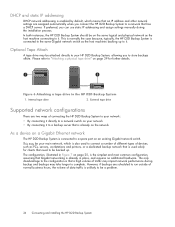HP D2D110 Support Question
Find answers below for this question about HP D2D110.Need a HP D2D110 manual? We have 4 online manuals for this item!
Question posted by dfloods on August 31st, 2014
Connection From Hp Laptop To Wireless Printer
On the devices and printers screen in the control panel, it says "the computer needs troubleshooting". When I click to troubleshoot, it says that "the driver for the d110 series is not installed. Install the latest driver for this device." The status at the bottom says that it's installing the device driver for the d110 series printer, but then a few seconds later says that the device driver software was not successfully installed. When I go online to HP support and try to download the driver for this device, it says that a driver is not needed. I have used this printer wirelessly many times in the past with this laptop, and there was never a problem. Now all of the sudden, I can not for the life of me print from my laptop. How on earth do I fix this? I'm getting sick of printing from my iPhone!
Current Answers
Related HP D2D110 Manual Pages
Similar Questions
Problem With Extracting Files From Zip Archive.
Need help restoring backup files which were created by genie backup manager software.I have lost som...
Need help restoring backup files which were created by genie backup manager software.I have lost som...
(Posted by ConorrMurphy 7 years ago)
Lost My Install Disk To My Printer
lost my install disk to my hp photosmart d110 went to hp site to down load off their site but a prom...
lost my install disk to my hp photosmart d110 went to hp site to down load off their site but a prom...
(Posted by pizzyp44 9 years ago)
How To Replace A Print Head On A Deskjet 9000s
Need Directions On How To Replace A Printhead On A 9000s Wide Format Printer
Need Directions On How To Replace A Printhead On A 9000s Wide Format Printer
(Posted by sign 10 years ago)
Wireless Connection
My printer cannot find an IP address when searching for a wireless connection. I am ten feet away fr...
My printer cannot find an IP address when searching for a wireless connection. I am ten feet away fr...
(Posted by rex999999 12 years ago)