HP P4000 Support Question
Find answers below for this question about HP P4000.Need a HP P4000 manual? We have 21 online manuals for this item!
Question posted by grizzrhe on July 20th, 2014
How To Download The Upgrade Xml File Hp P4000 Centralized
The person who posted this question about this HP product did not include a detailed explanation. Please use the "Request More Information" button to the right if more details would help you to answer this question.
Current Answers
There are currently no answers that have been posted for this question.
Be the first to post an answer! Remember that you can earn up to 1,100 points for every answer you submit. The better the quality of your answer, the better chance it has to be accepted.
Be the first to post an answer! Remember that you can earn up to 1,100 points for every answer you submit. The better the quality of your answer, the better chance it has to be accepted.
Related HP P4000 Manual Pages
.P4000 Series Windows Solution Pack release notes (AT004-96051, September 2009) - Page 6


...If the DSM for instructions about installing release 8.1. HP LeftHand Centralized Management Console 2. Failure to follow this case, the installer cancel button does not work. Installation/upgrade instructions
Please read the Upgrade Guide for MPIO is optional. Applications are currently using the HP LeftHand P4000 Windows Solution Pack
Upgrade the software components in a loss of...
9.0 HP StorageWorks P4000 SAN/iQ Command-Line Interface User Manual - Page 1
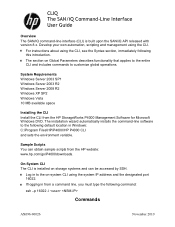
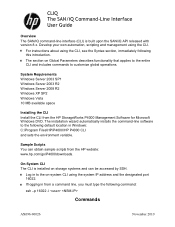
...
AX696-96026
November 2010
For instructions about using the CLI. Log in Windows: C:\Program Files\HP\P4000\HP P4000 CLI and sets the environment variable. On-System CLI The CLI is built upon the ...to the entire CLI and includes commands to the on storage systems and can obtain sample scripts from the HP StorageWorks P4000 Management Software for Microsoft Windows DVD.
Develop your own...
9.0.00 P4000 SAN Solution Software Release Notes (AX696-96046, March 2011) - Page 10
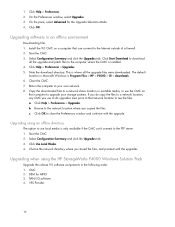
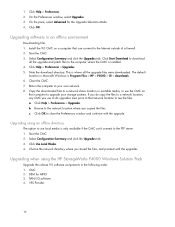
... on a computer that network location to the computer where the CMC is Program Files > HP > P4000 > UI > downloads. 6. a. Click OK to the FTP server. 1. DSM for the Upgrade Selection Mode. 4.
Click Help > Preferences > Upgrades. 5. Return the computer to your storage systems. If you do upgrades must point to that can 't connect to close the Preferences window and continue...
9.0.00 P4000 SAN Solution Software Release Notes (AX696-96046, March 2011) - Page 12
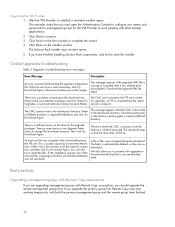
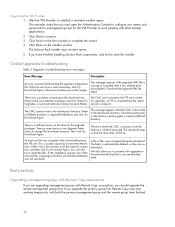
.... Click Menu on the directory and try again, or select a different directory. This message appears if the upgrades XML file is installed, a reminder window opens. Click Next to close the installer. Upgrading the VSS Provider 1. Download the upgrade XML file again.
service is trying to the downloads directory. This message appears when the CMC cannot write to write the...
9.0.00 P4000 SAN Solution Software Release Notes (AX696-96046, March 2011) - Page 14
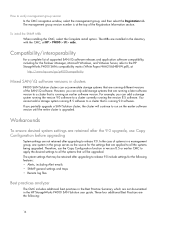
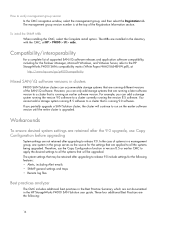
... Alert emails • SNMP general settings and traps • Remote log files
Best practices analyzer
The CMC includes additional best practices in the Best Practice ...://www.hp.com/go/p4000compatibility.
The system settings that is upgraded. These four additional Best Practices are installed in the HP StorageWorks P4000 SAN Solution user guide. However, you can only add storage systems ...
9.0.01 HP P4800 G2 SAN Solution for BladeSystem SANiQ Software Release Notes (BV931-96007, March 2011) - Page 4
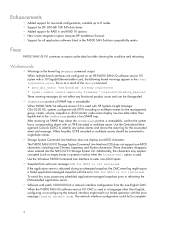
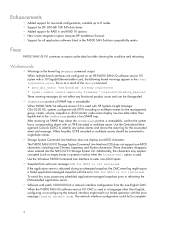
... output When multiple bond interfaces are configured on an HP P4000 SAN/iQ software version 9.0 system with a 10 Gigabit Ethernet add-in card, the following kernel warnings appear in the /var/ log/kernel.error file or as empty boxes or question marks) when the [output=xml] option is used in a language other than legible...
9.0.01 HP P4800 G2 SAN Solution for BladeSystem SANiQ Software Release Notes (BV931-96007, March 2011) - Page 6
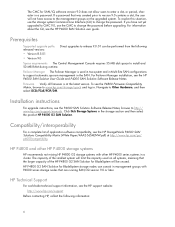
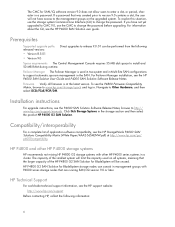
... versions:
• Version 8.5.01
• Version 9.0
Direct upgrades to release 9.0.01 can coexist in management groups with other HP P4000 storage systems
HP recommends not mixing HP P4800 G2 storage systems with P4000 series storage nodes that are running SAN/iQ version 9.0 or later.
HP P4800 G2 SAN Solution for BladeSystem storage nodes can be unused. To resolve this situation...
HP LeftHand / P4000 Support Resource Guide - Page 3
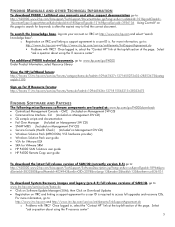
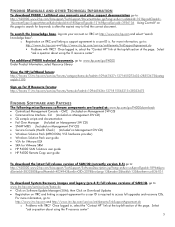
...Included on this page to search for VMware SRM • HP P4000 SAN Solutions user guide • HP P4000 Remote Copy user guide
To download the latest full release version of SAN/iQ (currently version... is required to access full upgrades and recovery CDs. o Registration on ITRC and linking a support agreement to : http://h20000.www2.hp.com/bizsupport/TechSupport/SoftwareDescription.jsp?lang...
9.0 HP StorageWorks P4000 SAN Solution Quick Start Guide - Page 2
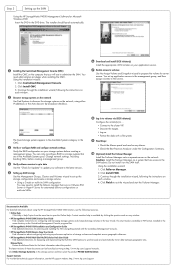
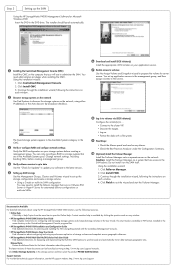
... Available
For detailed instructions about the product. Context sensitive help is available in PDF format, installed in the same directory as the Centralized Management Console program files.
• HP StorageWorks P4000 VSA Installation and Configuration Guide Find detailed instructions for Microsoft Windows DVD:
Insert the DVD in the storage section and then select the product...
9.0.01 HP P4800 G2 SAN Solution for BladeSystem Quick Start Guide (BV931-96001, March 2011) - Page 1
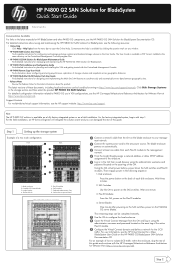
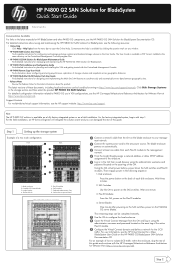
...about configuring and using asynchronous replication of storage volumes and snapshots across geographic distances.
• HP P4000 Multi-Site HA/DR Solution Pack User ...Centralized Management Console program files.
• HP P4800 G2 SAN Solution for BladeSystem Maintenance Guide Find detailed instructions for managing and maintaining the HP P4800 G2 SAN Solution for BladeSystem.
• HP P4000...
9.0.01 HP P4800 G2 SAN Solution for BladeSystem Quick Start Guide (BV931-96001, March 2011) - Page 2
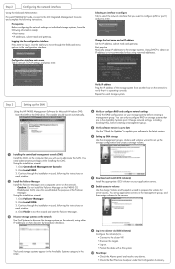
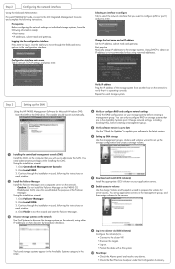
... Volume and Snapshot wizard to prepare the volume for Updates" to update your storage systems before creating a management group.
5 Verify software version is up the SAN
Using the HP P4000 Management Software for each P4460sb G2 node, connect to discover the storage systems on the network, using reserved addresses.
Selecting an interface to con...
A.05.50 HP Insight Remote Support Advanced HP StorageWorks P4000 Storage System Migration Guide (August 2010, 5900-1089) - Page 27


... central operations within which virtualized volumes are created. See P4000 CLI.
HP SIM is the legacy software that executes the HP Systems Insight Manager (HP SIM) software.
The P4000 CLI is the command line interface that create the storage pool from which you create volumes. Note that the P4000 CLI is used to send monitoring log file information from...
A.05.50 HP Insight Remote Support Standard HP StorageWorks P4000 Storage System Migration Guide (August 2010, 5900-1090) - Page 25
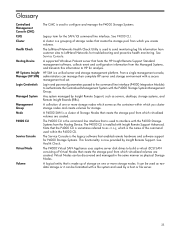
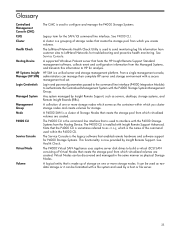
... a secure management tool set. Glossary
Centralized Management Console (CMC) CLIQ Cluster Health Check
Hosting Device
HP Systems Insight Manager (HP SIM) Login Credentials
Managed System Management Group Node P4000 CLI
Service Console
Virtual Node
Volume
The CMC is a unified server and storage management platform.
Any system managed by a host or file server.
25
Login and password...
HP StorageWorks P4000 10GbE SFP+ Hardware Installation Instructions (AX705-96003, June 2010) - Page 1


....
• Configure network bonding on whether the HP LeftHand P4000 is new and/or whether it in the Migration Guide for planning the upgrade. Select your product. 6. Follow instructions in maintenance mode for P4000s
Download the software patch
Download software patch 10073.
Select Disk Storage Systems > P4000 SAN Solutions > HP
LeftHand P4000 SAN Solutions. 4. Open the CMC and...
HP StorageWorks P4000 G2 10GbE SFP+ Hardware Installation Instructions (BQ891-96001, June 2010) - Page 1
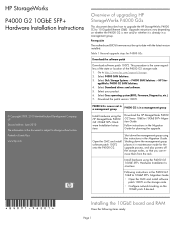
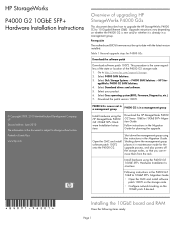
... mode for the upgrade process, and also powers off the storage nodes, so that you can remove them from the rack. Download the HP StorageWorks P4000 G2 Series 1GbE to change without notice.
Following instructions in the Migration Guide for P4000 G2s
Download the software patch
Download software patch 10072.
Install hardware using the HP StorageWorks P4000 G2 10GbE SFP...
9.0 HP StorageWorks P4000 SAN Solution User Guide - Page 134


... below, using the Complete option. Click OK. The installer places the MIBs in the storage system supports MIB-II compliant objects. If you do not have the complete set of ... in the following directory by default: C:\Program Files\HP\P4000\UI\mibs. Using the SNMP MIBs
The LeftHand Networks MIBs provide read-only access to see storage system-specific information such as model number, serial...
9.0 HP StorageWorks P4000 SAN Solution User Guide - Page 213
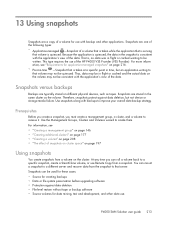
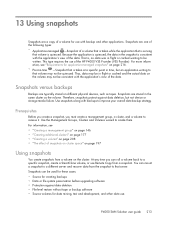
...devices, such as the volume. Prerequisites
Before you create a snapshot, you can be used for these cases: • Source for creating backups • Data or file system preservation before upgrading... against data deletion • File-level restore without tape or ..., but not device or storage media failure.
...managed snapshots" on the cluster. P4000 SAN Solution user guide 213 Snapshots...
9.0 HP StorageWorks P4000 SAN Solution User Guide - Page 312


...monitoring features • New online upgrade functionality added • Space reporting...hp.com/support/manuals In the Storage section, click Disk Storage Systems and then select P4000 SAN Solutions. To download the software, go /storage • http://www.hp.com/service_locator • http://www.hp.com/support/manuals • http://www.hp.com/support/downloads • http://www.hp.com/storage...
9.0 HP StorageWorks P4000 Windows Solution Pack User Manual - Page 25
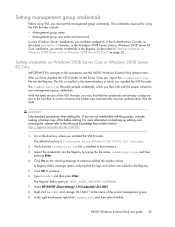
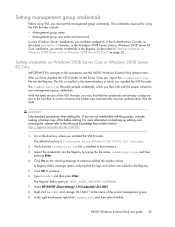
..., you set the management group credentials.
In the right-hand pane, right-click Credentials and then select Modify.
Type Regedit and then press Enter. This file is C:\Program Files\HP\P4000\HP P4000 VSS Provider.
2. However, in the Windows 2008 Server Core or Windows 2008 Server R2 Core installation, you import the credentials.reg...
9.0.01 HP P4800 G2 SAN Solution for BladeSystem Maintenance Guide (BV931-96005, March 2011) - Page 11
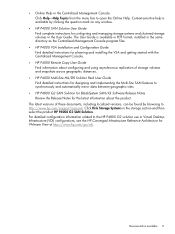
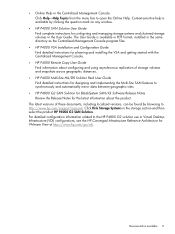
..., can be found by clicking the question mark on any window.
• HP P4000 SAN Solution User Guide Find complete instructions for configuring and managing storage systems and clustered storage volumes in the same directory as the Centralized Management Console program files.
• HP P4000 VSA Installation and Configuration Guide Find detailed instructions for planning and installing the...
Similar Questions
Hp P4000, When To Use Virtual Manager Instead Of Failover Manager
(Posted by boltmike 10 years ago)

