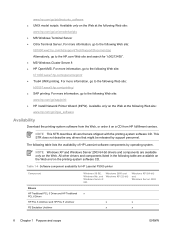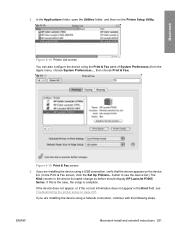HP P3005 Support Question
Find answers below for this question about HP P3005 - LaserJet B/W Laser Printer.Need a HP P3005 manual? We have 16 online manuals for this item!
Question posted by pyram on January 22nd, 2014
How To Get Reports Who Is Print From Hp P3005
The person who posted this question about this HP product did not include a detailed explanation. Please use the "Request More Information" button to the right if more details would help you to answer this question.
Current Answers
Related HP P3005 Manual Pages
Similar Questions
What Is The Service Code Of Hp Color Laserjet Managed Mfp E77822-e77830 Series
what is the service code for HP Color LaserJet Managed MFP E77822-E77830 series
what is the service code for HP Color LaserJet Managed MFP E77822-E77830 series
(Posted by blrservicehp 2 years ago)
Hp 33481a - Laserjet Iiip B/w Laser Printer Problems
Hi,I have HP 33481A - LaserJet IIIp B/W Laser Printer.. It has a parallel port, but I have connected...
Hi,I have HP 33481A - LaserJet IIIp B/W Laser Printer.. It has a parallel port, but I have connected...
(Posted by mihalbartos 8 years ago)
Hp P3005 Laserjet Wont Initliaiize
When i turn on the printerit begins the initialization process but stops and the display screen rema...
When i turn on the printerit begins the initialization process but stops and the display screen rema...
(Posted by michaelstern9721 10 years ago)
Hp P3005: Needing New Formatter Board?
I have an HP P3005 (Model Q7812A, SN CND1D34606) with a Toshiba NAND Flash chip on the formatter boa...
I have an HP P3005 (Model Q7812A, SN CND1D34606) with a Toshiba NAND Flash chip on the formatter boa...
(Posted by scott24597 12 years ago)
How Much This Printer Cost? I Need Quotation For Hp P3005 Printer For Us Navy.
(Posted by prasanthdharmaraj 12 years ago)