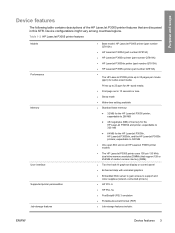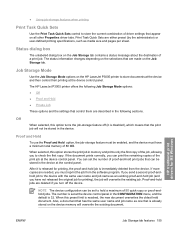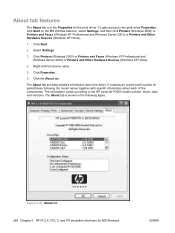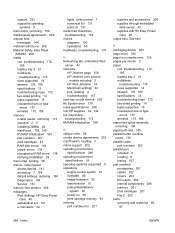HP P3005 Support Question
Find answers below for this question about HP P3005 - LaserJet B/W Laser Printer.Need a HP P3005 manual? We have 16 online manuals for this item!
Question posted by scott24597 on December 31st, 2011
Hp P3005: Needing New Formatter Board?
I have an HP P3005 (Model Q7812A, SN CND1D34606) with a Toshiba NAND Flash chip on the formatter board. In reading some blogs, I understand there's a service note on these boards. Are you able to get me a replacement board?
Current Answers
Answer #1: Posted by freginold on January 4th, 2012 4:21 AM
Hi, HelpOwl does not sell HP parts, but you can obtain a new formatter board from just about any printer parts retailer or wholesaler. A couple of websites that sell formatter boards for the P3005 are PrinterWorks.com and LaserPros.com. Check the models listed before ordering to be sure you're getting the right formatter board for your printer. (Different formatter boards have different connection ports.)
Related HP P3005 Manual Pages
Similar Questions
How Can I Clear Clear Maintenance Kit Needed On Hp P3005 Laserjet
(Posted by cindybitwa 10 years ago)
How To Install A Formatter Board In A Hp Laserjet P3005
(Posted by sunu2cool 10 years ago)
What Do I Need To Purchase To Make My Hp3600n Laser Printer Available Wireless
Looking to not have to run to my office to connect via USB my laptop to my hp3600n. I have heard the...
Looking to not have to run to my office to connect via USB my laptop to my hp3600n. I have heard the...
(Posted by Aliciamichele 11 years ago)
I Need The Installation Drive On The Above Color Printer
i need the installation drive on the above color printer?
i need the installation drive on the above color printer?
(Posted by bobeeeee 11 years ago)
How Much This Printer Cost? I Need Quotation For Hp P3005 Printer For Us Navy.
(Posted by prasanthdharmaraj 12 years ago)