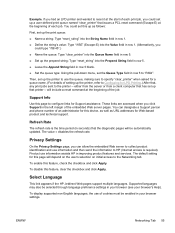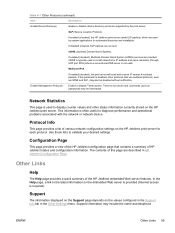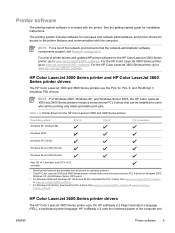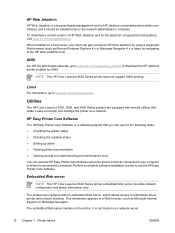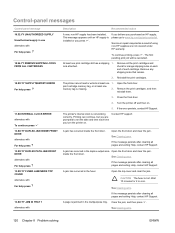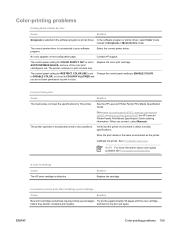HP 3600n - Color LaserJet Laser Printer Support and Manuals
Get Help and Manuals for this Hewlett-Packard item

Most Recent HP 3600n Questions
What 4.0 Bluetooth Adapter Is Compatible With My Hp Pavilion P6320w?
need a 4.0 Bluetooth adapter for the hp pavilion p6320w
need a 4.0 Bluetooth adapter for the hp pavilion p6320w
(Posted by dwgwnr 8 years ago)
Hp Color Laserjet 3600 Won't Stop Calibrate How To Stop
(Posted by rudgigi 9 years ago)
Hp 3600 Won't Stop Calibrating
(Posted by shals 9 years ago)
Hp Color Laserjet 3600n Won't Stop Calibrating
(Posted by mochlo 9 years ago)
Laserjet 3600 Will Not Print To Tray 2
(Posted by Bogary3 9 years ago)
HP 3600n Videos
Popular HP 3600n Manual Pages
HP 3600n Reviews
We have not received any reviews for HP yet.