HP P3005 Support Question
Find answers below for this question about HP P3005 - LaserJet B/W Laser Printer.Need a HP P3005 manual? We have 16 online manuals for this item!
Question posted by Eugharve on August 9th, 2014
What Is The Default Password Of Hp Laserjet P3005
The person who posted this question about this HP product did not include a detailed explanation. Please use the "Request More Information" button to the right if more details would help you to answer this question.
Current Answers
There are currently no answers that have been posted for this question.
Be the first to post an answer! Remember that you can earn up to 1,100 points for every answer you submit. The better the quality of your answer, the better chance it has to be accepted.
Be the first to post an answer! Remember that you can earn up to 1,100 points for every answer you submit. The better the quality of your answer, the better chance it has to be accepted.
Related HP P3005 Manual Pages
HP LaserJet P3005 - Software Technical Reference - Page 9


... 171 Include Types in Application Source List 171 Automatic configuration 172 Printer image ...172 HP Traditional PostScript Level 3 Emulation Driver features 173 Access to print drivers in Windows 98 SE and Windows Me 173 PS 3 emulation support for the HP LaserJet P3005 174 Help system ...174 What's this Help 174 Context-sensitive Help 174 Paper...
HP LaserJet P3005 - Software Technical Reference - Page 17


... 266 Table 6-1 Adding a device in Novell Netware environments 30 Table 2-5 Operating systems that support HP Driver Preconfiguration 33 Table 3-1 Default fonts ...50 Table 3-2 Additional PS emulation fonts ...52 Table 4-1 Print Task Quick Set default values for the HP LaserJet P3005 printer 116 Table 4-2 Page orientation ...122 Table 4-3 Font Attribute settings for new and preset watermarks...
HP LaserJet P3005 - Software Technical Reference - Page 20
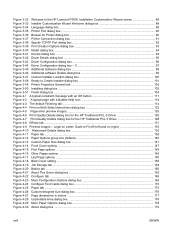
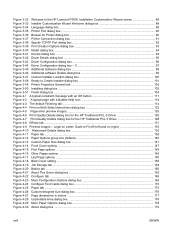
...Figure 4-2 A typical page with a Bubble Help icon 112 Figure 4-3 The default Finishing tab ...114 Figure 4-4 Print on Both Sides Instructions dialog box 122 ...HP LaserJet P3005 Installation Customization Wizard screen 88 Figure 3-33 Installer Customization Wizard Welcome dialog box 88 Figure 3-34 Language dialog box ...89 Figure 3-35 Printer Port dialog box ...90 Figure 3-36 Browse for the HP...
HP LaserJet P3005 - Software Technical Reference - Page 21


...dialog box 197 Figure 5-1 An Incompatible Print Settings message 204 Figure 5-2 The default appearance of the Advanced tab 206 Figure 5-3 Paper/Quality tab ...212 Figure ... HP LaserJet P3005 printer CD-ROM icon 279 Figure 6-2 HP LaserJet Software screen ...279 Figure 6-3 Authenticate dialog ...280 Figure 6-4 HP LaserJet for Macintosh installer Introduction screen 280 Figure 6-5 HP LaserJet ...
HP LaserJet P3005 - Software Technical Reference - Page 46


... a portable document format (.PDF) document to open the HP Instant Support Web page for support information and updates for the HP LaserJet P3005 printer.
● Click hp.com to go to open it in a single process.
● The Selection dialog box sets the operating-system language as the default language ( Windows 2000, Windows XP, and Windows Server...
HP LaserJet P3005 - Software Technical Reference - Page 48
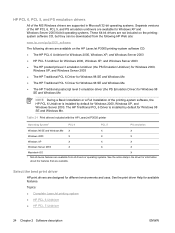
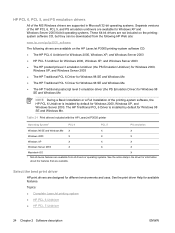
...2003. Table 2-1 Print drivers included with the HP LaserJet P3005 printer
Operating System1
PCL 6
PCL 5
PS emulation
...HP PCL 6 Unidriver is installed by default for information about the features that are designed for available features.
Select the best print driver
HP print drivers are available. Topics: ● Complete LaserJet printing system ● HP PCL 6 Unidriver ● HP...
HP LaserJet P3005 - Software Technical Reference - Page 57


...default option is the only option that can be transferred when a compatible version of the driver is available to users. Using this feature, the exported values can be preconfigured. The continuous export feature functions transparently from the following Web site: www.hp.com/go/hpdpc_sw The HP...Table 2-5 Operating systems that the HP LaserJet P3005 printer supports. ● Paper Source...
HP LaserJet P3005 - Software Technical Reference - Page 61


...Instead of installing management software, such as HP Web Jetadmin, use solution for the HP EWS simultaneously on a cluster of HP EWS features on the following HP LaserJet P3005 printer models when they are connected through a network:
● HP LaserJet P3005n ● HP LaserJet P3005dn ● HP LaserJet P3005x
The base model HP LaserJet P3005 printer can set of devices.
HP LaserJet P3005 - Software Technical Reference - Page 74
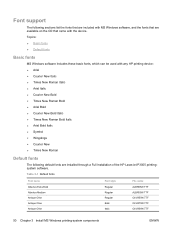
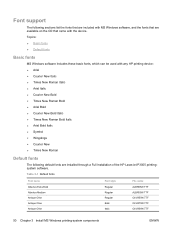
... Roman Bold Italic ● Arial Bold Italic ● Symbol ● Wingdings ● Courier New ● Times New Roman
Default fonts
The following default fonts are installed through a Full Installation of the HP LaserJet P3005 printingsystem software. Table 3-1 Default fonts
Font name Albertus Extra Bold Albertus Medium Antique Olive Antique Olive Antique Olive
Font style Regular Regular...
HP LaserJet P3005 - Software Technical Reference - Page 80


... CD into the CD-ROM drive.
When the HP LaserJet P3005 printing-system installer runs, the HP LaserJet uninstaller is similar for the Windows 2000 and Windows XP operating systems. Installation for the Windows 98 SE, Windows Me, and Windows Server 2003 operating systems requires using Add Printer on the printing-system software CD. Click Install...
HP LaserJet P3005 - Software Technical Reference - Page 84
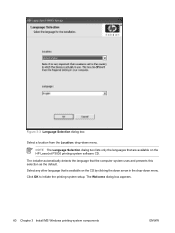
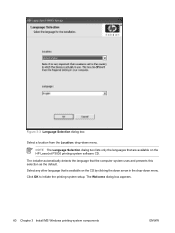
... location from the Location: drop-down menu. Select any other language that is available on the HP LaserJet P3005 printing-system software CD.
Click OK to initiate the printing-system setup. The installer automatically detects ...computer system uses and presents this selection as the default. The Welcome dialog box appears.
60 Chapter 3 Install MS Windows printing-system components
ENWW
HP LaserJet P3005 - Software Technical Reference - Page 87


... device. ENWW
Print-driver installation instructions 63 This is installed so that comes with the default installation sequence, see Figure 3-19 Model dialog box on page 76. For a network installation, the HP LaserJet P3005 printer must be installed before the HP LaserJet P3005 printer is connected to the network and turned on .
NOTE The printing-system software should be...
HP LaserJet P3005 - Software Technical Reference - Page 104
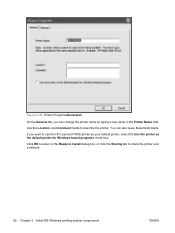
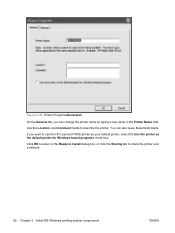
... click the Sharing tab to describe the printer. Figure 3-24 Printer PropertiesGeneraltab
On the General tab, you want to use the HP LaserJet P3005 printer as your default printer, select the Use the printer as the default printer for Windows-based programs check box.
You can change the printer name by typing a new name in the Printer Name field.
If you can also...
HP LaserJet P3005 - Software Technical Reference - Page 105
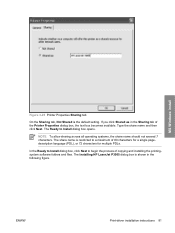
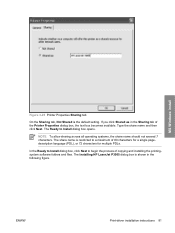
... the default setting. MS Windows install
Figure 3-25 Printer Properties Sharing tab
On the Sharing tab, Not Shared is restricted to a maximum of 80 characters for a single pagedescription language (PDL), or 72 characters for multiple PDLs.
In the Ready to Install dialog box, click Next to Install dialog box opens. The Installing HP LaserJet P3005...
HP LaserJet P3005 - Software Technical Reference - Page 126
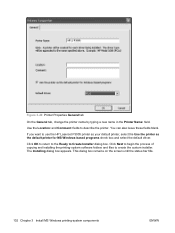
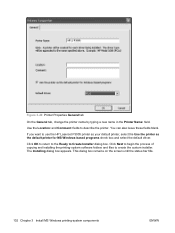
... OK to return to the Ready to describe the printer. This dialog box remains on the screen until the...HP LaserJet P3005 printer as your default printer, select the Use the printer as the default printer for MS Windows-based programs check box and select the default driver. Figure 3-49 Printer Properties General tab
On the General tab, change the printer name by typing a new name in the Printer...
HP LaserJet P3005 - Software Technical Reference - Page 131


... options that are available on each tab of the HP Traditional PCL 6 Driver and HP Traditional PCL 5 Driver Properties print-driver interface for the HP LaserJet P3005 printer in Windows 98 SE or Windows Me, the HP Traditional PCL 6 Driver is installed by default. 4 HP traditional print drivers for MS Windows
HP traditional print drivers for MS Windows
Introduction
This...
HP LaserJet P3005 - Software Technical Reference - Page 133


... that came with the device, or download it from the device control panel, see the HP LaserJet P3005 User Guide that software program is open. Click Printers. 4. Right-click the device name. 5. Select Settings. 3. Click File. 2.
The ... tabs control print-job output and become the default settings for MS Windows
ENWW
Access to print drivers in Windows 98 SE and Windows Me 109...
HP LaserJet P3005 - Software Technical Reference - Page 140
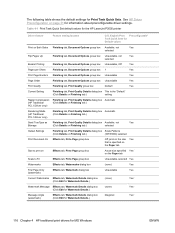
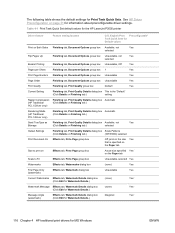
... Details.)
Message Angle (watermark)
Effects tab, Watermark Details dialog box (Click Edit for Watermark Details.)
Unavailable (none) (none) Diagonal
Yes Yes2 Yes2 Yes2
116 Chapter 4 HP traditional print drivers for the HP LaserJet P3005 printer
Driver feature
Feature setting location
U.S. Table 4-1 Print Task Quick Set default values for MS Windows
ENWW
HP LaserJet P3005 - Software Technical Reference - Page 141
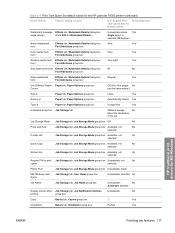
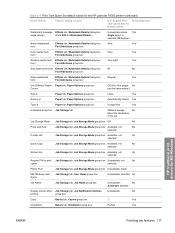
... tab, Job Notification Options Unavailable
No
printing
group box
Copy
Basics tab, Copies group box
1
Yes
Orientation
Basics tab, Orientation group box
Portrait
Yes
HP traditional print drivers for the HP LaserJet P3005 printer (continued)
Driver feature
Feature setting location
U.S. Table 4-1 Print Task Quick Set default values for MS Windows
ENWW
Finishing tab features 117
HP LaserJet P3005 - Software Technical Reference - Page 342


...● IP Address ● Subnet Mask ● Default Gateway To save new settings, click Apply Now. If a user name and password have been set, you might need to modify the ...also use this screen, see the HP Embedded Web Server User Guide.
Bonjour Settings
The Bonjour Settings screen is available if the HP LaserJet P3005 is enabled by default.
318 Chapter 6 Macintosh
ENWW For...
Similar Questions
What Is The Default Password For Laserjet P3005
(Posted by Diel 9 years ago)
What Is Default Password Hp Laserjet 2035n
(Posted by karllalit1 9 years ago)
How To Reset Admin Password On Hp Laserjet P3005 Printer
(Posted by mosvlad 10 years ago)
Please,tell And Show Me The Inside Parts Of Hp Laserjet P3005 Printer
I want to now the details of internal parts of HP LaserJet p3005 for maintenance purpose. So, highl...
I want to now the details of internal parts of HP LaserJet p3005 for maintenance purpose. So, highl...
(Posted by Siyoumjembereb 11 years ago)

