HP LaserJet 5200 Support Question
Find answers below for this question about HP LaserJet 5200.Need a HP LaserJet 5200 manual? We have 20 online manuals for this item!
Question posted by trtucar5 on August 2nd, 2014
What Is Default Password Hp Laserjet 500
The person who posted this question about this HP product did not include a detailed explanation. Please use the "Request More Information" button to the right if more details would help you to answer this question.
Current Answers
There are currently no answers that have been posted for this question.
Be the first to post an answer! Remember that you can earn up to 1,100 points for every answer you submit. The better the quality of your answer, the better chance it has to be accepted.
Be the first to post an answer! Remember that you can earn up to 1,100 points for every answer you submit. The better the quality of your answer, the better chance it has to be accepted.
Related HP LaserJet 5200 Manual Pages
HP LaserJet Printer Family - Print Media Specification Guide - Page 7


... for information about what media your HP LaserJet printer. This document does not support HP LaserJet 2686A, HP LaserJet Plus, HP LaserJet 500, or HP LaserJet 2000 printers. See the user guide for each printer for use with your product. A variety of excellent print quality.
This manual provides guidelines for that came with laser printers. For more information about these terms...
HP LaserJet Printer Family - Print Media Specification Guide - Page 41


... contact your local sales office. To order outside of print media.
Laser paper
Not all HP LaserJet printers support printing on all of the print media that came with
monochrome laser printers
Use for
high-volume office printing
monochrome laser printers
correspondence, memos, and reports
monochrome laser printers
correspondence, reports, and in the following table. Please see the...
HP LaserJet Printer Family - Print Media Specification Guide - Page 42


... (tabloid) (HPJ1724) A4 (Europe) (CHP310)
Glossy paper
CAUTION
Not all HP LaserJet printers support printing on all of print media. Media
Use with
Use for
Characteristics HP part numbers
hp LaserJet paper monochrome and color reports, user manuals, 90 g/m2 (24-lb bond),
laser printers
letterhead, and
500 sheets, matte
correspondence
finish on both sides,
96 bright
letter (HPJ1124...
HP LaserJet Printer Family - Print Media Specification Guide - Page 43


... 30 percent post-consumer content (satisfies US Executive Order 13101), 87 bright
HP part numbers
letter (HPE1120) 3-hole prepunched (HPE113H) legal (HPE1420)
B Ordering HP print media 37 Heavy paper, cover paper, and cardstock
CAUTION
Not all HP LaserJet printers support printing on all HP LaserJet printers support printing on the print media that is listed in the following...
HP LaserJet Printer Family - Print Media Specification Guide - Page 52


... 23 using 7
high gloss laser paper, hp 36 hollow images, troubleshooting 28 HP color LaserJet printers
bond paper, using 4 colored paper, using 6 information for 1 operations 2 HP LaserJet 2000 1 HP LaserJet 2686A 1 HP LaserJet 500 1 HP LaserJet Plus 1 HP LaserJet printers media designed for 1 operations 2 HP media, ordering 35 HP Monochrome LaserJet printers 1 HP Sales and Service Offices...
HP LaserJet Printer Family - Print Media Specification Guide - Page 53


... 15
labels, ream 5 laid finishes 6 landscape orientation 25 laser-grade paper 7 LaserJet 2000 1 LaserJet 2686A 1 LaserJet 500 1 LaserJet Monochrome printers 1 LaserJet monochrome transparencies, hp 37 LaserJet paper, hp 36 LaserJet Plus 1 LaserJet printers
media designed for 1 operations 2 lasers, operations of 2 letterhead HP papers 36 specifications 8 types of 4, 6 letters, troubleshooting 28...
HP LaserJet Printers - Microsoft Windows XP and Windows Vista Printing Comparsion - Page 13
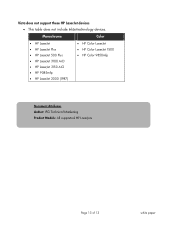
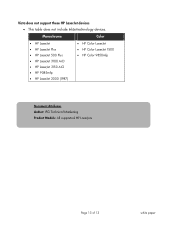
Monochrome
Color
• HP LaserJet • HP LaserJet Plus • HP LaserJet 500 Plus • HP LaserJet 3100 AiO • HP LaserJet 3150 AiO • HP 9085mfp • HP LaserJet 2000 (1987)
• HP Color LaserJet • HP Color LaserJet 1500 • HP Color 9850mfp
Document Attributes Author: IPG Technical Marketing Product Models: All supported HP LaserJets
Page 13 of 13
...
HP LaserJet 5200 Series Printer - Software Technical Reference (External) - Page 164


... the correct media type is loaded in the tray that the HP LaserJet 5200 supports.
The Source is: drop-down menu shows all of the media types that you select a different setting, make sure that you use the default setting, Unspecified, the printer uses the default media type, which is usually Plain. When you have selected...
HP LaserJet 5200 Series Printer - Software Technical Reference (External) - Page 185


... with the mopier enabled, you must clear the Ignore Application Collation check box and make sure that the software program collation feature is the default setting for the HP LaserJet 5200 printer. ● HP 500-Sheet Input Tray
Other Options
The Other Options group box contains a single More...
command button.
The first three columns show the settings...
HP LaserJet 5200 Series Printer - Software Technical Reference (External) - Page 210


... can store print jobs so that produces multiple, collated copies from the control panel. ● VMOption
Tray 3
This control specifies whether you have an optional 500-sheet feeder tray (Tray 3) installed on the Device Options tab is Enabled. Automatic two-sided printing is not supported for 2-sided Printing)
The HP LaserJet 5200 printer is Uninstalled.
HP LaserJet 5200 Series Printer - Software Technical Reference (External) - Page 237
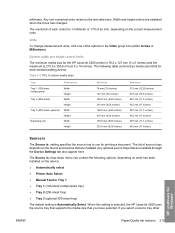
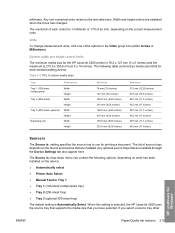
...HP LaserJet 5200 printer is 76.2 x 127 mm (3 x 5 inches) and the maximum is Automatically Select. The resolution of each media-handling device. Table 5-2 PCL 6 custom media sizes
Tray
Dimensions
Tray 1 (100-sheet multipurpose)
Width Height
Tray 2 (250-sheet)
Width
Height
Tray 3 (500...(250-sheet tray) ● Tray 3 (optional 500-sheet tray)
The default setting is 215.9 x 355.6 mm (8.5 x ...
HP LaserJet 5200 Series Printer - Software Technical Reference (External) - Page 281
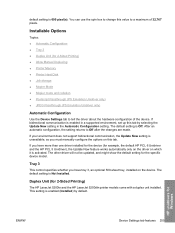
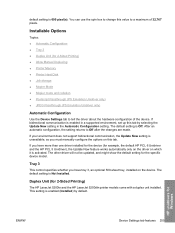
... an optional 500-sheet tray, installed on the device.
If you have more than one driver installed for the device (for example, the default HP PCL 6 Unidriver and the HP PCL 5 ... Configuration ● Tray 3 ● Duplex Unit (for 2-Sided Printing)
The HP LaserJet 5200tn and the HP LaserJet 5200dtn printer models come with a duplex unit installed. This setting is activated. You can use...
HP LaserJet 5200 Series Printer - User Guide - Page 188
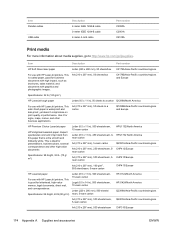
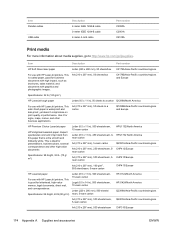
... performance. CHP412/Europe ream carton
A4 (210 x 297 mm), 500 sheet/ream, 5-
Use it for business documents with high impact...HP Soft Gloss laser paper
Letter (220 x 280 mm), 50 sheets/box C4179A/Asia-Pacific countries/regions
For use with HP LaserJet printers. This is good for presentations, business plans, external correspondence and other business applications. HP LaserJet...
HP LaserJet 5200 Series Printer - User Guide - Page 189


..., 10-ream carton
Letter (8.5 x 11 in ), 500 sheets/ream, 10-ream carton
HP Office paper
For use with HP LaserJet and inkjet printers. It is heavier and brighter than other office papers. Specifications: 84 bright, 20 lb (75 g/m2). HP2500P/North America 2,500-sheet carton
Letter (220 x 280 mm), 500 sheets/ ream, 5-ream carton
Q2408A/Asia-Pacific...
HP LaserJet 5200 Series Printer - User Guide - Page 239
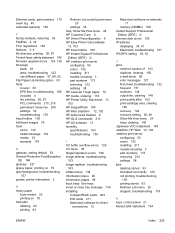
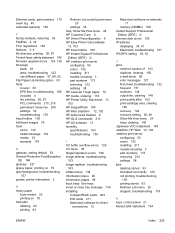
...40 extended warranty 180
F factory defaults, restoring 39 FastRes 4, 32 FCC regulations 188 features 3, 4 file directory, printing 26, 97 Finnish laser safety statement 195 firmware upgrade errors...settings 38 HP LaserJet Tough paper 79 HP media, ordering 174 HP Printer Utility, Macintosh 11, 105 HP SupportPack 180 HP Web Jetadmin 12, 102 HP-Authorized Dealers iii HP-GL/2 commands 213 HP-UX software...
HP LaserJet 5200 Series Printer - User Guide - Page 240
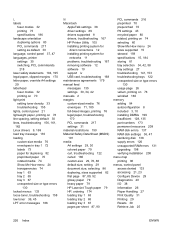
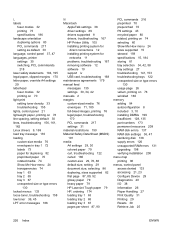
... duplexing options 83 PCL commands 217 setting as default 30 language, control panel 37, 47 languages, printer settings 35 switching, PCL commmands
218 laser safety statements 194, 195 legal paper, clipped... 76, 86 default size, setting 29 document size, selecting 86 duplexing, sizes supported 82 first page 87, 89, 92 glossy paper 79 heavy paper 79 HP LaserJet Tough paper 79 HP, ordering 174 loading...
HP LaserJet 5200L Series Printer - User Guide - Page 158
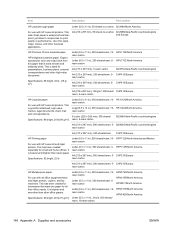
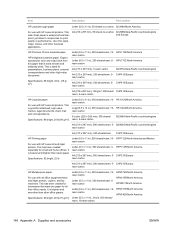
A4 (210 x 297 mm), 50 sheets to a carton Q1298A/North America
For use with HP LaserJet and inkjet printers. HPU1132/North America ream carton
Letter (8.5 x 11 in ), 500 sheets/ream, 10-
This has been created for all office equipment-laser and inkjet printers, copiers, and fax machines. Specifications: 90 bright, 20 lb (75 g/m2). CHP410/Europe ream...
HP LaserJet 5200L Series Printer - User Guide - Page 159
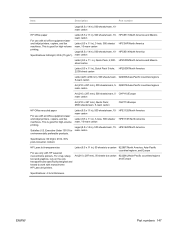
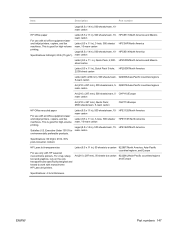
...with all office equipment-laser and inkjet printers, copiers, and fax machines. This is good for environmentally preferable products. HP2500P/North America 2,500-sheet carton
Letter (220 x 280 mm), 500 sheets/ream, Q2408A/Asia-Pacific countries/regions 5-ream carton
A4 (210 x 297 mm), 500 sheets/ream, 5- HP LaserJet transparencies
For use only with monochrome HP LaserJet printers. For crisp...
HP LaserJet 5200L Series Printer - User Guide - Page 205
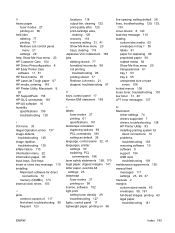
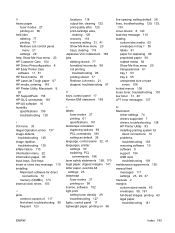
...PCL commands 185 setting as default 26 language, control panel 32, 41 languages, printer settings 30 switching, PCL
commmands 186 laser safety statements 169, 170 ...HP Customer Care 154 HP Driver Preconfiguration 8 HP Easy Printer Care software 11, 81 HP fraud hotline 87 HP LaserJet Tough paper 67 HP media, ordering 145 HP Printer Utility, Macintosh 9, 83 HP SupportPack 156 HP-GL/2 commands 181 HP...
Service Manual - Page 31
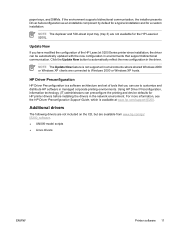
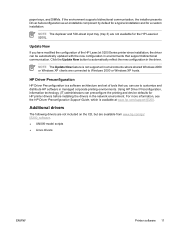
... Preconfiguration, information technology (IT) administrators can preconfigure the printing and device defaults for HP printer drivers before installing the drivers in the driver. HP Driver Preconfiguration
HP Driver Preconfiguration is a software architecture and set of the HP LaserJet 5200 Series printer since installation, the driver can use to automatically reflect the new configuration...
Similar Questions
How To Set Username And Password In Hp Laserjet 5200n Printer
how to set username and password in hp laserjet 5200n printer
how to set username and password in hp laserjet 5200n printer
(Posted by puneetkumar 1 year ago)
What Is Default Password Hp Laserjet 2035n
(Posted by karllalit1 9 years ago)
How To Reset Factory Defaults On Hp Laserjet P2035 Printer
(Posted by nnqtoan0 10 years ago)
Can Japanese Character Be Printed Via Hp Laserjet 5200 Printer.
Can we print Japanese character via HP LaserJet 5200n printer.
Can we print Japanese character via HP LaserJet 5200n printer.
(Posted by namratacdr 11 years ago)

