HP P3005 Support Question
Find answers below for this question about HP P3005 - LaserJet B/W Laser Printer.Need a HP P3005 manual? We have 16 online manuals for this item!
Question posted by Diel on July 28th, 2014
What Is The Default Password For Laserjet P3005
The person who posted this question about this HP product did not include a detailed explanation. Please use the "Request More Information" button to the right if more details would help you to answer this question.
Current Answers
There are currently no answers that have been posted for this question.
Be the first to post an answer! Remember that you can earn up to 1,100 points for every answer you submit. The better the quality of your answer, the better chance it has to be accepted.
Be the first to post an answer! Remember that you can earn up to 1,100 points for every answer you submit. The better the quality of your answer, the better chance it has to be accepted.
Related HP P3005 Manual Pages
HP LaserJet P3005 - Software Technical Reference - Page 9


...Printer image ...172 HP Traditional PostScript Level 3 Emulation Driver features 173 Access to print drivers in Windows 98 SE and Windows Me 173 PS 3 emulation support for the HP LaserJet P3005...Restore Defaults 179 Graphics tab features ...179 Resolution ...180 Halftoning ...181 Special ...181 Scaling ...181 Restore Defaults 181 Fonts tab features ...181 Send TrueType fonts to printer according...
HP LaserJet P3005 - Software Technical Reference - Page 17


...configuration settings 166 Table 4-8 Driver Mopier mode and collation settings 168 Table 5-1 Print Task Quick Set default values for the HP LaserJet P3005 printer 213 Table 5-2 PCL 6 custom media sizes ...219 Table 5-3 Font Attribute settings for HP LaserJet P3005 printer 8 Table 1-5 CD 1 - Asia Pacific ...12 Table 1-7 CD 3 - Europe, Middle East, Africa 13 Table 1-8 Document availability...
HP LaserJet P3005 - Software Technical Reference - Page 20
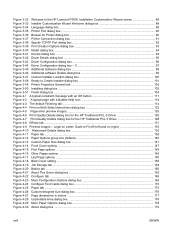
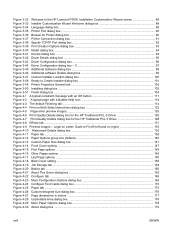
...dialog box ...135 Figure 4-11 Paper tab ...139 Figure 4-12 Paper Options group box (default 140 Figure 4-13 Custom Paper Size dialog box 141 Figure 4-14 Front Cover options ...147 ...Welcome to the HP LaserJet P3005 Installation Customization Wizard screen 88 Figure 3-33 Installer Customization Wizard Welcome dialog box 88 Figure 3-34 Language dialog box ...89 Figure 3-35 Printer Port dialog box ...
HP LaserJet P3005 - Software Technical Reference - Page 21


... 5-22 HP Font Installer dialog box ...260 Figure 5-23 About tab ...268 Figure 6-1 HP LaserJet P3005 printer CD-ROM icon 279 Figure 6-2 HP LaserJet Software screen ...279 Figure 6-3 Authenticate dialog ...280 Figure 6-4 HP LaserJet for Macintosh installer Introduction screen 280 Figure 6-5 HP LaserJet Installer Read Me dialog 281 Figure 6-6 License dialog ...281 Figure 6-7 Agree dialog ...282...
HP LaserJet P3005 - Software Technical Reference - Page 46


....
● Click Supplies for information about ordering HP LaserJet P3005 printer supplies.
● Click Product Information to a networked ...default language ( Windows 2000, Windows XP, and Windows Server 2003 only). Installer features
The common installer is not installed on other HP Web sites:
● Click HP Web Jetadmin to open it in a version of the languages on the HP LaserJet P3005...
HP LaserJet P3005 - Software Technical Reference - Page 48
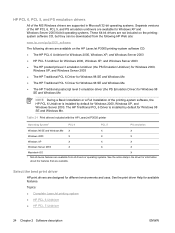
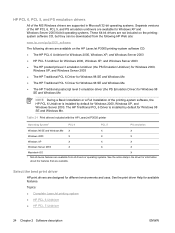
... ● HP PCL 5 Unidriver
24 Chapter 2 Software description
ENWW Table 2-1 Print drivers included with the HP LaserJet P3005 printer
Operating System1
PCL 6
PCL 5
PS emulation
Windows 98 SE and Windows Me X
X
X
Windows 2000
X
... the printing-system software, the HP PCL 6 Unidriver is installed by default for Windows 2000, Windows XP, and Windows Server 2003.
Select the ...
HP LaserJet P3005 - Software Technical Reference - Page 57


...be locked to the working copy of the driver parameters can be exported; The options are Printer Auto Select, Manual Feed (Tray 1), Tray 1, or Tray 2. The continuous export feature ... is available to users. When a feature is locked, the selected default option is the only option that the HP LaserJet P3005 printer supports. ● Paper Source. Continuous export
The term "continuous export...
HP LaserJet P3005 - Software Technical Reference - Page 61


... password for remote management in one management is impractical, the HP Embedded Web Server and HP Web Jetadmin work together to allow configuration of HP EWS features on the following HP LaserJet P3005 printer models when they are connected through a network:
● HP LaserJet P3005n ● HP LaserJet P3005dn ● HP LaserJet P3005x
The base model HP LaserJet P3005 printer...
HP LaserJet P3005 - Software Technical Reference - Page 74
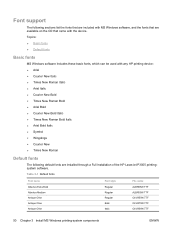
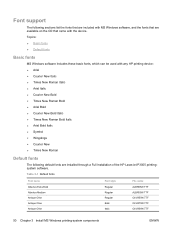
... Chapter 3 Install MS Windows printing-system components
ENWW
Topics: ● Basic fonts ● Default fonts
Basic fonts
MS Windows software includes these basic fonts, which can be used with the ...9679; Wingdings ● Courier New ● Times New Roman
Default fonts
The following default fonts are installed through a Full Installation of the HP LaserJet P3005 printingsystem software.
HP LaserJet P3005 - Software Technical Reference - Page 80


...LaserJet P3005 printing-system installer runs, the HP LaserJet uninstaller is not first installed on the server, then bidirectional communication and some driver autoconfiguration methods are not available to install the software. Insert the CD into the CD-ROM drive. Click Install Printer... instructions ● Set a default printer
General MS Windows installation instructions
Installation...
HP LaserJet P3005 - Software Technical Reference - Page 84
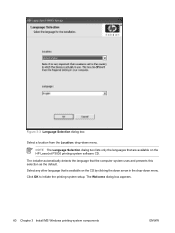
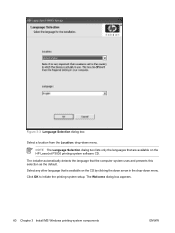
... are available on the CD by clicking the down arrow in the drop-down menu. Select any other language that is available on the HP LaserJet P3005 printing-system software CD. Click OK to initiate the printing-system setup. NOTE The Language Selection dialog box lists only the languages that the computer...
HP LaserJet P3005 - Software Technical Reference - Page 87


...parallel or USB connection and turned on before the HP LaserJet P3005 printer is connected to continue.
For a network installation, the HP LaserJet P3005 printer must be installed before the printing-system software is the default option.
MS Windows install
Figure 3-6 Printer Connection dialog box
NOTE The HP LaserJet P3005 printer does not support infrared connections. If you are...
HP LaserJet P3005 - Software Technical Reference - Page 104
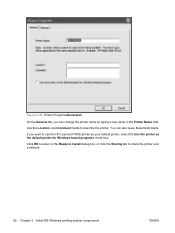
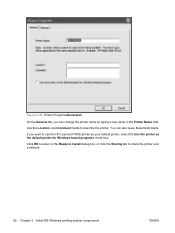
...
On the General tab, you want to use the HP LaserJet P3005 printer as your default printer, select the Use the printer as the default printer for Windows-based programs check box. If you can also leave these fields blank.
Click OK to return to the Ready to Install dialog box, ...
HP LaserJet P3005 - Software Technical Reference - Page 105
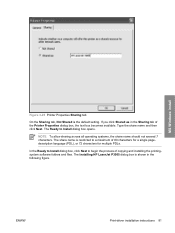
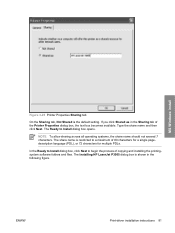
... figure. Type the share name and then click Next. MS Windows install
Figure 3-25 Printer Properties Sharing tab
On the Sharing tab, Not Shared is shown in the Sharing tab of... Next to begin the process of the Printer Properties dialog box, the text box becomes available. ENWW
Print-driver installation instructions 81 The Installing HP LaserJet P3005 dialog box is the default setting.
HP LaserJet P3005 - Software Technical Reference - Page 126
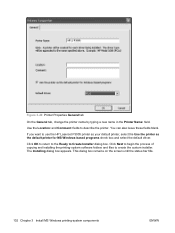
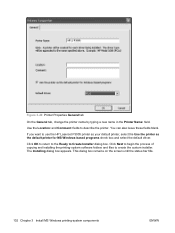
... fields blank. Click OK to return to the Ready to describe the printer. This dialog box remains on the screen until the status bar fills.... HP LaserJet P3005 printer as your default printer, select the Use the printer as the default printer for MS Windows-based programs check box and select the default driver. Figure 3-49 Printer Properties General tab
On the General tab, change the printer name...
HP LaserJet P3005 - Software Technical Reference - Page 131


... tab features
ENWW
Introduction 107 You can install the HP Traditional PCL 5 Driver by default. This chapter also describes differences between the HP Traditional PCL 6 Driver and the HP...6 Driver and HP Traditional PCL 5 Driver Properties print-driver interface for the HP LaserJet P3005 printer in the software program take precedence over printdriver settings.
Control print jobs from several...
HP LaserJet P3005 - Software Technical Reference - Page 133


... and become the default settings for all print-driver tabs.
Click Properties to gain access to all software programs. The following Web site: www.hp.com/go/ljp3005_software
Software-program print-dialog box
To gain access to the print-driver settings from the device control panel, see the HP LaserJet P3005 User Guide...
HP LaserJet P3005 - Software Technical Reference - Page 140
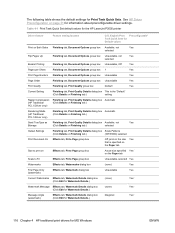
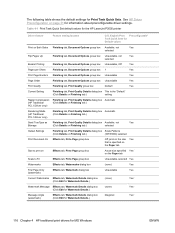
... group box Unavailable
Yes
Print Quality
Finishing tab, Print Quality group box
Default
Yes
Current Setting
Finishing tab, Print Quality Details dialog box This is...Chapter 4 HP traditional print drivers for the HP LaserJet P3005 printer
Driver feature
Feature setting location
U.S.
print on the size Yes that is the "Default"
(Click Details on Finishing tab.)
setting
Raster ...
HP LaserJet P3005 - Software Technical Reference - Page 141
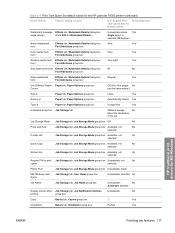
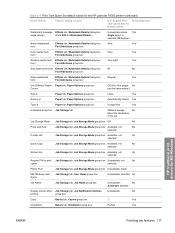
... for MS Windows
ENWW
Finishing tab features 117 English Print Preconfigurable1 Task Quick Sets for Default values
Watermark message Effects tab, Watermark Details dialog box
angle (angle)
(Click Edit for ...Orientation
Basics tab, Orientation group box
Portrait
Yes
HP traditional print drivers for the HP LaserJet P3005 printer (continued)
Driver feature
Feature setting location
U.S.
HP LaserJet P3005 - Software Technical Reference - Page 342


...Bonjour Settings screen. Bonjour Settings
The Bonjour Settings screen is available if the HP LaserJet P3005 is enabled by default.
318 Chapter 6 Macintosh
ENWW To view and change other network settings, click Additional... available when the MFP is installed over a network connection. If a user name and password have been set, you might need to modify the following options in this screen to...
Similar Questions
What Is The Default Password Of Hp Laserjet P3005
(Posted by Eugharve 9 years ago)
How To Factory Default Hp Laserjet P3005dn
(Posted by jhatcgas 10 years ago)
How To Reset Login Password Hp P3005
(Posted by todd10012 10 years ago)
What Is The Default Password For A Hp P2035 Printer
(Posted by roosJa 10 years ago)
What Is The Default Password Laserjet 9050
(Posted by devingo 10 years ago)

