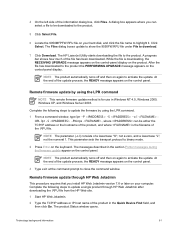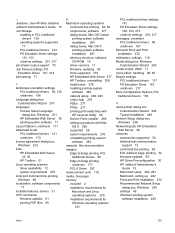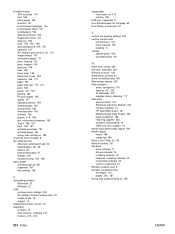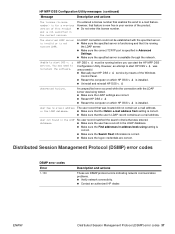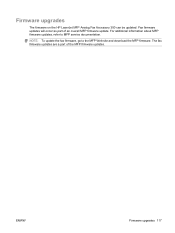HP 9050 - LaserJet B/W Laser Printer Support and Manuals
Get Help and Manuals for this Hewlett-Packard item

Most Recent HP 9050 Questions
Says Close Front Or Left Door The Doors Are Closed Hp9050
(Posted by rglugosh78035 8 years ago)
Download The Jetdirect Firmware File Image For Compact Flash Card Hp 9050n
(Posted by Faridhp9050 9 years ago)
What Is A Sleep Delay In The Hp Laserjet 9050
(Posted by jamjamesa 9 years ago)
80.0027 Jdi Error Message
geeting hp erroe 80.0027 jdi mseeage on hp lasaerjet .
geeting hp erroe 80.0027 jdi mseeage on hp lasaerjet .
(Posted by je56183 9 years ago)
HP 9050 Videos
Popular HP 9050 Manual Pages
HP 9050 Reviews
We have not received any reviews for HP yet.