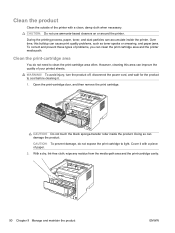HP P2055d Support Question
Find answers below for this question about HP P2055d - LaserJet B/W Laser Printer.Need a HP P2055d manual? We have 17 online manuals for this item!
Question posted by twinebobr on May 21st, 2013
Printer Not Responding
my printer brings the message 'jam in cartridge area
Current Answers
Related HP P2055d Manual Pages
Similar Questions
2004 Hp Color Laserjet 3550 If My Printer Is Not Jammed And My Fuser Is Not Hot
why is it that my printer is not working
why is it that my printer is not working
(Posted by johnrfmk 9 years ago)
Hp Laser Jet P2055d Won't Print Blinking Green Light
(Posted by dbmccdba 9 years ago)
Hp 1200 Laser Printer Will Not Recognize Cartridge
(Posted by stTesh 9 years ago)
Mirror Printing In Hp Laser Jet P2055d
Please help to to make mirror printing using HP Laser Jet P2055d. I cannot find it on the printer fe...
Please help to to make mirror printing using HP Laser Jet P2055d. I cannot find it on the printer fe...
(Posted by Jeenalathooya 12 years ago)
Driver For P2055d
I am not able to download driver for HP Laser Jet p2055d. help me
I am not able to download driver for HP Laser Jet p2055d. help me
(Posted by singye 12 years ago)