HP P2055d Support Question
Find answers below for this question about HP P2055d - LaserJet B/W Laser Printer.Need a HP P2055d manual? We have 17 online manuals for this item!
Question posted by angelflo on June 13th, 2014
What Is 10.0000 Memory Error Hp P2055dn
The person who posted this question about this HP product did not include a detailed explanation. Please use the "Request More Information" button to the right if more details would help you to answer this question.
Current Answers
There are currently no answers that have been posted for this question.
Be the first to post an answer! Remember that you can earn up to 1,100 points for every answer you submit. The better the quality of your answer, the better chance it has to be accepted.
Be the first to post an answer! Remember that you can earn up to 1,100 points for every answer you submit. The better the quality of your answer, the better chance it has to be accepted.
Related HP P2055d Manual Pages
HP LaserJet Printer Family - Print Media Specification Guide - Page 7


... terms, see the documentation that came with laser printers. Check the individual product manuals for selecting and using print media to HP Monochrome LaserJet printers, HP color LaserJet printers, and HP LaserJet MFPs unless otherwise noted.
This document does not support HP LaserJet 2686A, HP LaserJet Plus, HP LaserJet 500, or HP LaserJet 2000 printers. Many choices of high-quality print...
HP LaserJet Printer Family - Print Media Specification Guide - Page 8


... heat and pressure are contained in a laser printer, the print media must be picked from whom you purchased your printer. You can affect the print quality and media-handling performance of the four toner colors. How HP LaserJet printers work
ENWW If you with information about your HP LaserJet printer. In an HP color LaserJet printer, this process is attracted to find...
HP LaserJet Printer Family - Print Media Specification Guide - Page 10


... copier papers are usually made from 100 percent chemical wood pulp and are optimized for laser printing.
4 Using print media
ENWW Paper is being produced with an HP color LaserJet printer can become wavy or the sheets might curl soon after the package is significant, a week or more might not be needed. For larger...
HP LaserJet Printer Family - Print Media Specification Guide - Page 12


... colors. Toner can cause swelling of colors and finishes with properties optimized for laser printers.
Bond paper or letterhead
Bond paper or letterhead is because HP color LaserJet printers create colors by petroleum-based solvents or plasticizers, such as those found in your HP LaserJet printer if the paper meets the same specifications as carbonless paper, can be...
HP LaserJet Printer Family - Print Media Specification Guide - Page 14


... for your HP LaserJet printer. Seal the forms in media that have a finish or coating.
q Avoid using offset powders or other contaminants. q Avoid papers that have been created with heat-resistant inks that prevent printed forms from sticking together. and post-consumer waste paper. q When the form is used in your laser printer must be...
HP LaserJet Printer Family - Print Media Specification Guide - Page 16


...to 6.5 mil). Wax pick
12 minimum (Dennison).
10 Using print media
ENWW See the support documentation that came with your printer for specific information. Curl
Must lie flat within ... (Taber) machine direction. 0.8 minimum (Taber) cross direction. short grain for HP color LaserJet printers).
Fusing compatibility
Must not scorch, melt, ignite, offset materials, or release undesirable...
HP LaserJet Printer Family - Print Media Specification Guide - Page 17


... have thick or curved leading edges; CAUTION
Note CAUTION
Using envelopes
Early models of the HP color LaserJet printer and HP color LaserJet 5 printers do not feed through the printer's fuser area. Envelopes can meet all other process-control problems can damage the printer.
q Do not use pressure for using envelopes:
q Make sure that have clasps, snaps, tie...
HP LaserJet Printer Family - Print Media Specification Guide - Page 19


... to prevent edge damage and maintain flatness.
2 Guidelines for using envelopes
The following table summarizes the envelope specifications that came with your printer. Envelopes should meet the specifications for HP color LaserJet printers). See the support documentation that provide the best performance. Surface roughness
100 to 28 lb). All folds must be sharply creased...
HP LaserJet Printer Family - Print Media Specification Guide - Page 20


...release undesirable emissions when heated to 205° C (401° F) for 0.1 second (0.2 second for HP color LaserJet printers). Labels to be specifically designed for laser printers. Consider the information in your product supports labels. Not all HP LaserJet printers.
Labels should meet the specifications for paper unless otherwise indicated. Please see the support documentation...
HP LaserJet Printer Family - Print Media Specification Guide - Page 21


... label before, during, or after printing. Generally, acrylic-based adhesives are preferred for laser printing because they can be applied in very thin layers to prevent oozing and contamination, and can be removed after printing for HP color LaserJet printers).
All inks, adhesives, and other materials that box or lot-number of the label...
HP LaserJet Printer Family - Print Media Specification Guide - Page 22


... release undesirable emissions when heated to 1013 ohms/square. Color laser printers also require different film from that came with HP color LaserJet printers. Overhead transparency film is 0.12 to 0.13 mm (4.8 to 205° C (401° F) for 0.1 second (0.4 second for HP color LaserJet printers). See "Ordering HP print media" on transparencies.
Materials must not discolor, offset...
HP LaserJet Printer Family - Print Media Specification Guide - Page 52


... fuser operations of 2 temperature specifications 10
heavy paper HP 36 standard sizes 32 troubleshooting 23 using 7
high gloss laser paper, hp 36 hollow images, troubleshooting 28 HP color LaserJet printers
bond paper, using 4 colored paper, using 6 information for 1 operations 2 HP LaserJet 2000 1 HP LaserJet 2686A 1 HP LaserJet 500 1 HP LaserJet Plus 1 HP LaserJet printers media designed for 36...
HP LaserJet Printer Family - Print Media Specification Guide - Page 53


... 15
labels, ream 5 laid finishes 6 landscape orientation 25 laser-grade paper 7 LaserJet 2000 1 LaserJet 2686A 1 LaserJet 500 1 LaserJet Monochrome printers 1 LaserJet monochrome transparencies, hp 37 LaserJet paper, hp 36 LaserJet Plus 1 LaserJet printers
media designed for 1 operations 2 lasers, operations of 2 letterhead HP papers 36 specifications 8 types of 4, 6 letters, troubleshooting 28...
HP Universal Print Driver for Windows, Version 4.1 - Technical Frequently Asked Questions (FAQ) - Page 3


... 2
Stored print jobs...2 If I send several stored jobs to the printer at once, do I got the error message, "Unable to enter a PIN for Universal Print Driver PCL5/6 ... Driver without affecting WHQL certification 3
HP Managed Printing Administration (MPA) software 4 What is MPA software?...4
How do I export printer lists from Web Jetadmin 10.0 to the HP MPA software 4
Managed Print Policies ...
HP Universal Print Driver for Windows, Version 4.1 - Technical Frequently Asked Questions (FAQ) - Page 11


...Driver determine the default paper size? The default paper size is a localization error in Microsoft Word is not supported.
Active Directory issues
• Spooler ...Printer install hangs. Managed Printer Lists issues
• Web Jetadmin 10.0 printer list xml definitions are not compatible with Universal Print Driver 4.4.2
Job storage/secure printing issues
• The HP Color LaserJet...
HP Universal Print Driver for Windows, Version 4.1 - Technical Frequently Asked Questions (FAQ) - Page 12


...8226; HP Color LaserJet 5550 displays an intermittent error 49.
8
Universal Print Driver Frequently Asked Questions
Other resolved issues
• The printer hostname ...Memory and handle leaks have been identified and fixed, addressing reported spooler crashes
Reported defects resolved with Universal Print Driver 4.1
• Printers won't correctly configure during installation. • HP...
HP LaserJet P2050 Series - User Guide - Page 114
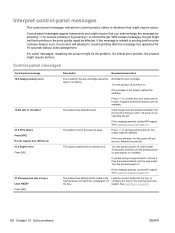
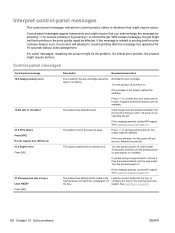
... to printing and the autocontinue feature is on . Control-panel messages
Control-panel message 10.X Supply memory error
13.XX Jam in the Load the correct media into the wall socket. If the... that does not match the configuration for configure the tray for 10 seconds without acknowledgement. If the message persists, contact HP support.
Turn the product off and then on and wait for...
HP LaserJet P2050 Series - User Guide - Page 169


...restoring 15 demo page 12 device discovery over network 37 device error message 104 Device Settings tab, HP
ToolboxFX 74 device status
Macintosh Services tab 33 dimensions, product ...10 status, viewing with HP ToolboxFX 72 storage 80 supplies status page 12 warranty 137
cartridges, print Macintosh status 33
cleaning pickup roller (Tray 1) 92 pickup roller (Tray 2) 95 print-cartridge area 90 printer...
HP LaserJet P2050 Series - User Guide - Page 172


... postcards output bin, selecting 56 PostScript Printer Description (PPD) files problem-solving 127 PostScript settings, HP ToolboxFX 75 power consumption 146 switch, ...messages 10 status, viewing with HP
ToolboxFX 72 storage 80 supplies status page 12 warranty 137 print failure error ...statements 153, 154 saving resources, memory 88 scale documents
Macintosh 30 Windows 64 security features 78, ...
HP LaserJet P2050 Series - User Guide - Page 173


... 76, 132 part numbers 133 recycling 149 replace message 105 replacement intervals 80 replacing print cartridges 80 shipping lock error
message 105 status page 12 status, control panel
messages 10 status, viewing with HP
ToolboxFX 72 supply-status, Services tab
Macintosh 33 Windows 66
support Linux 129 online 66, 76, 102 repacking product...
Similar Questions
Hp P2055dn Ppd File
can you tell me where I can find HP p2055dn ppd file?
can you tell me where I can find HP p2055dn ppd file?
(Posted by akoel 9 years ago)
Hp P2055dn Load Paper Error Will Not Clear
(Posted by kaypeter 9 years ago)
How To Reset Memory On Hp Laserjet P2055d
(Posted by e13peg 10 years ago)
How Is Solved 59.99 Printer Error Hp Color Laserjet 3500
(Posted by drcjuni 10 years ago)
How To Get Rid Of Print Both Sides Instructions On A Hp P2055dn Laserjet
printer
printer
(Posted by rhoaki 10 years ago)

