HP P2055d Support Question
Find answers below for this question about HP P2055d - LaserJet B/W Laser Printer.Need a HP P2055d manual? We have 17 online manuals for this item!
Question posted by kaypeter on May 18th, 2014
Hp P2055dn Load Paper Error Will Not Clear
The person who posted this question about this HP product did not include a detailed explanation. Please use the "Request More Information" button to the right if more details would help you to answer this question.
Current Answers
There are currently no answers that have been posted for this question.
Be the first to post an answer! Remember that you can earn up to 1,100 points for every answer you submit. The better the quality of your answer, the better chance it has to be accepted.
Be the first to post an answer! Remember that you can earn up to 1,100 points for every answer you submit. The better the quality of your answer, the better chance it has to be accepted.
Related HP P2055d Manual Pages
HP LaserJet Printer Family - Print Media Specification Guide - Page 11


...
grammage
surface finish
paper color
brightness level
Opening and loading paper
Follow this suggested process when you open stack of a ream label. Do not fan or separate the paper into the tray, flex the stack in both directions to determine the orientation in Appendix C on page 39. The preferred side for your printer model to...
HP LaserJet Printer Family - Print Media Specification Guide - Page 12


...designed for laser printers. You also can use an HP color LaserJet printer to achieve adequate toner adhesion. Paper types
This section describes the following paper types:
q Archival paper q Bond paper or letterhead q Coated paper q Colored paper q Copier paper (plain paper) q Embossed and debossed paper
q Glossy paper q Heavy paper, cover paper, and cardstock q Laser paper q Preprinted...
HP LaserJet Printer Family - Print Media Specification Guide - Page 15


...case of a cutout to prevent nesting, poor feeding, contamination, or wear on the printer.
The paper should be of high quality and free of labels does not penetrate the liner sheet... of edge rollover to prevent snagging or, in order to be printed. q Round all HP LaserJet printers. q Orient perforations in this table generally apply to minimize tenting or feeding problems from the...
HP LaserJet Printer Family - Print Media Specification Guide - Page 23


... the paper, laser printers use the following guidelines to produce quality laser-printed products for more postal customers to prepare mailings. Do not refeed sheets from the paper cassette trays. offer advantages in -home businesses. The print quality for color duplex printing has been optimized for using media 17 Automatic duplexing
Automatic duplexing requires an HP LaserJet printer...
HP LaserJet Printer Family - Print Media Specification Guide - Page 42


... 500 sheets, satin
11 by 17 (tabloid) (HPJ1724) A4 (Europe) (CHP310)
Glossy paper
CAUTION
Not all HP LaserJet printers support printing on all of the print media that came with
Use for
Characteristics HP part numbers
hp high gloss laser paper
monochrome and color brochures, catalogs,
laser printers
business plans,
photographs, and
images
120 g/m2 (32-lb bond), letter (Q2419A...
HP LaserJet Printer Family - Print Media Specification Guide - Page 51


..., avoiding envelopes with 11 clay coated papers 6
coated papers 6, 22 cockle finishes 6 color laser paper, hp 35 color LaserJet transparencies, hp 37 colored paper 6 composition
defined 39 specifications 10 conditioning media 4, 19 converted media 8 copier-grade paper 7, 39 cotton fiber papers 4, 6 cover grade 29, 30 cover stock. See loading paper adhesive labels. See labels, adhesive adhesive...
HP LaserJet Printer Family - Print Media Specification Guide - Page 52


... HP LaserJet 2000 1 HP LaserJet 2686A 1 HP LaserJet 500 1 HP LaserJet Plus 1 HP LaserJet printers media designed for 1 operations 2 HP media, ordering 35 HP Monochrome LaserJet printers 1 HP Sales and Service Offices 2 HP website 2 humidity, storing media 19
I
image quality, troubleshooting 27 index cards, sizes 32 index grade 29, 30 inks, heat-resistant 8 input tray, loading 5, 24 inserting paper...
HP LaserJet Printer Family - Print Media Specification Guide - Page 53


... 1 LaserJet 500 1 LaserJet Monochrome printers 1 LaserJet monochrome transparencies, hp 37 LaserJet paper, hp 36 LaserJet Plus 1 LaserJet printers
media designed for 1 operations 2 lasers, operations of 2 letterhead HP papers 36 specifications 8 types of 4, 6 letters, troubleshooting 28 light paper, troubleshooting 23 Lightenberg Ratio, defined 39 linen papers 6 liner, labels 15 loading duplexing...
HP LaserJet Printer Family - Print Media Specification Guide - Page 54


... soft gloss laser paper, hp 36 sorting mailings 18 specialty papers 8, 9 stamps, precanceled 18 standard sizes card stock 32 envelopes 32 paper 31 static,...paper
felt vs. wire 40 loading correctly 5 printing on -text contact, avoiding 18 theory of operations 2 thermography 8 thick paper. print quality, troubleshooting 27 printing paper, hp 35 proposals, paper for 36 punched paper 8, 9 purchasing HP...
HP LaserJet P2050 Series - Paper and Print Media Guide - Page 8


... other print media in accordance with the guidelines in this user guide.
Do not use only HP-brand paper and print media designed for the product, requiring repair. This might cause problems for laser printers or multiuse. Paper or print media that does not meet Hewlett-Packard's specifications might be the result of the guidelines...
HP LaserJet P2050 Series - Print Tasks - Page 11


HP LaserJet P2050 Series Printer - Print tasks
Print on special paper, labels, or transparencies
NOTE: For best results, use only HP-brand paper and print media designed for laser printers or multiuse.
1 Load input tray.
Tray 1 -
Steps to obtain the best print results.
2 Open the printer driver and click the Paper/Quality tab.
2
3 In the Special pages area, click Print pages on...
HP LaserJet P2050 Series - Software Technical Reference - Page 144
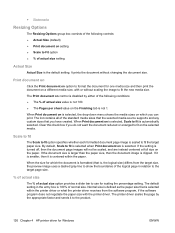
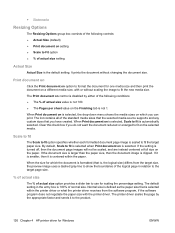
...image is scaled to the product.
126 Chapter 4 HP printer driver for Windows
ENWW By default, Scale to fit is automatically selected....sizes on which the document is formatted (that is selected within the paper. When Print document on is selected, Scale to fit is selected ...are instead centered at full size on the Finishing tab is not 1. Clear this check box if you do not want the document reduced or ...
HP LaserJet P2050 Series - Software Technical Reference - Page 222


... low threshold settings 41 Duplex mode, HP Printer Utility 176 duplexing unit custom paper sizes 120 printer driver configuration 142 printer driver settings 132 testing Macintosh 176 duplexing, manual 142
E e-mail
alerts 22, 30 alerts, Macintosh 182 Economode HP Printer Utility,
Macintosh 177 EconoMode, printer drivers 123 Effects tab
printer drivers 125 error messages
Auto continue settings 41...
HP LaserJet P2050 Series - Software Technical Reference - Page 225


... drivers 136 Pages per sheet settings printer drivers 135 Paper Handling, HP EWS
settings 56 Handling, HP ToolboxFX
settings 34 Options, printer drivers 118 Output settings, printer
driver 112 Quality tab, printer drivers 117 source settings, printer
drivers 120 type settings, printer
drivers 121 Types, HP EWS settings 58 Types, HP ToolboxFX
settings 39 paper
attributes list 188 custom sizes 192...
HP LaserJet P2050 Series - User Guide - Page 56


... product, requiring repair. CAUTION: Using paper or print media that does not meet all of improper handling, unacceptable temperature and/or humidity levels, or other print media in accordance with the guidelines in this user guide. This repair is possible for paper to meet these guidelines might cause problems for laser printers or multiuse.
HP LaserJet P2050 Series - User Guide - Page 116


... print cartridge. Control-panel message 79 Error Turn off then on
79 Service error Turn off .
2.
Press OK to clear the message or load the correct media into the tray, or press OK to use media in a different tray.
The product is open Genuine HP supply installed
Install black cartridge Load paper Load tray # Press [OK] for available...
HP LaserJet P2050 Series - User Guide - Page 118


... the top sheet of their useful life. If the paper is correctly installed.
The paper is skewed.
Check the product control panel for all HP LaserJet products, see the HP LaserJet Printer Family Print Media Guide. Paper was printed. For complete paper specifications for messages prompting you removed the paper before removing it might not be stored in the original...
HP LaserJet P2050 Series - User Guide - Page 130


... the product as necessary. Use a smoother, xerographic paper. ● The paper is printed on page 54. ● Use paper that you are cleared from an unopened ream. ● Some areas of the paper reject toner. Print-quality problems associated with jams
Make sure that all HP LaserJet products, see the HP LaserJet Printer Family Print Media Guide. Print-quality problems...
HP Printers - Supported Citrix Presentation Server environments - Page 3


... mentioned in this document are free of these printers are common to all other HP printers.
HP also employs other components from the CD or printing system. All HP printers and their associated printer drivers listed in this article. Stress Testing
HP performs stress testing of LaserJet, Business Inkjet, and Deskjet printers for all driver releases to test that serve...
HP Printers - Supported Citrix Presentation Server environments - Page 13


... feature is supported. The Citrix UPD cannot be saved to black and white, no extra trays, no device-specific paper handling, etc. But the HP UPD cannot determine user settings of the print jobs locally.
NOTE: Printers that are not affected. Citrix has provided this functionality in environments running MetaFrame XP with the...
Similar Questions
Hp P2055dn Ppd File
can you tell me where I can find HP p2055dn ppd file?
can you tell me where I can find HP p2055dn ppd file?
(Posted by akoel 9 years ago)
Hp P2055dn Paper Jam When Printing 2 Sided
(Posted by Manknarf 9 years ago)
Error Message Install Black Car Triage Printer P2055d
if have solution please give details solution
if have solution please give details solution
(Posted by mis567 11 years ago)
Manual Tray Feed - Hp P2055dn
I am unable to print to Manual Tray on the HP P2055DN printer, even after configuring the printer to...
I am unable to print to Manual Tray on the HP P2055DN printer, even after configuring the printer to...
(Posted by joeldurand 11 years ago)
How To Replace Network Card On Hp P2055dn
How to replace network card on HP P2055DN. Would like instrucktions.
How to replace network card on HP P2055DN. Would like instrucktions.
(Posted by AlFujii 12 years ago)

