HP P2055d Support Question
Find answers below for this question about HP P2055d - LaserJet B/W Laser Printer.Need a HP P2055d manual? We have 17 online manuals for this item!
Question posted by Manknarf on September 8th, 2014
Hp P2055dn Paper Jam When Printing 2 Sided
The person who posted this question about this HP product did not include a detailed explanation. Please use the "Request More Information" button to the right if more details would help you to answer this question.
Current Answers
There are currently no answers that have been posted for this question.
Be the first to post an answer! Remember that you can earn up to 1,100 points for every answer you submit. The better the quality of your answer, the better chance it has to be accepted.
Be the first to post an answer! Remember that you can earn up to 1,100 points for every answer you submit. The better the quality of your answer, the better chance it has to be accepted.
Related HP P2055d Manual Pages
HP LaserJet Printer Family - Print Media Specification Guide - Page 5


Contents
1 Overview
How HP LaserJet printers work 2 Alternative sources of information 2
2 Guidelines for using media
Using print media 4 Preparing print media for use 4 Using paper 4 Using envelopes 11 Using labels 14 Using overhead transparencies 16 Printing on both sides of the paper 17 Preparing laser-printed mailings 17
Shipping and storing print media 19 Environmental ...
HP LaserJet Printer Family - Print Media Specification Guide - Page 10


... with an HP color LaserJet printer can become wavy or the sheets might be needed. Papers that are designed for the electrophotographic process that is not properly prepared, the edges in the sheet during the paper-making laser-grade bond papers, which it for use. However, paper manufacturers are now making process to prepare it will print black satisfactorily...
HP LaserJet Printer Family - Print Media Specification Guide - Page 23


... jams, misfeeds, and print-quality problems.
Preparing laser-printed mailings
Laser printing technology is used for the laser printer. See the support documentation for your printer model or duplex accessory for information about supported paper. (For example, when duplexing on the HP color LaserJet 8500 printer, 90 g/m2 to 105 g/m2 [24 lb to 28 lb] media is recommended.)
Duplexing on both sides...
HP LaserJet Printer Family - Print Media Specification Guide - Page 29


... reuse jammed paper.
q Manually feed the paper into the printer.
improper fit in your HP LaserJet printer user guide.
set incorrectly q Make sure that all of the paper guides have been
in the unit with paper from a newly opened ream. q Make sure that are set correctly. Paper might not be picked up in the paper path and cause frequent paper jams.
q Try a different paper...
HP LaserJet Printer Family - Print Media Specification Guide - Page 41


Laser paper
Not all of print media. Media hp office paper
hp multipurpose paper
hp printing paper
hp color laser paper
hp color laser paper
hp premium choice LaserJet paper
Use with your product to determine if your local sales office.
To order outside of the U.S., please contact your product supports a particular type of the print media that came with
monochrome laser printers
...
HP LaserJet Printer Family - Print Media Specification Guide - Page 43


...on both sides, contains 30 percent post-consumer content (satisfies US Executive Order 13101), 87 bright
HP part numbers
letter (HPE1120) 3-hole prepunched (HPE113H) legal (HPE1420)
B Ordering HP print media 37
Media
Use with your product to determine if your product supports a particular type of print media. Heavy paper, cover paper, and cardstock
CAUTION
Not all HP LaserJet printers...
HP LaserJet Printer Family - Print Media Specification Guide - Page 47


... tend to make the paper stock.
Textured paper causes inconsistent or blotchy print and can occur. and
• 205° C (401° F) for 0.1 second (0.4 second for HP color LaserJet printers) for smoothness that are cut long grain (that it is the mixture of a print-quality problem. however, misfeeding or jamming can wrinkle. We recommend a range for overhead transparency...
HP LaserJet Printer Family - Print Media Specification Guide - Page 48


..., or magazines.
perforations A hole or series of the printer.
smoothness Surface smoothness is an important consideration when using paper in reams.
simplex Printing on the humidity in the separation of one side of a sheet of a cut sheet. A minimum stiffness is often packaged and sold in an HP LaserJet printer, because adequate packaging maintains the correct level of...
HP LaserJet Printer Family - Print Media Specification Guide - Page 51


... standard 31 double-sided printing 17 dropouts, troubleshooting 28 duplexing defined 40 procedures for 36 characters, troubleshooting 28 checklist, troubleshooting 21, 22 chemical stability specifications 6 clasps, avoiding envelopes with 11 clay coated papers 6
coated papers 6, 22 cockle finishes 6 color laser paper, hp 35 color LaserJet transparencies, hp 37 colored paper 6 composition
defined...
HP LaserJet Printer Family - Print Media Specification Guide - Page 52


... of 2 temperature specifications 10
heavy paper HP 36 standard sizes 32 troubleshooting 23 using 7
high gloss laser paper, hp 36 hollow images, troubleshooting 28 HP color LaserJet printers
bond paper, using 4 colored paper, using 6 information for 1 operations 2 HP LaserJet 2000 1 HP LaserJet 2686A 1 HP LaserJet 500 1 HP LaserJet Plus 1 HP LaserJet printers media designed for 36 folders, vinyl...
HP LaserJet Printer Family - Print Media Specification Guide - Page 53


... inserts, using 18 opening paper reams 5 operations, HP LaserJet printers 2 ordering HP print media 35 orientation
landscape 25 loading paper 5 output quality, troubleshooting 27 overhead transparencies HP 37 specifications 16 oxidation-set inks 8
P
packaging defined 42 ream labels 5 specifications 10 storing paper in 19
pallets, shipping 19 paper grades 29, 30 paper jams
duplexing 17 envelopes 26...
HP LaserJet Printer Family - Print Media Specification Guide - Page 54


... types 17 top side of paper 40 torn paper 9 tough paper, hp 36 transfer, electrostatic 2 transparencies HP 37 specifications 16 troubleshooting checklist 21, 22 envelopes 22, 26 multi-feeds 24 paper jams 23 post-image curl 25 print quality 27 text quality 28 wrinkled envelopes 27 types of paper
felt vs. print quality, troubleshooting 27 printing paper, hp 35 proposals, paper for 36 punched...
HP LaserJet P2050 Series - Paper and Print Media Guide - Page 8


... jams
● Premature wear on the product, requiring repair
For best results, use paper or print media made for the product, requiring repair. Do not use only HP-brand paper and print media designed for paper to meet all of paper and other variables over which Hewlett-Packard has no control. This repair is possible for laser printers or multiuse. Paper...
HP LaserJet P2050 Series - Print Tasks - Page 11


... for laser printers or multiuse.
1 Load input tray. Face up
Top edge leading into the product first -or- All other trays
Top edge at the front of the tray
NOTE: Be sure to set the type and size in your print driver to perform
Print on special paper, labels, or transparencies
How do I? HP LaserJet P2050 Series Printer -
HP LaserJet P2050 Series - Software Technical Reference - Page 150
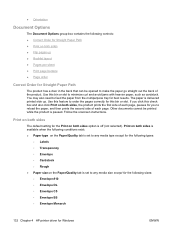
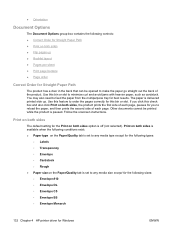
... Chapter 4 HP printer driver for Windows
ENWW Other documents cannot be opened to any media type except for the following types:
◦ Labels ◦ Transparency ◦ Envelope ◦ Cardstock ◦ Rough ● Paper size on both sides ● Flip pages up . You may also need to reload the paper, and then prints the second side of each...
HP LaserJet P2050 Series - User Guide - Page 56


... because HP cannot control their quality. CAUTION: Using paper or print media that does not meet Hewlett-Packard's specifications might cause problems for paper to meet all of the guidelines in this user guide and still not produce satisfactory results.
Hewlett-Packard Company cannot recommend the use paper or print media made for laser printers or multiuse. Paper or print...
HP LaserJet P2050 Series - User Guide - Page 118


... HP LaserJet products, see the HP LaserJet Printer Family Print Media Guide.
This guide is loaded incorrectly. Wait until the page completely settles in the output bin before the Reset the product and print the document again. If the paper is in a controlled environment.
1 If the product continues to stick together. The paper is correctly installed. Jams
Common causes of jams...
HP LaserJet P2050 Series - User Guide - Page 130


... sheets are using paper that you are cleared from the paper path. ● If the product recently jammed, print two to three pages to clean the paper path. ●..., verify that meets HP specifications. ● The paper is printed on page 54. ● Use paper that all HP LaserJet products, see the HP LaserJet Printer Family Print Media Guide. Use paper from a different source...
HP LaserJet P2050 Series - User Guide - Page 170


...-of -life 151 double-sided printing
paper loading orientation 50 drivers
included 3 Macintosh settings 30 Macintosh, problem-
solving 127 manual configuration 40 protocols supported 38
J jams
common causes of 106 locations 107 print quality after 118 tracking number of 12 See also clearing jams jams error messages 102 Japanese VCCI statement 153 Jetadmin, HP Web 26, 78 Jetdirect...
HP LaserJet P2050 Series - User Guide - Page 172


... bin, selecting 56 PostScript Printer Description (PPD) files problem-solving 127 PostScript settings, HP ToolboxFX 75 power consumption 146 switch, locating 5 troubleshooting 100 PPDs problem-solving 127 presets (Macintosh) 30 print cartridges authentication 80 clean the area 90 features 3 genuine HP 80 Macintosh status 33 non-HP 80 order message 105 paper jams in area 107 part...
Similar Questions
Hp P2055dn Ppd File
can you tell me where I can find HP p2055dn ppd file?
can you tell me where I can find HP p2055dn ppd file?
(Posted by akoel 9 years ago)
Hp 2200 Paper Jams When Duplex Printing
(Posted by somAHGLI 9 years ago)
How Fix Paper Jam When Print Both Side Printer Hp P2055d
(Posted by Nicoldook 9 years ago)
Hp P2055dn How To Print Configuration Page
(Posted by attilPanch 10 years ago)
Hp P2055dn Paper Jam When Duplex Printing
(Posted by lowt123412 10 years ago)

