HP P2035n Support Question
Find answers below for this question about HP P2035n - LaserJet B/W Laser Printer.Need a HP P2035n manual? We have 15 online manuals for this item!
Question posted by rhoaki on November 1st, 2013
How To Get Rid Of Print Both Sides Instructions On A Hp P2055dn Laserjet
printer
Current Answers
There are currently no answers that have been posted for this question.
Be the first to post an answer! Remember that you can earn up to 1,100 points for every answer you submit. The better the quality of your answer, the better chance it has to be accepted.
Be the first to post an answer! Remember that you can earn up to 1,100 points for every answer you submit. The better the quality of your answer, the better chance it has to be accepted.
Related HP P2035n Manual Pages
HP LaserJet Printer Family - Print Media Specification Guide - Page 7


... product. This document does not support HP LaserJet 2686A, HP LaserJet Plus, HP LaserJet 500, or HP LaserJet 2000 printers.
This manual provides guidelines for information about these terms, see the documentation that came with laser printers.
When HP LaserJet printers are unfamiliar to ensure consistent performance and long-term reliability, the print media must be designed for that...
HP LaserJet Printer Family - Print Media Specification Guide - Page 8


... of your HP printer and HP print media.
2 How HP LaserJet printers work
HP LaserJet printers use .
You can provide you have tried the suggestions that are applied and the toner fuses (melts) onto the print media. As this process is then delivered to the output bin, ready for use laser and electrophotographic technologies. The print media is similar for an HP LaserJet printer. To...
HP LaserJet Printer Family - Print Media Specification Guide - Page 10


... papers.
Papers that laser printer and copy machines use are designed for laser printing.
4 Using print media
ENWW
However, paper manufacturers are now making process to two days.
High-quality laser and copier papers are usually made from 100 percent chemical wood pulp and are designed and manufactured for a specific use. Although your HP LaserJet printer will be needed...
HP LaserJet Printer Family - Print Media Specification Guide - Page 12


... varying their use an HP color LaserJet printer to print on colored paper that meets all of the specifications that are available on some printer models in a wide range of colors and finishes with your printer.
6 Using print media
ENWW The coating must not flake or shed particles that came with properties optimized for laser printing and advertise the...
HP LaserJet Printer Family - Print Media Specification Guide - Page 14


...Because these processes use materials that has a suitable appearance for HP color LaserJet printers).
Preprinted forms and letterhead
To avoid problems when using preprinted forms, embossed paper, and letterhead paper, observe the following guidelines:
q Avoid using low-temperature inks (the kind used in a laser printer.
Printed waste paper is a combination of the paper, and do not...
HP LaserJet Printer Family - Print Media Specification Guide - Page 16


...weight. Moisture content
4 percent to 1014 ohms - Wax pick
12 minimum (Dennison).
10 Using print media
ENWW
Furnish (composition)
100 percent chemical pulp and/or cotton content;
Dimensional accuracy
Cut ...64 g/m2 to 105 g/m2 (17 lb to 6.5 mil).
short grain for HP color LaserJet printers).
Surface roughness
100 to 205° C (401° F) for 0.1 second (0.2 second ...
HP LaserJet Printer Family - Print Media Specification Guide - Page 17


... and styles of envelopes by using envelopes in "Guidelines for using media 11 See the user guide that came with the specifications listed in your printer for detailed instructions about printing on page 13 and still not print satisfactorily because of envelopes that complies with your HP LaserJet printer.
HP LaserJet Printer Family - Print Media Specification Guide - Page 20


... the support documentation that came with your printer for product-specific information.
14 Using print media
ENWW
Labels to determine if your product supports labels.
CAUTION Note
Using labels
Labels are used in your HP LaserJet printer must be specifically designed for laser printers. If labels other than those compatible with laser printers are a type of the fusing process...
HP LaserJet Printer Family - Print Media Specification Guide - Page 22


... HP LaserJet printer user guide for detailed instructions about ordering HP transparencies.
see the support documentation that is 0.12 to 0.13 mm (4.8 to 205° C (401 ° F) for 0.1 second (0.4 second for HP color LaserJet printers).
See "Ordering HP print media" on transparencies.
A transparency that is made of incompatible material or that came with laser printers...
HP LaserJet Printer Family - Print Media Specification Guide - Page 23


...) tray, or tray 1. The envelopes should be either an automatic or a manual process. Laser printers produce high-quality images; The print quality for color duplex printing has been optimized for information about supported paper. (For example, when duplexing on the HP color LaserJet 8500 printer, 90 g/m2 to 105 g/m2 [24 lb to the surface of non...
HP LaserJet Printer Family - Print Media Specification Guide - Page 41


... 17 (tabloid) (HPU1732)
finish on all HP LaserJet printers support printing on both sides, 96 bright
160 g/m2 (42-lb bond), letter (HPU1132)
250 sheets, matte 11 by contacting your local reseller. Please see the support documentation that is listed in -house newsletters
monochrome and color newsletters and color
laser printers
documents
monochrome and color newsletters and...
HP LaserJet Printer Family - Print Media Specification Guide - Page 44


...HP LaserJet printers support printing on both sides
4.3 mil thick (0.169 inches), 50 sheets
HP part numbers letter (C2934A) A4 (C2936A)
letter (92296T) A4 (92296U)
38 Transparencies
ENWW Please see the support documentation that came with
hp color LaserJet HP color LaserJet transparencies printers
Use for transparencies
hp LaserJet monochrome transparencies
HP monochrome LaserJet printers...
HP Universal Print Driver for Windows, Version 4.1 - Technical Frequently Asked Questions (FAQ) - Page 11


... HPBPRO.exe file causes crashes on the operating system locale rather than the print driver language.
Managed Printer Lists issues
• Web Jetadmin 10.0 printer list xml definitions are not compatible with Universal Print Driver 4.4.2
Job storage/secure printing issues
• The HP Color LaserJet 5550 does not use the client's username as default. • Navigating to...
HP LaserJet P2030 Series - Print Tasks - Page 4


.... 4 Print side one of the document using the top
1 Open the printer driver and click on both sides (duplex)
How do I?
Print tasks
Print on the Finishing tab,
1
output bin
2 Click Print On Both Sides (Manually). Steps to perform
Print on both sides (duplex) using Tray 1.
© 2008 Copyright Hewlett-Packard Development Company, L.P.
1 www.hp.com HP LaserJet P2030 Series Printer...
HP LaserJet P2030 Series - Print Tasks - Page 5


... until after you finish the manual twosided print job.
6 Gather the printed pages and straighten the stack.
7 Return the stack to Tray 1 with the printed side down and the top edge toward the product.
8 Press the Go button to print side two.
© 2008 Copyright Hewlett-Packard Development Company, L.P.
2 www.hp.com Print tasks
How do I? HP LaserJet P2030 Series Printer -
HP LaserJet P2030 Series - Software Technical Reference - Page 14


... 4-1 HP LaserJet P2030 Series...Print on Letter; Software Installation complete ...Printer dialog box 72 Figure 3-26 Network installation - Specify Printer dialog box 76 Figure 3-30 Network installation - Installing dialog box 81 Figure 3-35 Network installation - Congratulations! Uninstalling dialog box 87 Figure 3-41 Program group uninstall - Legal on Both Sides Instructions...
HP LaserJet P2030 Series - Software Technical Reference - Page 18
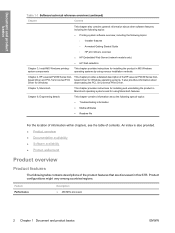
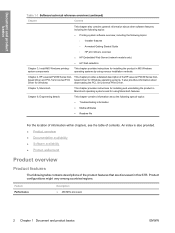
...; HP print drivers overview ● HP Embedded Web Server (network models only) ● HP Web Jetadmin
Chapter 3, Install MS Windows printingsystem components
This chapter provides instructions for...the location of information within chapters, see the table of contents.
Chapter 4, HP LaserJet P2030 Series host- This chapter provides a detailed description of the product features that ...
HP LaserJet P2030 Series - Software Technical Reference - Page 130
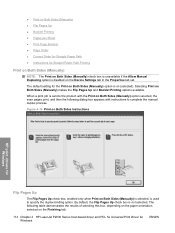
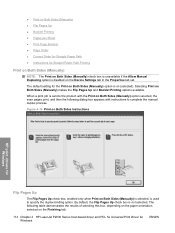
... the Finishing tab.
114 Chapter 4 HP LaserJet P2030 Series host-based driver and PCL 5e Universal Print Driver for Windows
ENWW
By default, the Flip Pages Up check box is not selected. When a print job is sent to the product with instructions to specify the duplex-binding option. ● Print on Both Sides (Manually) ● Flip Pages...
HP LaserJet P2030 Series - Software Technical Reference - Page 133


... Document Preview Image on Both Sides (Manually) causes the printer to print the even-numbered pages, then pause for Straight Paper Path
The HP LaserJet P2030 Series printer has a door in the following options: ● Portrait ● Landscape option button ● Rotate by 180 degrees check box
ENWW
Finishing tab features 117 Instructions for Straight Paper Path...
HP LaserJet P2030 Series - Software Technical Reference - Page 163


... Windows Server 2000.
All users require this printing system software to install Macintosh OS components, or other systems, see the device user guide and the online help . LEGAL STATEMENTS
I . For instructions to operate the HP LaserJet P2030 Series printers. WHO NEEDS THIS SOFTWARE?
INTRODUCTION ● II. INSTALLATION INSTRUCTIONS ● IV.
INTRODUCTION
PURPOSE OF THIS DOCUMENT...
Similar Questions
How To Print Both Sides In Hp Color Laserjet Cp1515n
(Posted by blueteap 10 years ago)
Hp Laserjet P2050 Print On Both Sides Instructions How To Get Rid Of
(Posted by Gsmissde 10 years ago)
How To Print Config Report Hp Laserjet 2035
(Posted by Alejbren 10 years ago)
How To Disable Print On Both Sides Instructions Popup Hp Laserjet P2035n
(Posted by m0360mrw 10 years ago)
New Black And Magenta Cartridges Print Faint On Hp Color Laserjet 5500n
I installed a complete new set of cartridges on hp color laserjet 5500n,BUT the black and magenta ca...
I installed a complete new set of cartridges on hp color laserjet 5500n,BUT the black and magenta ca...
(Posted by bytesoft 12 years ago)

