HP 3500 Support Question
Find answers below for this question about HP 3500 - Color LaserJet Laser Printer.Need a HP 3500 manual? We have 18 online manuals for this item!
Question posted by drcjuni on January 29th, 2014
How Is Solved 59.99 Printer Error Hp Color Laserjet 3500
The person who posted this question about this HP product did not include a detailed explanation. Please use the "Request More Information" button to the right if more details would help you to answer this question.
Current Answers
There are currently no answers that have been posted for this question.
Be the first to post an answer! Remember that you can earn up to 1,100 points for every answer you submit. The better the quality of your answer, the better chance it has to be accepted.
Be the first to post an answer! Remember that you can earn up to 1,100 points for every answer you submit. The better the quality of your answer, the better chance it has to be accepted.
Related HP 3500 Manual Pages
HP Color LaserJet 3500 Series Printer - Software Technical Reference, External - Page 5


...17 Additional operating environments...17 Technology background information...18
HP LaserJet printer drivers...18 HP LaserJet user documentation...18
Adobe(R) Acrobat Reader(R)...18 HP LaserJet guides...18 HP Color LaserJet 3500 printing-system install notes 19 HP Jetdirect Administrator's Guide...19 HP Color LaserJet 3500 printing-system release notes 19 Bidirectional communication...19 Driver...
HP Color LaserJet 3500 Series Printer - Software Technical Reference, External - Page 6


......58
Determining the current level of firmware 59 Downloading the new firmware from the HP Web site 59 Downloading the new firmware to the printer 63 Printer messages during firmware update 64 Troubleshooting a firmware update 65 Euro character...65 Printing-system components...66 Printing system and installer...66 HP Color LaserJet 3500 software CD-ROM for UNIX systems 60...
HP Color LaserJet 3500 Series Printer - Software Technical Reference, External - Page 13
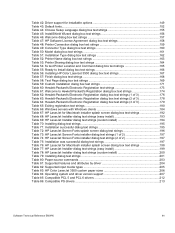
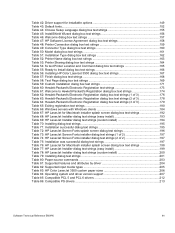
... 54: fix text Printer Location and Comment dialog box text strings 165 Table 55: Ready to Install dialog box text strings 166 Table 56: Installing HP Color LaserJet 3500 dialog box text strings 167 Table 57: Finish dialog box text strings 168 Table 58: Test Page dialog box text strings 169 Table 59: Custom Installation dialog...
HP Color LaserJet 3500 Series Printer - Software Technical Reference, External - Page 15
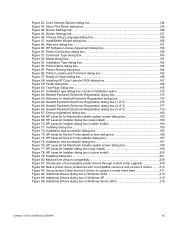
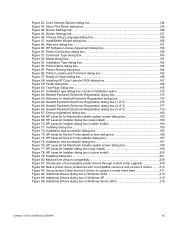
... Figure 53: Installation Type dialog box 162 Figure 54: Printer Name dialog box 163 Figure 55: Printer Sharing dialog box 164 Figure 56: Printer Location and Comment dialog box 165 Figure 57: Ready to Install dialog box 166 Figure 58: Installing HP Color LaserJet 3500 dialog box 167 Figure 59: Finish dialog box...168 Figure 60: Test Page...
HP Color LaserJet 3500 Series Printer - Software Technical Reference, External - Page 20
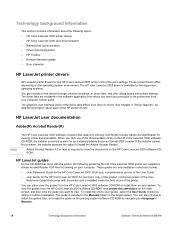
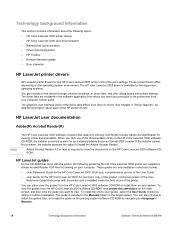
...CD-ROM) includes Adobe Acrobat Reader for the HP Color LaserJet 3500 printer control the print settings. HP LaserJet guides
On the CD-ROM that offer dialog boxes with the printer, the following guides for detailed information about the following topics:
• HP Color LaserJet 3500 printer drivers • HP Color LaserJet 3500 user documentation • Bidirectional communication •...
HP Color LaserJet 3500 Series Printer - Software Technical Reference, External - Page 27


... might also provide access to HP Color LaserJet 3500, and then click HP Toolbox
The HP Toolbox opens in order to direct-connect printer information though embedded Web servers.
These tabs are the minimum tested environments. When the HP Color LaserJet printer is supported only for diagnosing and solving problems. The HP Toolbox also provides printer status and settings information from...
HP Color LaserJet 3500 Series Printer - Software Technical Reference, External - Page 62
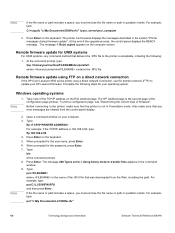
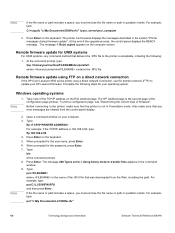
...address on a direct network connection
If the HP Color LaserJet 3500 series printer uses a direct network connection, use file ...printer is acceptable, including the following steps for UNIX systems
For UNIX systems, any error messages are cleared from the Web, including the path. Press Enter on the keyboard. Press Enter on the keyboard. 5. Remote firmware update for your HP LaserJet...
HP Color LaserJet 3500 Series Printer - Software Technical Reference, External - Page 72
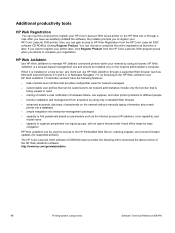
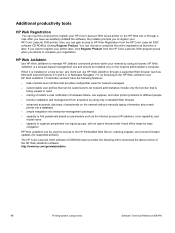
...people • remote installation and management from the HP Color LaserJet 3500 software CD-ROM by browsing to manage HP Jetdirect connected printers within your HP Color LaserJet 3500 printer. If you want to register your printer later, click Register Product from the HP Color LaserJet 3500 program group when you can gain access to the HP Embedded Web Server, ordering supplies, and remote...
HP Color LaserJet 3500 Series Printer - Software Technical Reference, External - Page 163
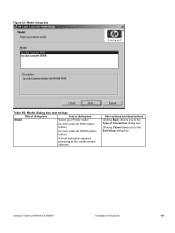
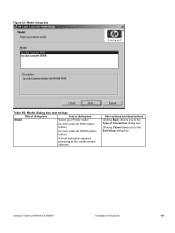
... dialog box Model
Text in dialog box Select your Printer model.
Figure 52: Model dialog box
Table 50: Model dialog box text strings
Title of Connection dialog box. User options and descriptions Clicking Back returns you to the model number selected. hp color LaserJet 3500 (option button)
hp color LaserJet 3500N (option button)
A short description appears pertaining to...
HP Color LaserJet 3500 Series Printer - Software Technical Reference, External - Page 173
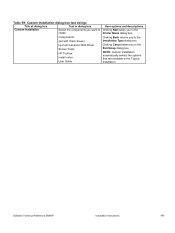
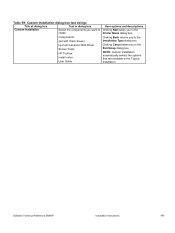
...box. Clicking Cancel takes you to the Installation Type dialog box. Table 59: Custom Installation dialog box text strings
Title of dialog box
Text in ...box
Custom Installation
Select the components you to the Printer Name dialog box.
Components:
(list with check boxes)
hp Color LaserJet 3500 Driver
Screen Fonts
HP Toolbox
Install notes
User Guide
User options and descriptions ...
HP Color LaserJet 3500 Series Printer - Software Technical Reference, External - Page 193
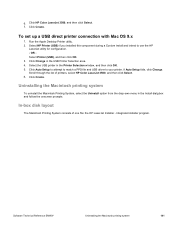
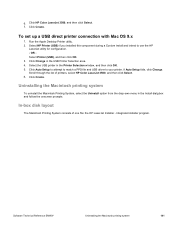
... Macintosh Printing System, select the Uninstall option from the drop-own menu in the Printer Selection window, and then click OK. 5.
Click HP Color LaserJet 3500, and then click Select. 7. To set up a USB direct printer connection with Mac OS 9.x
1. OR Select Printer (USB), and then click OK. 3. If Auto Setup fails, click Change. Integrated installer program...
HP Color LaserJet 3500 Series Printer - Software Technical Reference, External - Page 206
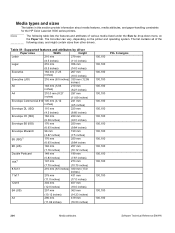
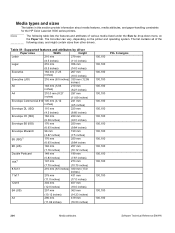
... (8.5 inches) 330 mm (12.99
inches)
A5
148 mm (5.83
...printer and operating system. Note
The following sizes, and might contain sizes from other drivers. The list order can vary, depending on the Paper tab. Media types and sizes
The tables in this section provide information about media features, media attributes, and paper-handling constraints for the HP Color LaserJet 3500 series printers...
HP Color LaserJet 3500 Series Printer - Getting Started Guide - Page 2


This equipment generates, uses, and can be liable for technical or editorial errors or omissions contained herein. However, there is located. Connect equipment to an outlet on , the user is ... information contained herein is a U.S. Hewlett-Packard shall not be determined by one or more regulatory information, see the HP Color LaserJet 3500 and 3700 series printer electronic user guide.
HP Color LaserJet 3500, 3550 and 3700 Series Printers - Fuser-Pickup Roller Install - Page 2


... installation.
Hewlett-Packard shall not be liable for technical or editorial errors or omissions contained herein.
HP ne pourra être tenue pour responsable des erreurs techniques et ... herein should be determined by one or more regulatory information, see the HP Color LaserJet 3500, 3550, and 3700 series printer electronic user guide. If this information. Numéro de réf&#...
HP Color LaserJet 3500, 3550 and 3700 Series Printers - Transfer Unit Install - Page 2


...errors or omissions contained herein. If this equipment does cause harmful interference to change without prior written permission is prohibited, except as constituting an additional warranty. Any changes or modifications to the printer...HP products and services are not expressly approved by one or more regulatory information, see the HP Color LaserJet 3500, 3550, and 3700 series printer ...
HP Color LaserJet 3500 and 3700 Series Printers - User Guide - Page 10


... replacement intervals for supplies for the hp color LaserJet 3500 series printer ...108 Approximate replacement intervals for supplies for the hp color LaserJet 3700 series printer ...108 Checking the print cartridge life 109 Print cartridge storage ...110 HP print cartridges ...110 Non-hp print cartridges 110 Print cartridge authentication 111 HP fraud hotline ...111 Replacing supplies and...
HP Color LaserJet 3500 and 3700 Series Printers - User Guide - Page 16
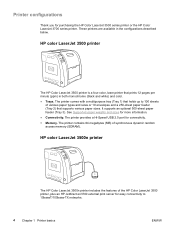
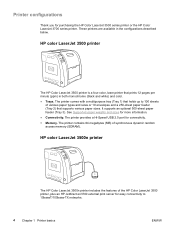
... paper feeder (Tray 3). HP color LaserJet 3500 printer
The HP Color LaserJet 3500 printer is a four-color, laser printer that supports various paper sizes. The printer comes with a multipurpose tray (Tray 1) that holds up to 10baseT/100base-TX networks.
4 Chapter 1 Printer basics
ENWW The printer contains 64 megabytes (MB) of the HP Color LaserJet 3500 printer, plus an HP Jetdirect en3700...
HP Color LaserJet 3500 and 3700 Series Printers - User Guide - Page 69
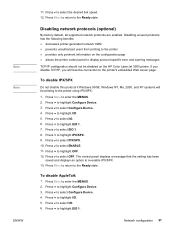
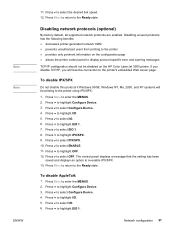
...page ● allows the printer control panel to display protocol-specific error and warning messages
TCP/IP configuration should not be printing to the printer using IPX/SPX. 1....Configure Device. 3. Press to the Ready state.
Press to the printer ● provides only pertinent information on the HP Color LaserJet 3500 printer. Press to highlight EIO 1. 7. Press to highlight EIO 1....
Service Manual - Page 27
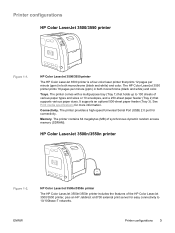
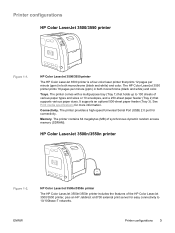
...It supports an optional 500-sheet paper feeder (Tray 3).
Trays. Memory. Printer configurations
HP Color LaserJet 3500/3550 printer
Figure 1-1.
HP Color LaserJet 3500/3550 printer
The HP Color LaserJet 3500 printer is a four-color laser printer that supports various paper sizes. The HP Color LaserJet 3550 printer prints 16 pages per minute (ppm) in both monochrome (black and white...
Service Manual - Page 375


... messages (continued)
Message
Description
8X.YYYY EIO ERROR
HP Color LaserJet 3700 series printer only. Reseat the EIO card. 3.
Action 1. Replace the EIO card. The EIO accessory card in slot X has encountered a critical error.
99 ERROR
(Event log only)
RFU (remote firmware upgrade) failed. ENWW
Printer error troubleshooting 351 Turn the printer off and then back on. 2.
Resend...
Similar Questions
What Is The Service Code Of Hp Color Laserjet Managed Mfp E77822-e77830 Series
what is the service code for HP Color LaserJet Managed MFP E77822-E77830 series
what is the service code for HP Color LaserJet Managed MFP E77822-E77830 series
(Posted by blrservicehp 2 years ago)
Hp Color Laserjet Cp6015dn Printer Error 57.01
I have a HP color laserjet CP6015dn printer displaying error 57.01 few minutes after nitializing. An...
I have a HP color laserjet CP6015dn printer displaying error 57.01 few minutes after nitializing. An...
(Posted by mumo 9 years ago)
What Does The 59.99 Error Code Mean On A Hp Color Laserjet 3500
(Posted by fadjimho 9 years ago)
Cant Print Green Hp Color Laserjet 3500
(Posted by Dutcsha 9 years ago)
Hp Color Laserjet 3500 Wont Print Powerpoint
(Posted by palTi 9 years ago)

