HP 3500 Support Question
Find answers below for this question about HP 3500 - Color LaserJet Laser Printer.Need a HP 3500 manual? We have 18 online manuals for this item!
Question posted by fadjimho on August 11th, 2014
What Does The 59.99 Error Code Mean On A Hp Color Laserjet 3500
The person who posted this question about this HP product did not include a detailed explanation. Please use the "Request More Information" button to the right if more details would help you to answer this question.
Current Answers
There are currently no answers that have been posted for this question.
Be the first to post an answer! Remember that you can earn up to 1,100 points for every answer you submit. The better the quality of your answer, the better chance it has to be accepted.
Be the first to post an answer! Remember that you can earn up to 1,100 points for every answer you submit. The better the quality of your answer, the better chance it has to be accepted.
Related HP 3500 Manual Pages
HP Color LaserJet 3500 Series Printer - Software Technical Reference, External - Page 5


...17 Additional operating environments...17 Technology background information...18
HP LaserJet printer drivers...18 HP LaserJet user documentation...18
Adobe(R) Acrobat Reader(R)...18 HP LaserJet guides...18 HP Color LaserJet 3500 printing-system install notes 19 HP Jetdirect Administrator's Guide...19 HP Color LaserJet 3500 printing-system release notes 19 Bidirectional communication...19 Driver...
HP Color LaserJet 3500 Series Printer - Software Technical Reference, External - Page 6


......58
Determining the current level of firmware 59 Downloading the new firmware from the HP Web site 59 Downloading the new firmware to the printer 63 Printer messages during firmware update 64 Troubleshooting a firmware update 65 Euro character...65 Printing-system components...66 Printing system and installer...66 HP Color LaserJet 3500 software CD-ROM for UNIX systems 60...
HP Color LaserJet 3500 Series Printer - Software Technical Reference, External - Page 13
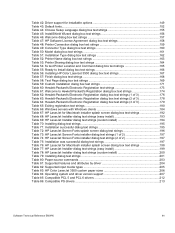
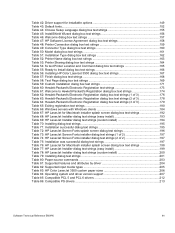
... 54: fix text Printer Location and Comment dialog box text strings 165 Table 55: Ready to Install dialog box text strings 166 Table 56: Installing HP Color LaserJet 3500 dialog box text strings 167 Table 57: Finish dialog box text strings 168 Table 58: Test Page dialog box text strings 169 Table 59: Custom Installation dialog...
HP Color LaserJet 3500 Series Printer - Software Technical Reference, External - Page 15
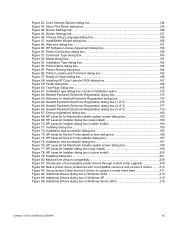
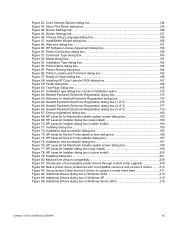
... Figure 53: Installation Type dialog box 162 Figure 54: Printer Name dialog box 163 Figure 55: Printer Sharing dialog box 164 Figure 56: Printer Location and Comment dialog box 165 Figure 57: Ready to Install dialog box 166 Figure 58: Installing HP Color LaserJet 3500 dialog box 167 Figure 59: Finish dialog box...168 Figure 60: Test Page...
HP Color LaserJet 3500 Series Printer - Software Technical Reference, External - Page 62
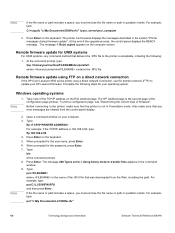
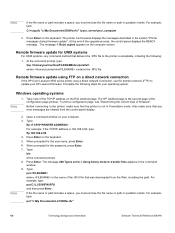
...Remote firmware update using FTP on your HP LaserJet firmware. Complete the following :
1.
Open a command window on a direct network connection
If the HP Color LaserJet 3500 series printer uses a direct network connection, use ...of the .RFU file that the printer is acceptable, including the following steps for UNIX systems
For UNIX systems, any error messages are cleared from the Web, ...
HP Color LaserJet 3500 Series Printer - Software Technical Reference, External - Page 170


Figure 59: Finish dialog box
Table 57: Finish dialog box text strings
Title of dialog box Finish
Text in dialog box Your HP Color LaserJet 3500 has been successfully installed.
Print Driver Test Page (option box)
Check for Web Updates (option box)
Register Product (option box)
User options and descriptions Clicking ...
HP Color LaserJet 3500 Series Printer - Software Technical Reference, External - Page 173
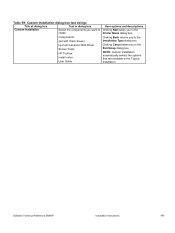
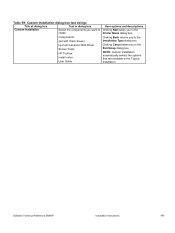
Components:
(list with check boxes)
hp Color LaserJet 3500 Driver
Screen Fonts
HP Toolbox
Install notes
User Guide
User options and descriptions Clicking Next takes you to the Printer Name dialog box. Clicking Back returns ... Reference ENWW
Installation instructions
171
Table 59: Custom Installation dialog box text strings
Title of dialog box
Text in the Typical Installation.
HP Color LaserJet 3500 Series Printer - Software Technical Reference, External - Page 187


... provides system requirements and procedures for installing and removing the HP Color LaserJet 3500 printing-system software for the HP Color LaserJet 3500 series printer are code plug-ins that came with your Macintosh. PPDs, in combination with the printer. An installation program for installing and using the HP Color LaserJet 3500 printing-system software on the printing software CD-ROM...
HP Color LaserJet 3500 Series Printer - Software Technical Reference, External - Page 206
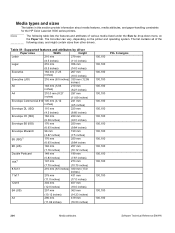
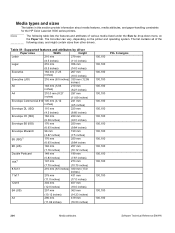
...mm (7.25
267 mm
inches)
(10.5 inches)
Executive (JIS)
216 mm (8.5 inches) 330 mm (12.99
inches)
A5
148 mm (5.83
210 mm
inches)
(8.27 inches)
A4
210.0 mm (8.27
297 mm
inches... information about media features, media attributes, and paper-handling constraints for the HP Color LaserJet 3500 series printers. The list contains all of the following table lists the features and attributes...
HP Color LaserJet 3500 Series Printer - Getting Started Guide - Page 2


...should be liable for HP products and services are not expressly approved by one or more regulatory information, see the HP Color LaserJet 3500 and 3700 series printer electronic user guide....2003 Copyright Hewlett-Packard Development Company, L.P. The only warranties for technical or editorial errors or omissions contained herein. Hewlett-Packard shall not be determined by turning the ...
HP Color LaserJet 3500, 3550 and 3700 Series Printers - Fuser-Pickup Roller Install - Page 2


...HP products and services are designed to which can radiate radio frequency energy. Nothing herein should be liable for any direct, indirect, incidental, consequential, or other damage alleged in accordance with the limits for technical or editorial errors... regulatory information, see the HP Color LaserJet 3500, 3550, and 3700 series printer electronic user guide.
The information...
HP Color LaserJet 3500, 3550 and 3700 Series Printers - Transfer Unit Install - Page 2


...will not occur in a residential installation. Any changes or modifications to the printer that are designed to change without prior written permission is required to which can...more regulatory information, see the HP Color LaserJet 3500, 3550, and 3700 series printer electronic user guide. Nothing herein should be liable for technical or editorial errors or omissions contained herein. If...
HP Color LaserJet 3500 and 3700 Series Printers - User Guide - Page 10


... replacement intervals for supplies for the hp color LaserJet 3500 series printer ...108 Approximate replacement intervals for supplies for the hp color LaserJet 3700 series printer ...108 Checking the print cartridge life 109 Print cartridge storage ...110 HP print cartridges ...110 Non-hp print cartridges 110 Print cartridge authentication 111 HP fraud hotline ...111 Replacing supplies and...
HP Color LaserJet 3500 and 3700 Series Printers - User Guide - Page 69
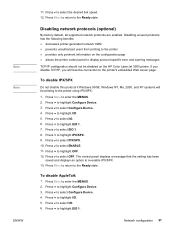
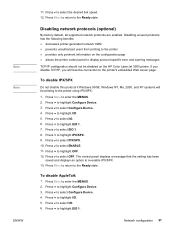
...● decreases printer-generated network traffic ● prevents unauthorized users from printing to the printer ● provides only pertinent information on the HP Color LaserJet 3500 printer. Press to highlight...● allows the printer control panel to display protocol-specific error and warning messages
TCP/IP configuration should not be printing to the printer's embedded Web server ...
HP Color LaserJet 3500 and 3700 Series Printers - User Guide - Page 108


...to connect to your printer error log and configuration information to provide diagnostic and support information specific to the HP website and order genuine HP supplies, such as... the printer when it . ● HP Instant Support™. Connecting might require that connect you can search for the HP Color LaserJet 3500 series printer and the HP Color LaserJet 3700 series printer.
Determine...
HP Color LaserJet 3500 and 3700 Series Printers - User Guide - Page 161


... then back on.
3. A fuser error has occurred. Press to the Ready state, but will not make full use of the printer.
For the HP Color LaserJet 3500 series printer only. Turn on .
4. If the message persists, contact HP Support.
or
1. If the problem persists, call HP support.
Contact HP support. If the message persists, contact HP Support. Press to continue.
If...
HP Color LaserJet 3500 and 3700 Series Printers - User Guide - Page 163


... hard)
0 for removable disk (flash or hard)
1. Turn the printer off then on .
2. For the HP Color LaserJet 3700 series printer only.
1. Turn the printer off and then back on 8X.YYYY EIO ERROR
Description
Recommended action
A non-volatile storage device is full. For 68.1 errors that persist, contact HP Support. Printing can continue, but there could be unexpected...
HP Color LaserJet 3500 and 3700 Series Printers - User Guide - Page 213


... of such defects during the warranty period, HP will be uninterrupted or error free. HP does not warrant that HP hardware and accessories will not alter form, ...HP PRODUCT HP Color LaserJet 3500, 3500n, 3700, 3700n, 3700dn, and 3700dtn printers
DURATION OF LIMITED WARRANTY One-year limited warranty
HP warrants to you . If HP receives notice of such defects during the warranty period, HP...
Service Manual - Page 9


... ...94
Supplies life ...94 Approximate replacement intervals for supplies for the HP Color LaserJet 3500
series printer ...94 Approximate replacement intervals for supplies for the HP Color LaserJet
3550/3700 series printer 94 Locating supplies and parts ...96 Replacing supply items ...97
Replacing the transfer unit 99 Replacing the fuser and pickup roller 103
5 Theory of operation
Chapter...
Service Manual - Page 15
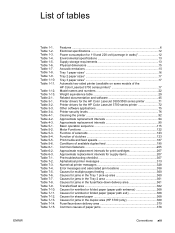
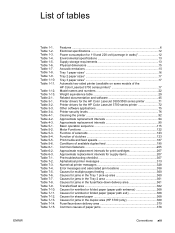
...17 Automatic two-sided printer (available on some models of the HP Color LaserJet 3700 series printer)1 17 Model names and numbers 22 Weight equivalence table 29 Related documentation and software 45 Printer drivers for the HP Color LaserJet 3500/3550 series printer 71 Printer drivers for the HP Color LaserJet 3700 series printer 72 Other software applications 75 Printer security levels 76...
Similar Questions
What Is The Service Code Of Hp Color Laserjet Managed Mfp E77822-e77830 Series
what is the service code for HP Color LaserJet Managed MFP E77822-E77830 series
what is the service code for HP Color LaserJet Managed MFP E77822-E77830 series
(Posted by blrservicehp 2 years ago)
Cant Print Green Hp Color Laserjet 3500
(Posted by Dutcsha 9 years ago)
Hp Color Laserjet 3500 Wont Print Powerpoint
(Posted by palTi 9 years ago)
Hp Laserjet 3700 Color 59.99 Error Code Whats The Problem
(Posted by szcja 9 years ago)
How Is Solved 59.99 Printer Error Hp Color Laserjet 3500
(Posted by drcjuni 10 years ago)

