HP 3500 Support Question
Find answers below for this question about HP 3500 - Color LaserJet Laser Printer.Need a HP 3500 manual? We have 18 online manuals for this item!
Question posted by Dutcsha on August 2nd, 2014
Cant Print Green Hp Color Laserjet 3500
The person who posted this question about this HP product did not include a detailed explanation. Please use the "Request More Information" button to the right if more details would help you to answer this question.
Current Answers
There are currently no answers that have been posted for this question.
Be the first to post an answer! Remember that you can earn up to 1,100 points for every answer you submit. The better the quality of your answer, the better chance it has to be accepted.
Be the first to post an answer! Remember that you can earn up to 1,100 points for every answer you submit. The better the quality of your answer, the better chance it has to be accepted.
Related HP 3500 Manual Pages
HP Jetdirect External Print Server Products - External USB Compatibility - Page 2


... Officejet Pro K550, K850, K5300, K5400 and 8000
Print and Windows based scanning:
HP Color LaserJet CM1015mfp and CM1017mfp
Print only:
HP Color LaserJet CM3530mfp, CM4730mfp, CM6030mfp, CM6040mfp, 4730mfp; Its eventual replacement is fully backward compatible with these USB network-capable HP printers, AIO's, and MFP's:
HP Business Inkjet 2300, 2600, 2800, and 3000; As always, be supported...
HP Color LaserJet 3500 Series Printer - Software Technical Reference, External - Page 5


...17 Additional operating environments...17 Technology background information...18
HP LaserJet printer drivers...18 HP LaserJet user documentation...18
Adobe(R) Acrobat Reader(R)...18 HP LaserJet guides...18 HP Color LaserJet 3500 printing-system install notes 19 HP Jetdirect Administrator's Guide...19 HP Color LaserJet 3500 printing-system release notes 19 Bidirectional communication...19 Driver...
HP Color LaserJet 3500 Series Printer - Software Technical Reference, External - Page 6


... current level of firmware 59 Downloading the new firmware from the HP Web site 59 Downloading the new firmware to the printer 63 Printer messages during firmware update 64 Troubleshooting a firmware update 65 Euro character...65 Printing-system components...66 Printing system and installer...66 HP Color LaserJet 3500 software CD-ROM for UNIX systems 60 Remote firmware update...
HP Color LaserJet 3500 Series Printer - Software Technical Reference, External - Page 11


... Macintosh printing system 189
To install the HP LaserJet printer software for the Macintosh OS 189 To set up an AppleTalk networked printer with Mac OS 9.x 190 To set up a printer with ...203
Paper-source commands...203 Media types and sizes...204 HP Color LaserJet 3500 custom paper sizes 206 Print server operating system migration 206 Background information and terminology 206
Version 2 driver...
HP Color LaserJet 3500 Series Printer - Software Technical Reference, External - Page 12


... Task Quick Set default values for the HP Color LaserJet 3500 printer 78 Table 14: Page orientation...82 Table 15: Print Task Quick Set default values for the HP Color LaserJet 3500 printer 104 Table 16: Page orientation...114 Table 17: CD-ROM versions...130 Table 18: Software component availability for HP Color LaserJet 3500 printer 133 Table 19: Software component localization by language...
HP Color LaserJet 3500 Series Printer - Software Technical Reference, External - Page 17


...
Note
This Software Technical Reference (STR) provides information about and troubleshooting tips for the printing system software for each printer model accommodates the differences between models.
The printing system software for the HP Color LaserJet 3500 series printer.
Software Technical Reference ENWW
Introduction
15 Bundle configurations might vary among countries/regions...
HP Color LaserJet 3500 Series Printer - Software Technical Reference, External - Page 18


... paper size, legal (216 mm by 356 mm, 8.5 by 11 inches)
Resolution and print cartridge
• 600 dpi or 2400
REt
• 6,000-page
print cartridge
• 600 dpi or 2400
REt
• 6,000-page
print cartridge
16
HP Color LaserJet 3500 series printer models
Software Technical Reference ENWW maximum paper size, letter (215 mm by 279 mm...
HP Color LaserJet 3500 Series Printer - Software Technical Reference, External - Page 19


.... Additional operating environments
The following operating systems (OSs) support the HP Color LaserJet 3500 printing-system software, including standard printer command language (PCL) drivers.
Supported operating systems
Note
The following operating environments also support the HP Color LaserJet 3500 printing system:
• Windows Terminal Server • Citrix Terminal Server •...
HP Color LaserJet 3500 Series Printer - Software Technical Reference, External - Page 20
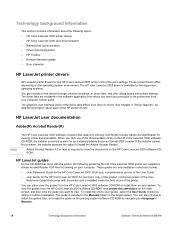
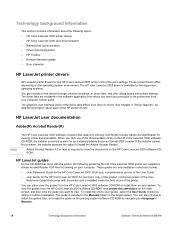
... print jobs to the printer and from the HP Color LaserJet 3500 software CD-ROM, click printer documentation on the main screen, and then click the guide you click any of the driver tabs differs from the HP Color LaserJet 3500 software CD-ROM or install them on the HP Color LaserJet 3500 software CDROM. HP LaserJet user documentation
Adobe(R) Acrobat Reader(R)
Note
The HP Color LaserJet...
HP Color LaserJet 3500 Series Printer - Software Technical Reference, External - Page 21
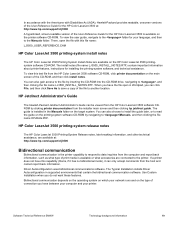
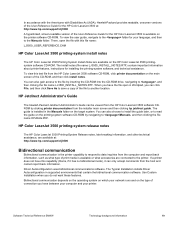
... information
19 HP Color LaserJet 3500 printing-system release notes
The HP Color LaserJet 3500 Printing-System Release notes, late-breaking information, and other technical assistance, are available at : http://www.hp.com/support/clj3500
A hyperlinked, screen-readable version of the User Reference Guide for the HP Color LaserJet 3500 is available on which your printer. In accordance...
HP Color LaserJet 3500 Series Printer - Software Technical Reference, External - Page 25


... accessory is added later, you can be customized
and distributed in managed corporate printing environments. Configuration is selected during
installation, determines the physical configuration, and then configures the driver accordingly.
• If the configuration of the HP Color LaserJet 3500 printer changes after installation, the driver can automatically configure the acessory in the...
HP Color LaserJet 3500 Series Printer - Software Technical Reference, External - Page 62
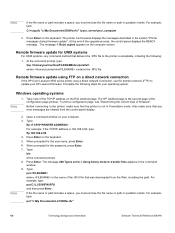
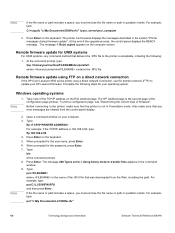
...firmware update for your operating system. Windows operating systems
Note
1. To print a configuration page, see "Determining the current level of the upgrade ...a command window on a direct network connection
If the HP Color LaserJet 3500 series printer uses a direct network connection, use file transfer protocol (FTP) to the printer, make sure that any command method that was downloaded ...
HP Color LaserJet 3500 Series Printer - Software Technical Reference, External - Page 64


... the .RFU file on the HP Color LaserJet 3500 printing-system software CD-ROM that the entire proper path to the .RFU file is 192.168.0.90, type: FTP 192.168.0.90 3. Note
To ensure that came with the printer or computer. The complete path to update the printer firmware remotely. The printer automatically turns off and then...
HP Color LaserJet 3500 and 3700 Series Printers - User Guide - Page 20


Fonts Paper handling
Accessories
HP Color LaserJet 3500 series printer
HP Color LaserJet 3700 series printer
Not applicable
● 80 internal fonts available for both PCL and PostScript emulation.
● 80 printer-matching screen fonts in TrueType™ format available with the software solution.
● Prints on paper from 76 by 127 mm (3 by 5 inches) up to 215 by 355 mm (8.5 by...
HP Color LaserJet 3500 and 3700 Series Printers - User Guide - Page 94


... Pages Up check box.
Manual 2-sided printing
The HP Color LaserJet 3500 series printer does not have to go to avoid jams. Open the lower rear door (rear output bin).
Press to select PRINTING. 5. Press or to select ON to enable 2-sided printing or OFF to select DUPLEX. 7. Select 2-sided printing from the printer driver, the driver must first be...
HP Color LaserJet 3500 and 3700 Series Printers - User Guide - Page 114


...Web, and most office software sold today. Using color
The HP Color LaserJet 3500 series printer and the HP Color LaserJet 3700 series printer offer great color printing as soon as a common color language for monitors, input devices (scanners and digital cameras), and output devices (printers and plotters). They provide a combination of smooth colors. HP ImageREt 2400 has been improved for the...
HP Color LaserJet 3500 and 3700 Series Printers - User Guide - Page 122
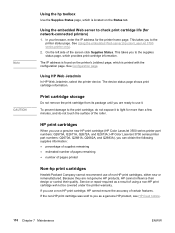
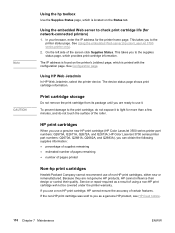
...of pages remaining ● number of non-HP print cartridges, either new or remanufactured. HP Color LaserJet 3700 series printer part numbers: Q2670A, Q2681A, Q2682A, and Q2683A), you use of pages printed
Non-hp print cartridges
Hewlett-Packard Company cannot recommend use a genuine new HP print cartridge (HP Color LaserJet 3500 series printer part numbers: Q2670A, Q2671A, Q2672A, and Q2673A...
HP Color LaserJet 3500 and 3700 Series Printers - User Guide - Page 192


....
The first page is not set up the printer driver to printer driver settings. See 2-sided (duplex) printing for 2-sided printing. The HP Color LaserJet 3500, 3500n, 3700, and 3700n printers do not support automatic 2-sided printing. Manual duplex is supported for more information on 2-sided printing.
Load and select a size and type of paper selected does not support 2-sided...
Service Manual - Page 31


...
HP Color LaserJet 3500/3550 series printer
HP Color LaserJet 3700 series printer
Fonts
● Not applicable.
● 80 internal fonts available for both PCL and PostScript emulation.
● 80 printer-matching screen fonts in TrueTypeTM format available with
weights from 60 g/m2 to
weights from 76 x 127 mm (3 x 5 inches) up , output bin (rear).
● Automatic two-sided printing...
Service Manual - Page 408


...Color
The HP Color LaserJet 3500/3550 series printer and the HP Color LaserJet 3700 series printer offer great color printing as soon as a common color language for monitors, input devices (scanners and digital cameras), and output devices (printers and plotters). HP ImageREt 2400 has been improved for each object. Color options (available for the HP Color LaserJet 3700 series printer)
Color...
Similar Questions
How To Change Hostname On Hp Color Laserjet 3500
(Posted by wjhayla 9 years ago)
Hp Color Laserjet 3500 Wont Print Powerpoint
(Posted by palTi 9 years ago)
Ms Word Errors When Closing After Printing To Hp Color Laserjet 3500
(Posted by venjwil 9 years ago)
How Is Solved 59.99 Printer Error Hp Color Laserjet 3500
(Posted by drcjuni 10 years ago)
How To Print Duplex Hp Color Laserjet Cp3525
(Posted by joneseagrog 10 years ago)

