HP 3500 Support Question
Find answers below for this question about HP 3500 - Color LaserJet Laser Printer.Need a HP 3500 manual? We have 18 online manuals for this item!
Question posted by wjhayla on September 3rd, 2014
How To Change Hostname On Hp Color Laserjet 3500
The person who posted this question about this HP product did not include a detailed explanation. Please use the "Request More Information" button to the right if more details would help you to answer this question.
Current Answers
There are currently no answers that have been posted for this question.
Be the first to post an answer! Remember that you can earn up to 1,100 points for every answer you submit. The better the quality of your answer, the better chance it has to be accepted.
Be the first to post an answer! Remember that you can earn up to 1,100 points for every answer you submit. The better the quality of your answer, the better chance it has to be accepted.
Related HP 3500 Manual Pages
HP Color LaserJet 3500 Series Printer - Software Technical Reference, External - Page 25


The HPNRA automatically updates the registry and changes the configuration information that appears on the HP Color LaserJet 3500 printer model that is selected during
installation, determines the physical configuration, and then configures the driver accordingly.
• If the configuration of the HP Color LaserJet 3500 printer changes after installation, the driver can be customized
and ...
HP Color LaserJet 3500 Series Printer - Software Technical Reference, External - Page 57


...HP Device Status and Alerts communicates with Microsoft printer sharing, the following restrictions apply to HP products that use to monitor print jobs and printer status from the Networking pages:
• Change... icon ever shows up windows to the HP Color LaserJet 3500 series printer. The Device Status and Alerts feature provides printer and job status information such as printing history...
HP Color LaserJet 3500 Series Printer - Software Technical Reference, External - Page 65


...HP Web JetAdmin to download the firmware to the printer
This procedure requires that allows you would like to upgrade on the printer control panel to be either the TCP/IP address or the hostname of the printer... l) consists of the printer in the section "Printer messages during firmware update".
An information dialog box for the HP Color LaserJet 3500 printer appears.
5. Note
Follow...
HP Color LaserJet 3500 Series Printer - Software Technical Reference, External - Page 67


...
http://www.hp.com/go /clj3500_firmware
The wrong printer model is corrupted and rejects the update. No update has occurred. No update has occurred. The euro has changed the way... Download
the file from:
http://www.hp.com/go /clj3500_firmware
The upgrade was launched on January 1, 1999.
This HP Color LaserJet 3500 series printer includes euro characters for each situation. ...
HP Color LaserJet 3500 Series Printer - Software Technical Reference, External - Page 80


... Watermark font name Watermark font color Watermark font shading Watermark font size Watermark font style Mini pages tab Use different paper for the HP Color LaserJet 3500 printer
Driver feature
U.S. The following ... been changed since the driver was installed, or if all of the pages use the same paper
Language dependent
Yes2 Yes 2 Yes2 Yes Yes2 No No
78
Color LaserJet 3500 driver features...
HP Color LaserJet 3500 Series Printer - Software Technical Reference, External - Page 81


Not supported in the system registry. When you change any of the default settings on any of the Document Defaults driver tabs and... name you attempt to print Output bin Output bin option Copies Orientation Rotate by using an HP Preconfiguration tool. Software Technical Reference ENWW
Color LaserJet 3500 driver features
79 Driver feature
All pages and first page size is All pages and first ...
HP Color LaserJet 3500 Series Printer - Software Technical Reference, External - Page 84


... a booklet that are both supported by the HP Color LaserJet 3500 printer. An arrow on the Finishing tab to control booklet settings.
82
Color LaserJet 3500 driver features
Software Technical Reference ENWW Booklet layout
For... when you select Left Edge Binding or Right Edge Binding, the document preview image changes to show the location of the binding, and, if the Pages per Sheet setting...
HP Color LaserJet 3500 Series Printer - Software Technical Reference, External - Page 94


...the number of the paper.
Valid entries are changed to the layout of copies in the program, wherever possible.
92
Color LaserJet 3500 driver features
Software Technical Reference ENWW When you set...task quick sets are using the up arrow is used to 9999 for the HP Color LaserJet 3500 series printer. Page Order
Orientation refers to the last valid value that you click another ...
HP Color LaserJet 3500 Series Printer - Software Technical Reference, External - Page 98


...of the frame, next to the X, to change the cursor to an arrow with the incompatible settings.
96
HP Color LaserJet printing system features
Software Technical Reference ENWW
Help
Windows... HP LaserJet PCL 6 and PS unidrivers include a full-featured Help system to driver settings from your printer using Windows 2000, Windows XP, and Windows Server 2003, the HP Color LaserJet 3500 printing...
HP Color LaserJet 3500 Series Printer - Software Technical Reference, External - Page 106


... no other driver settings have been changed since the driver was installed (the original settings). However, if the attribute combinations that existed after the driver was installed, or if all of the settings are not restored. The following table shows the default settings for the HP Color LaserJet 3500 printer
Driver feature
U.S.
Table 15: Print Task...
HP Color LaserJet 3500 Series Printer - Software Technical Reference, External - Page 107


...Type new Quick Set name here. Software Technical Reference ENWW
HP Color LaserJet printing system features
105 all of the User Reference Guide ...HP Preconfiguration tool. When you change any of the Document Defaults driver tabs and you want to save the configuration as a Print Task Quick Set, highlight the word Type new Quick Set name here, type the name you want for the HP Color LaserJet 3500...
HP Color LaserJet 3500 Series Printer - Software Technical Reference, External - Page 116


...HP Color LaserJet 3500 printer.
A book is not selected. Table 16: Page orientation Orientation (Basics tab)
Portrait Landscape
Flip Pages Up selected Short-edge binding Long-edge binding
Flip Pages Up not selected Long-edge binding Short-edge binding
When Print on Both Sides is selected, the document preview image changes...a booklet.
114
HP Color LaserJet printing system features
...
HP Color LaserJet 3500 Series Printer - Software Technical Reference, External - Page 188
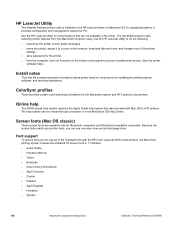
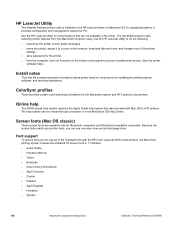
...system replaces the Apple Guide help system that was provided with the HP Color LaserJet 3500 series printers, the Macintosh printing system includes the standard 35 screen fonts in... fonts, and change most of the installed fonts with Mac OS 9.x HP printers. The help .)
Install notes
This text file contains important information about printer features, instructions for the printer. • ...
HP Color LaserJet 3500 Series Printer - Software Technical Reference, External - Page 193
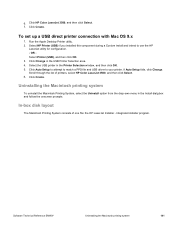
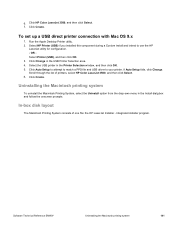
... Macintosh Printing System, select the Uninstall option from the drop-own menu in the Printer Selection window, and then click OK. 5.
Scroll through the list of one file: the HP LaserJet Installer - Click Change in the USB Printer Selection area. 4. OR Select Printer (USB), and then click OK. 3. Click HP Color LaserJet 3500, and then click Select. 7. Integrated installer program.
HP Color LaserJet 3500 Series Printer - Getting Started Guide - Page 2


... may cause harmful interference to change without notice. Consult your dealer or an experienced radio/TV technician. The only warranties for any direct, indirect, incidental, consequential, or other damage alleged in a residential installation. HP shall not be determined by one or more regulatory information, see the HP Color LaserJet 3500 and 3700 series printer electronic user guide.
HP Color LaserJet 3500, 3550 and 3700 Series Printers - Fuser-Pickup Roller Install - Page 2


... one or more regulatory information, see the HP Color LaserJet 3500, 3550, and 3700 series printer electronic user guide. Consult your dealer or an experienced radio/TV technician. The information contained herein is encouraged to try to correct the interference by HP could void the user's authority to change without prior written permission is not installed and...
HP Color LaserJet 3500, 3550 and 3700 Series Printers - Transfer Unit Install - Page 2


... that interference will not occur in a residential installation. If this equipment. Any changes or modifications to Part 15 of name brands are designed to operate this equipment .... The only warranties for HP products and services are not expressly approved by one or more regulatory information, see the HP Color LaserJet 3500, 3550, and 3700 series printer electronic user guide. Use ...
HP Color LaserJet 3500 and 3700 Series Printers - User Guide - Page 7


...Printer configurations ...4 HP color LaserJet 3500 printer 4 HP color LaserJet 3500n printer 4 HP color LaserJet 3700 printer 5 HP color LaserJet 3700n printer 5 HP color LaserJet 3700dn printer 6 HP color LaserJet 3700dtn printer 6
Printer features ...7 Walk around ...10 Printer software ...11
Printer...39 Changing printer control panel configuration settings 40 Tray behavior options: use requested tray ...
HP Color LaserJet 3500 and 3700 Series Printers - User Guide - Page 10


... replacement intervals for supplies for the hp color LaserJet 3500 series printer ...108 Approximate replacement intervals for supplies for the hp color LaserJet 3700 series printer ...108 Checking the print cartridge life 109 Print cartridge storage ...110 HP print cartridges ...110 Non-hp print cartridges 110 Print cartridge authentication 111 HP fraud hotline ...111 Replacing supplies and...
HP Color LaserJet 3500 and 3700 Series Printers - User Guide - Page 94


...
The HP Color LaserJet 3500 series printer does not have to go to print on two sides (duplex) on the long edge when the page is to the Ready state. 10. Follow the instructions in the printer driver. Short-edge or tablet binding is the conventional layout used .
82 Chapter 4 Printing tasks
ENWW Whenever possible, change to...
Similar Questions
What Is The Service Code Of Hp Color Laserjet Managed Mfp E77822-e77830 Series
what is the service code for HP Color LaserJet Managed MFP E77822-E77830 series
what is the service code for HP Color LaserJet Managed MFP E77822-E77830 series
(Posted by blrservicehp 2 years ago)
What Does The 59.99 Error Code Mean On A Hp Color Laserjet 3500
(Posted by fadjimho 9 years ago)
Cant Print Green Hp Color Laserjet 3500
(Posted by Dutcsha 9 years ago)
Hp Color Laserjet 3500 Wont Print Powerpoint
(Posted by palTi 9 years ago)
How To Change A Hp Color Laserjet Cp3525n Collection Unit
(Posted by xiMICHEL 9 years ago)

