HP P2035 Support Question
Find answers below for this question about HP P2035 - LaserJet B/W Laser Printer.Need a HP P2035 manual? We have 14 online manuals for this item!
Question posted by meyerglassmirror on February 29th, 2012
My Printer Goes Crazy Printing Strange Letters And Symbols When Go To Print
My printer has recently started printing strange letters and symbols when i hit the print button. It was every once in a while before but now it's about everyother time i print something. It is not the same program when this happens. Any suggestions?
Current Answers
There are currently no answers that have been posted for this question.
Be the first to post an answer! Remember that you can earn up to 1,100 points for every answer you submit. The better the quality of your answer, the better chance it has to be accepted.
Be the first to post an answer! Remember that you can earn up to 1,100 points for every answer you submit. The better the quality of your answer, the better chance it has to be accepted.
Related HP P2035 Manual Pages
HP LaserJet Printer Family - Print Media Specification Guide - Page 8


... provide you have tried the suggestions that are contained in any HP LaserJet printer user guide.)
Visit HP's website at a time and transported through the paper path.
If you with information about your printer. In an HP color LaserJet printer, this document and in a laser printer, the print media must be picked from whom you still need assistance, call...
HP LaserJet Printer Family - Print Media Specification Guide - Page 12


... about your HP LaserJet printer if the paper meets the same specifications as the paper does.
Toner is available in a wide range of rollers, damage to the paper path, or buildup on some printer models in your printer's specifications, see the support documentation for laser printing and advertise the paper as laser compatible or laser guaranteed. Discuss archival...
HP LaserJet Printer Family - Print Media Specification Guide - Page 18


.... You can result in poor fusing. Many envelopes will feed through your printer.
12 Using print media
ENWW Inconsistencies in HP testing; However, a variety of envelope performed ... creased. Problems can result in an HP LaserJet printer. Purchase envelopes that have a basis weight greater than normal, which ones print acceptably in increased jamming or wrinkling.
however,...
HP LaserJet Printer Family - Print Media Specification Guide - Page 22


...color LaserJet printers support printing on page 35 for product-specific information.
Not all HP LaserJet printers;
Fusing compatibility
Overhead transparency materials must be compatible with HP color LaserJet printers. ... film is 0.12 to 0.13 mm (4.8 to 1013 ohms/square. Color laser printers also require different film from that is very smooth and must be compatible with...
HP LaserJet Printer Family - Print Media Specification Guide - Page 41


... of print media.
Laser paper
Not all HP LaserJet printers support printing on both sides, A4 (Europe) (CHP413)
98 bright
A3 (Europe) (CHP421)
B Ordering HP print media 35 To order outside of the print media that came with
monochrome laser printers
Use for
high-volume office printing
monochrome laser printers
correspondence, memos, and reports
monochrome laser printers
correspondence...
HP LaserJet Printer Family - Print Media Specification Guide - Page 42


... both A4 (Q2421A)
sides, 95 bright
A3 (Q2422A)
hp soft gloss laser monochrome and color flyers, handouts, sales 120 g/m2 (32-lb bond), letter (Q4179A)
paper
laser printers
briefs, proposals, and 200 sheets, satin
A4 (C4179B)
color images
finish coating on all HP LaserJet printers support printing on both A4 (Q2417A)
sides, 96 bright
A3 (Q2418A)
36...
HP Printers - Supported Citrix Presentation Server environments - Page 13


.... NOTE: Printers that are determined by using the HP UPD will be restored the next time the user logs in autocreated printers
This is ...printers. The UPD, installed on the server and mapped for communication of print settings and rendering of the client printers from the client printer, such as print on the client for autocreated printers, it cannot communicate with the printer...
HP Printers - Supported Citrix Presentation Server environments - Page 26


...printers
Citrix tested the following HP LaserJet, Business Inkjet, Designjet and Deskjet printers and their associated 32-bit and 64-bit drivers with the HP printers and drivers listed for HP printers
Printer setup - Printers were connected to client and server systems using HP Jetdirect print server devices. Note on printer... at time of testing. The 32-bit and 64-bit printer driver ...
HP Printers - Supported Citrix Presentation Server environments - Page 27


...that the shared network printer was then created for Session printers and a User filter created for the Session printer policy for configuring settings such as autocreation, legacy client printers, printer property retention print job routing, printer mapping, printer driver configuration, and session printers
27 Printer model tested
HP Color LaserJet 3000
HP LaserJet 4000 HP Business Inkjet...
HP LaserJet P2030 Series - Paper and Print Media Guide - Page 9
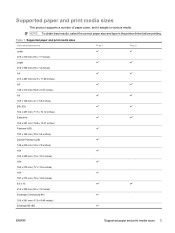
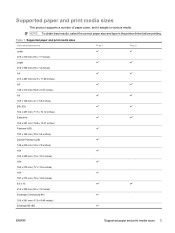
...and type in the printer driver before printing.
Supported paper and print media sizes
This product supports a number of paper sizes, and it adapts to various media. Table 1 Supported paper and print media sizes Size and dimensions
Tray 1
Tray 2
Letter 216 x 279 mm...) Envelope Commercial #10 105 x 241 mm (4.13 x 9.49 inches) Envelope B5 ISO
ENWW
Supported paper and print media sizes 3
HP LaserJet P2030 Series - Print Tasks - Page 11


...-down list.
3
4 Click OK.
4
© 2008 Copyright Hewlett-Packard Development Company, L.P.
1 www.hp.com
Use only letterhead or preprinted forms approved for use in the printer driver before printing. Steps to perform
1 Load media input tray.
Print on preprinted letterhead or forms
How do I? HP LaserJet P2030 Series...
HP LaserJet P2030 Series - Software Technical Reference - Page 7


... function on the Windows Control Panel 88
4 HP LaserJet P2030 Series host-based driver and PCL 5e Universal Print Driver for printing on A6 media 102 Use Different Paper/Covers options ...Constraint messages ...93 Advanced tab features ...94 Print Task Quick Sets ...94 Defaults ...95 Untitled ...95 Copies ...95 Copy ...95 Collate ...96 Printer Features ...96 Print all Text as Black 96 REt ...96 ...
HP LaserJet P2030 Series - Software Technical Reference - Page 141


5 Macintosh software and utilities
Introduction
The HP LaserJet P2030 Series printer comes with printing software and installers for Apple Computer, Inc., Macintosh operating systems. ● Supported operating systems for Macintosh ● Printing-system software ● Macintosh installation instructions ● Remove software for Macintosh ● Supported utilities for Macintosh
...
HP LaserJet P2030 Series - Software Technical Reference - Page 153


... screen.
5. The Kind column in the Printer List and the setup is complete.
1. The Printer List appears.
Click Add (or the + button in the Kind column, see Troubleshooting the printer setup on the printer. Select the HP LaserJet P2030 Series printer from the Apple menu, choose System Preferences..., then choose Print & Fax).
3. Carry out the following steps.
4. b.
Turn...
HP LaserJet P2030 Series - Software Technical Reference - Page 154


... you are installing the printer using the Print & Fax pane of these solutions in the printer list should display HP LaserJet P2030 Series. button to the printer and the printer is on the computer, disconnect the other USB products from the Apple menu, choose System Preferences..., then choose Print & Fax).
3.
The HP LaserJet P2030 Series printer appears in the Name...
HP LaserJet P2030 Series - User Guide - Page 35
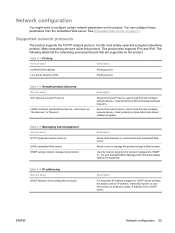
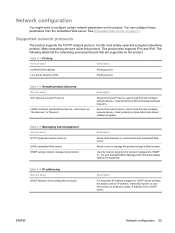
... Discovery Protocol, used and accepted networking protocol. Allows a user to configure certain network parameters on the product. Table 5-1 Printing
Service name
Description
port9100 (Direct Mode)
Printing service
Line printer daemon (LPD)
Printing service
Table 5-2 Network product discovery Service name SLP (Service Location Protocol)
mDNS (multicast Domain Name Service -
Network...
HP LaserJet P2030 Series - User Guide - Page 41
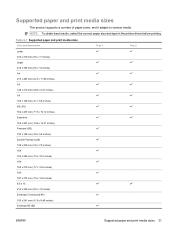
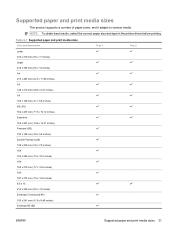
... supports a number of paper sizes, and it adapts to various media. Table 6-1 Supported paper and print media sizes Size and dimensions
Tray 1
Tray 2
Letter 216 x 279 mm (8.5 x 11 inches) Legal 216 x 356 mm (8.5 x 14 inches) ...x 241 mm (4.13 x 9.49 inches) Envelope B5 ISO
ENWW
Supported paper and print media sizes 31
NOTE: To obtain best results, select the correct paper size and type in the...
HP LaserJet P2030 Series - User Guide - Page 75


...65
Clean the product
Clean the outside of the printer with a piece of paper. 2. Clean the print-cartridge area
You do not expose the print cartridge to cool before cleaning it with a clean,... product. During the printing process, paper, toner, and dust particles can damage the product. Over time, this area can improve the quality of problems, you can cause print quality problems, such ...
HP LaserJet P2030 Series - User Guide - Page 90
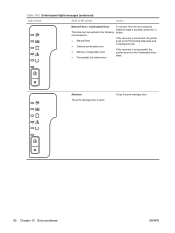
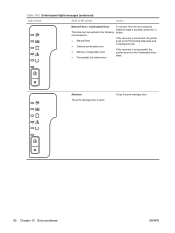
Attention The print-cartridge door is possible, press the Go button. If the recovery is unsuccessful, the printer returns to the Processing Data state and completes the job. If the recovery is successful, the printer goes to the Continuable Error state. Table 10-2 Control-panel light messages (continued)
Light status
State of the printer
Action
Manual Feed...
HP LaserJet P2030 Series - User Guide - Page 109
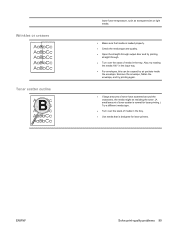
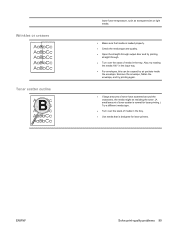
...over the stack of media in the tray. ● Use media that media is designed for laser printing.) Try a different media type.
● Turn over the stack of media in the input tray...printing again.
● If large amounts of toner have scattered around the characters, the media might be resisting the toner. (A small amount of toner scatter is normal for laser printers. Also, try printing...
Similar Questions
Hp Laser Jet P2035 Won't Printing Multiple Copies On Windows Xp
(Posted by sassitedu 9 years ago)
Hp Laser Jet P2035 Printer How Do Print In Both Side Automaticly
(Posted by bethsstev 10 years ago)
Hp P2035 Printer Won't Print Test Page On Windows 7 64 Bit
(Posted by chucjayce 10 years ago)
Why Wont Pdf Files Print To Hp Laser Jet P2035
(Posted by petehimmaf 10 years ago)
My Printer Suddenly Started Printing Black Boxes On Some Of My Documents. Why?
(Posted by slingorn 10 years ago)

