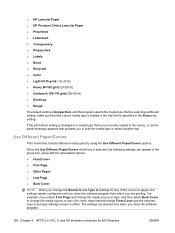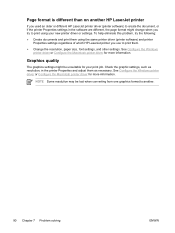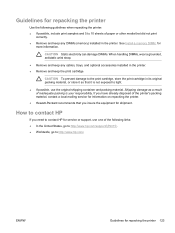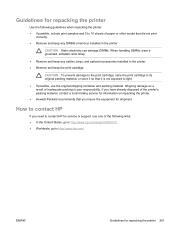HP P2015 Support Question
Find answers below for this question about HP P2015 - LaserJet B/W Laser Printer.Need a HP P2015 manual? We have 18 online manuals for this item!
Question posted by freeonerap on October 15th, 2013
Whats The Different Lights Mean When They Light Up On Hp Laser Jet
The person who posted this question about this HP product did not include a detailed explanation. Please use the "Request More Information" button to the right if more details would help you to answer this question.
Current Answers
Related HP P2015 Manual Pages
Similar Questions
Why Hp Laser Jet P2015 All Light Status Are On
(Posted by pilapSeab 10 years ago)
Hp Laser Jet P2015 Attention Light Steady On, Wont Print
(Posted by fcranmagte 10 years ago)
Hp Laser Jet P1007 Printer Was Not Taking Paper.
hp laser jet p1007 printer was not taking paper
hp laser jet p1007 printer was not taking paper
(Posted by gani421 11 years ago)
Hp Laser Jet P2015d Fails To Print
HP Laser Jet P2015d Error message: Exclamation inside a triangle - door message I think. I close a...
HP Laser Jet P2015d Error message: Exclamation inside a triangle - door message I think. I close a...
(Posted by frankgardner36 11 years ago)
How Can I Stall Hp Laser Jet P1005 In My Lap Top?
(Posted by arciepangan 12 years ago)