HP P2015 Support Question
Find answers below for this question about HP P2015 - LaserJet B/W Laser Printer.Need a HP P2015 manual? We have 18 online manuals for this item!
Question posted by pilapSeab on November 2nd, 2013
Why Hp Laser Jet P2015 All Light Status Are On
The person who posted this question about this HP product did not include a detailed explanation. Please use the "Request More Information" button to the right if more details would help you to answer this question.
Current Answers
There are currently no answers that have been posted for this question.
Be the first to post an answer! Remember that you can earn up to 1,100 points for every answer you submit. The better the quality of your answer, the better chance it has to be accepted.
Be the first to post an answer! Remember that you can earn up to 1,100 points for every answer you submit. The better the quality of your answer, the better chance it has to be accepted.
Related HP P2015 Manual Pages
HP Printers - Supported Citrix Presentation Server environments - Page 3


... functionality of the driver versions mentioned in this document are free of LaserJet, Business Inkjet, and Deskjet printers for Citrix to test that printing is very similar to all printers in the HP printer family. All HP printers and their associated printer drivers listed in this article. HP has selected a combination of memory leaks and memory allocation issues.
Testing...
HP Printers - Supported Citrix Presentation Server environments - Page 34


... when you install drivers, use the standard Windows printer installation methods.
Printer model tested
HP LaserJet 3200
Driver version tested
HP LaserJet 3200 Series PCL 5e Printer Driver (4.3.2.209)
HP Designjet 4000 PostScript
HP Designjet 4000ps PS3 (61.71.362.31)
Known issues with client printer driver mapping and HP printers and drivers
No issues were discovered when testing client...
HP LaserJet Products - Installing the Product in Microsoft Windows Vista - Page 1


...Windows Vista - The UPD uses a query method to the new print drivers
The HP Universal Print Driver (UPD) is that is built around the UPD.
• ...the device. Printer driver
installation
Security Level: Public Date Written/Updated: November 2006
Document Summary D Step-by -step instructions for installing a driver for a LaserJet using Add a printer in Vista, most LaserJet products using the...
HP LaserJet P2015 - Software Technical Reference - Page 6
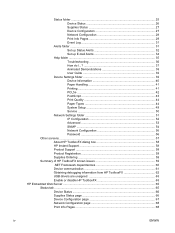
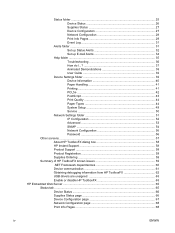
... 28 Print Info Pages 29 Event Log 31
Alerts folder ...31 Set up Status Alerts 32 Set up E-mail Alerts 34
Help folder ...35 Troubleshooting 36 How... 61 Obtaining debugging information from HP ToolboxFX 62 USB drivers are unsigned 63 Enable or disable HP ToolboxFX 63
HP Embedded Web Server ...65 Status tab ...65 Device Status ...66 Supplies Status page 66 Device Configuration page 67...
HP LaserJet P2015 - Software Technical Reference - Page 84
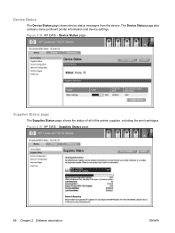
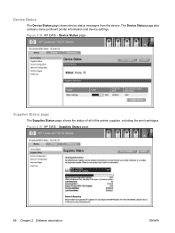
Figure 2-36 HP EWS - The Device Status page also contains some pertinent printer information and device settings. Supplies Status page
66 Chapter 2 Software description
ENWW Figure 2-37 HP EWS - Device Status page
Supplies Status page
The Supplies Status page shows the status of all of the printer supplies, including the print cartridges. Device Status
The Device Status page shows device ...
HP LaserJet P2015 - Software Technical Reference - Page 274


... Progress (USB installation) 101 Destination Folder (USB) 107, 124 Device Found (USB) 111 HP Extended Capabilities (network) 123 HP Registration 116 HP Registration (network) 137 HP Software License Agreement (USB) 105 Identify Printer (network) 127 License Agreement (network) 122 network 116 Printer Found (network) 130 Ready to Install (network) 125 Ready to Install (USB) 108 Restart...
HP LaserJet P2015 - Software Technical Reference - Page 280


... settings 174 Type is settings unidrivers 157 Specify Printer screen (Windows network installation) 129 speed printing 3 standalone drivers 6 status alerts screen, HP ToolboxFX 32 Status folder, HP ToolboxFX 25 status screen, HP ToolboxFX 26, 27
Status tab, HP EWS 65, 221 Supplies Status page, HP
EWS 66, 222 Supplies Status screen, HP
ToolboxFX 27 supplies, ordering 59 support, product 58...
HP LaserJet P2015 - User Guide - Page 12


...HP LaserJet P2015 Series printers. HP LaserJet P2015 printer
● 27 ppm (Letter-size), 26 ppm (A4-size) ● First page out in 16 languages ● 46 HP fonts ● 35 HP postscript emulation level 3 fonts
HP LaserJet P2015d printer
The HP LaserJet P2015d printer... ● HP ToolboxFX (provides printer status information, troubleshooting information, and printer
configuration information...
HP LaserJet P2015 - User Guide - Page 17


... printing, press the Cancel button. 2 Control panel
The printer control panel is low, the Toner light illuminates. The lights produce patterns that identify the printer status.
1 Jam light: Indicates that the printer is out of the light patterns.
When the print cartridge is out of the printer, the
Toner light blinks. 3 Paper out light: Indicates that there is a jam in the...
HP LaserJet P2015 - User Guide - Page 53


... still sending the job to the Ready state. Double-click the HP LaserJet P2015 icon to open the window, select your screen, allowing you cancel a print job, the computer is waiting in Windows 98, Me, 2000, or XP, click Start, Settings, and Printers. ENWW
Cancel a print job 43
Cancel a print job
You can cancel...
HP LaserJet P2015 - User Guide - Page 58
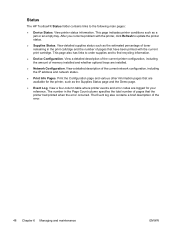
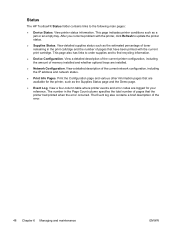
This page also has links to order supplies and to the following main pages:
● Device Status. View a detailed description of the current printer configuration, including the amount of the error.
48 Chapter 6 Managing and maintenance
ENWW Status
The HP ToolboxFX Status folder contains links to find recycling information.
● Device Configuration. Print the Configuration page...
HP LaserJet P2015 - User Guide - Page 86
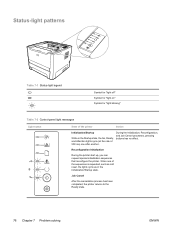
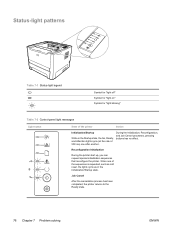
...
After the cancellation process has been completed, the printer returns to the Ready state.
76 Chapter 7 Problem solving
ENWW Status-light patterns
Table 7-1 Status-light legend
Symbol for "light off" Symbol for "light on" Symbol for "light blinking"
Table 7-2 Control-panel light messages
Light status
State of the printer
Action
Initialization/Startup
While in the Startup state, the...
HP LaserJet P2015 - User Guide - Page 87
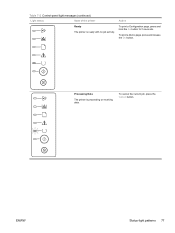
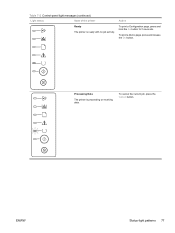
... button for 5 seconds. To print a Demo page, press and release the Go button.
ENWW
Status-light patterns 77 Table 7-2 Control-panel light messages (continued)
Light status
State of the printer
Action
Ready The printer is processing or receiving data.
Processing Data
The printer is ready with no job activity. To cancel the current job, press the Cancel button.
HP LaserJet P2015 - User Guide - Page 88
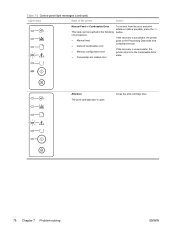
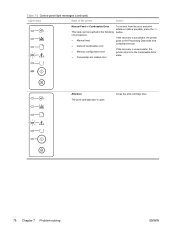
... job. Attention The print-cartridge door is possible, press the Go button.
If the recovery is successful, the printer goes to the Continuable Error state. Table 7-2 Control-panel light messages (continued)
Light status
State of the printer
Action
Manual Feed or Continuable Error
This state can be reached in the following circumstances: ● Manual feed...
HP LaserJet P2015 - User Guide - Page 89
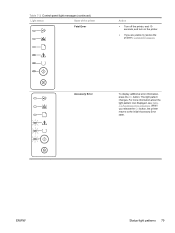
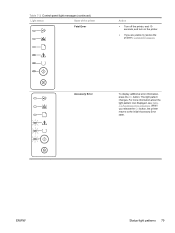
.... ENWW
Status-light patterns 79 When you are unable to the initial Accessory Error state. Table 7-2 Control-panel light messages (continued)
Light status
State of the printer
Fatal Error
Action
● Turn off the printer, wait 10 seconds, and turn on the printer.
● If you release the Go button, the printer returns to resolve the problem, Contact HP support.
HP LaserJet P2015 - User Guide - Page 90


... Chapter 7 Problem solving
ENWW See Order supplies and accessories. Toner Missing
The print cartridge has been removed from the printer.
Table 7-2 Control-panel light messages (continued)
Light status
State of the printer
Action
Toner Low
The Go, Ready, and Attention lights act independently of the Toner Low state.
Order a new print cartridge and have it ready.
HP LaserJet P2015 - User Guide - Page 155
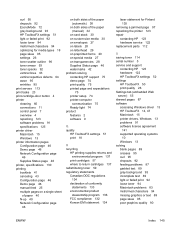
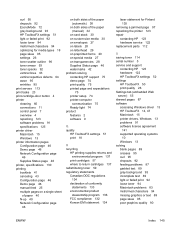
...Status page 46 watermarks 42 problem solving contacting HP support 75 demo page 74 print quality 75 printed page and expectations
75 printer setup 74 printer-computer
communication 75 Ready light 74 product features 2 software 9
Q quality
HP ToolboxFX settings 51 print 18
R recycling
HP...134
laser statement for Finland 135
removing a jammed page 97 repacking the printer 123 repair
contacting HP 123...
HP LaserJet P2010 and P2015 Series Printers - Windows 98/ME/NT Support - Page 1
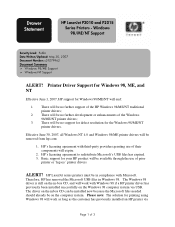
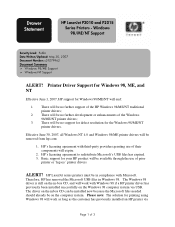
... driver on the inbox CD can be installed now because the Microsoft files needed should already be on the in Windows 98. Drawer Statement
HP LaserJet P2010 and P2015 Series Printers - Windows 98/ME/NT Support
Security Level: Public Date Written/Updated: May 30, 2007 Document Number: c01079962 Document Summary
Windows 98/ME Support...
Service Manual - Page 12


...HP LaserJet P2015 Series printers. HP LaserJet P2015 printer
● 27 ppm (Letter-size), 26 ppm (A4-size) ● First page out in 16 languages ● 45 HP fonts ● 35 HP postscript emulation level 3 fonts
HP LaserJet P2015d printer
The HP LaserJet P2015d printer... ● HP ToolboxFX (provides printer status information, troubleshooting information, and printer
configuration information...
Service Manual - Page 291


... pages Configuration page 25 Demo page 25 Network Configuration page 25 Supplies Status page 25 printer, specifications 268 printing Configuration page 25 Demo page 25 manual feed 15 Network Configuration page 25 Supplies Status page 25 product features 2
Q quality
HP ToolboxFX settings 32 print 7 quality, troubleshooting repetitive image defects 179
R recycling
print cartridges 40...
Similar Questions
Hp Laser Jet P1005 Printer Needs Support Software To Install It With Windows 7
Hp Laser Jet P1005 Printer Needs Support Software To Install It With Windows 7
Hp Laser Jet P1005 Printer Needs Support Software To Install It With Windows 7
(Posted by reza26me 9 years ago)
How To Restore A Product Serial Number On A Hp Laser Jet P2015
(Posted by qeenSta 10 years ago)
What Does Attention Sign On Hp Laser Jet P2015 Mean
(Posted by caigas 10 years ago)
Hp Laser Jet P2015 Attention Light Steady On, Wont Print
(Posted by fcranmagte 10 years ago)
Hp Laser Jet P2015 Giving Me Error Code 30
what does this mean? How do I fix/clear this
what does this mean? How do I fix/clear this
(Posted by loritucker123 12 years ago)

