HP P2015 Support Question
Find answers below for this question about HP P2015 - LaserJet B/W Laser Printer.Need a HP P2015 manual? We have 18 online manuals for this item!
Question posted by caigas on November 3rd, 2013
What Does Attention Sign On Hp Laser Jet P2015 Mean
The person who posted this question about this HP product did not include a detailed explanation. Please use the "Request More Information" button to the right if more details would help you to answer this question.
Current Answers
There are currently no answers that have been posted for this question.
Be the first to post an answer! Remember that you can earn up to 1,100 points for every answer you submit. The better the quality of your answer, the better chance it has to be accepted.
Be the first to post an answer! Remember that you can earn up to 1,100 points for every answer you submit. The better the quality of your answer, the better chance it has to be accepted.
Related HP P2015 Manual Pages
HP LaserJet Printer Family - Print Media Specification Guide - Page 43


...on both sides, 96 bright
letter (Q2413A) A4 (Q2414A)
hp tough paper
monochrome and color signs, maps,
5 mil thick (0.197
letter (Q1298A)
laser printers
restaurant menus,
inches)
A4 (Q1298B)
waterproof documents, (approximately ...
CAUTION
Not all HP LaserJet printers support printing on all HP LaserJet printers support printing on the print media that is listed in the following table....
HP Universal Print Driver for Windows, Version 4.1 - Technical Frequently Asked Questions (FAQ) - Page 8


....emea.hpqcorp.net
4
Universal Print Driver Frequently Asked Questions Create print queues, selecting Use Existing Driver in APW or printui/u. How do I export printer lists from www.hp.com/go/mpa. See the example of the management capabilities and how to create a controlled and customized print environment. Copy the .cfm file to...
HP Jetdirect External Print Server Products - External USB Compatibility - Page 2


... longer support it. HP LaserJet P2014, P2015, P2035, P2055, P3005, P4014, P4015, P4515, 1015, 1022, 1160, 1200, 1300, 1320, 2200, 2300, 2410, 2420, 2430, 3015, 3020, 3030, 3052, 3055, 3300, 3380, 3390, 3392, 4240, 4250, 4350, and 5200 series; They are USB 2.0 Hi-Speed will break down the supported printers for the Laserjet AIO's and...
HP Jetdirect External Print Server Products - External USB Compatibility - Page 3


..., L7700, 8000, and 8500
Also works with these USB network-capable HP printers:
HP Business Inkjet 1000, 1100, 1200, 2280, 2300, 2600, 2800, 3000; HP Photosmart 1100, 1200, 1300, 7000**, and 8000 series; HP LaserJet M3027mfp*, M3035mfp*, M4345mfp*, M5025mfp*, M5035mfp*, M9040mfp*, M9050mfp*,3050*; HP LaserJet P2014, P2015, P2035, P2055, P3005, P4014, P4015, P4515, 1015, 1022, 1150, 1160, 1200...
HP Printers - Supported Citrix Presentation Server environments - Page 13


..., no extra trays, no device-specific paper handling, etc. The difference between the Citrix and HP UPDs
The Citrix UPD for Citrix Presentation Server 4.0, 4.5, or XenApp™ 5.0 works well for autocreated printers or redirected printers with client printers that utilize embedded operating systems because the Citrix UPD works in Presentation Server 4.0 by using the...
HP Printers - Supported Citrix Presentation Server environments - Page 24


... this white paper to a host-based client printer. Answer: Check the LaserJet, Business Inkjet, Designjet, Deskjet, and ink-based All-in Citrix Presentation Server 4.0/4.5 and XenApp 5.0. However, HP and Citrix do test print drivers and printers in -One and Photosmart printer sections of "host-based" printers in Citrix? To determine if a certain printer is listed as supported.
HP LaserJet P2015 - Software Technical Reference - Page 17


...HP Font Installer dialog box ...187 Figure 4-22 About tab ...194 Figure 5-1 hp LaserJet P2015 CD-ROM icon 204 Figure 5-2 hp LaserJet Software screen ...205 Figure 5-3 HP LaserJet v.5.7 icon ...205 Figure 5-4 Authenticate dialog ...205 Figure 5-5 HP LaserJet...Printer Found dialog box 130 Figure 3-48 Network install - Figure 3-33 HP...3-54 Sign up now screen ...136 Figure 3-55 HP Registration ...
HP LaserJet P2015 - Software Technical Reference - Page 51


...
Event
● Cartridge Low
● Replace Cartridge
● Close doors/covers
● Insufficient memory
● Manual feed
● Non-HP print cartridge installed
● Unauthorized supply installed
● Paper out
● Printer mispick
● Remove paper jam
● Unexpected paper size
● Beam Error ● Fan Error ● Page Punt ● Engine...
HP LaserJet P2015 - Software Technical Reference - Page 83
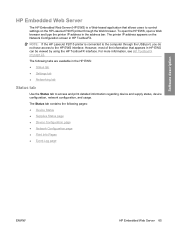
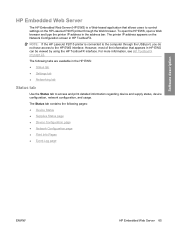
However, most of the information that allows users to control settings on the HP LaserJet P2015 printer through the USB port, you do not have access to the HP EWS interface.
NOTE: If the HP LaserJet P2015 printer is a Web-based application that appears in the HP EWS: ● Status tab ● Settings tab ● Networking tab
Status tab
Use the...
HP LaserJet P2015 - Software Technical Reference - Page 132
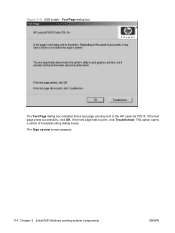
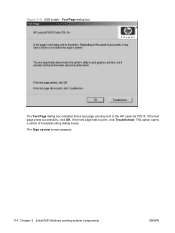
... prints successfully, click OK. If the test page fails to the HP LaserJet P2015. This option opens a series of troubleshooting dialog boxes. Test Page dialog box
The Test Page dialog box indicates that a test page is being sent to print, click Troubleshoot. The Sign up now screen appears.
114 Chapter 3 Install MS Windows printing...
HP LaserJet P2015 - Software Technical Reference - Page 230


... will automatically be filled in the green button for HP printers. If the HP LaserJet P2015 Series PPD does not appear in the Print Using field, turn the computer ...off and then on the add printer screen. This is the recommended setting for eight seconds, or until you want to blink. d. e. Select HP Jet...
HP LaserJet P2015 - Software Technical Reference - Page 233


... you are using Rendezvous, carry out the following step:
Select the HP LaserJet P2015 in the Print & Fax screen, and then Add) to add.
Select Socket/HP Jet Direct from the Printer Type pull-down menu, select HP, and then select the .PPD file that the printer is the recommended setting for eight seconds, or until you are...
HP LaserJet P2015 - Software Technical Reference - Page 270


... already has the HP LaserJet P2015 software installed, no additional software installation is complete. If the printer name displays in the Printer List, go to see if the printer name appears in step 7.
252 Chapter 6 Engineering Details
ENWW If the printer name does not display in the Printer List, the setup is necessary when adding a new HP LaserJet P2015 printer to install...
HP LaserJet P2015 - User Guide - Page 21


... port on -screen instructions. USB connections
All HP LaserJet P2015 Series printers support USB connections. 1. External network print servers are available for the HP LaserJet P2015 and HP LaserJet P2015d printers. Table 3-1 Networking options
HP LaserJet model P2015 and P2015d
P2015n, P2015dn, P2015x
10/100Base-TX HP Jetdirect 175x HP Jetdirect en3700 Included
To order the print server...
HP LaserJet P2015 - User Guide - Page 23


... the Windows software that provides access to printer features and provides the means for the computer to print to open , click Start on the Windows task bar, click Run, type Z:\setup (where Z is available for the HP LaserJet P2015 Series printers. Certain printer features are available: PCL 5e, PCL 6, and HP postscript level 3 emulation. Follow the on installing...
HP LaserJet P2015 - User Guide - Page 124


... expectancy
The average cartridge yield is also available. However, it is required as a result of EconoMode. HP print cartridges
HP policy on specific use it, and minimize exposure to light. Service or repair that allows the printer to use . Saving toner
EconoMode is a feature that is adequate for more information.
114 Appendix A Accessory...
HP LaserJet P2015 - User Guide - Page 151
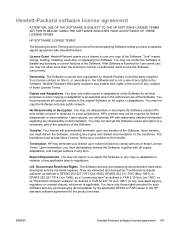
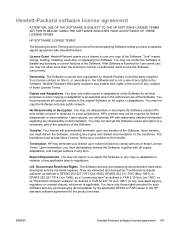
... or disable any accompanying documentation have only those rights provided for such Software and any form. Hewlett-Packard software license agreement
ATTENTION: USE OF THE SOFTWARE IS SUBJECT TO THE HP SOFTWARE LICENSE TERMS SET FORTH BELOW. No Disassembly or Decryption.
If the Software is owned and copyrighted by the applicable DFARs...
Service Manual - Page 32


... system onto a Windows 2000 or Windows XP operating system. The following is necessary when adding a new HP LaserJet P2015 printer to change printer settings and contains documentation and self-help ensure WYSIWYG printing. ● HP LaserJet P2015 Series printer documentation. Insert the software installation CD into the computer CD-ROM drive.
2. Installs everything that your device...
Service Manual - Page 263


... design or control their quality. Saving toner
EconoMode is adequate for printing drafts or proofs. ENWW
HP print cartridges 253 Since they are ready to degrade under the printer warranty.
Service or repair that allows the printer to install a new toner cartridge, even if there is possible that has an average yield of...
Service Manual - Page 287
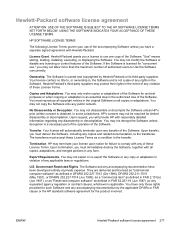
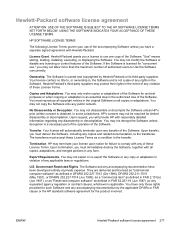
...signed agreement with Hewlett-Packard. You may not disassemble or decompile the Software unless HP...agreement
ATTENTION: USE OF THE SOFTWARE IS SUBJECT TO THE HP SOFTWARE... LICENSE TERMS SET FORTH BELOW. Hewlett-Packard grants you a license to use of any copies and related documentation, to , or ownership in violation of any licensing or control features of the Software. "Use" means...
Similar Questions
How Can I Reset My Printer In Hp Laser Jet P2015 Pcl6
(Posted by matttpbr92 9 years ago)
How To Restore A Product Serial Number On A Hp Laser Jet P2015
(Posted by qeenSta 10 years ago)
Why Hp Laser Jet P2015 All Light Status Are On
(Posted by pilapSeab 10 years ago)
Hp Laser Jet P2015 Attention Light Steady On, Wont Print
(Posted by fcranmagte 10 years ago)
Hp Laser Jet P2015 Giving Me Error Code 30
what does this mean? How do I fix/clear this
what does this mean? How do I fix/clear this
(Posted by loritucker123 12 years ago)

