HP P2015 Support Question
Find answers below for this question about HP P2015 - LaserJet B/W Laser Printer.Need a HP P2015 manual? We have 18 online manuals for this item!
Question posted by hemantsankhla on July 27th, 2012
'remove Roll From Sheet Path' I
i have already replaced sheet sensor and checked sensor cable from main pca to sensor end by multu meter, and also calibrate sensor (not calibrate) everything is ok but problem is same
pl guide me
Current Answers
There are currently no answers that have been posted for this question.
Be the first to post an answer! Remember that you can earn up to 1,100 points for every answer you submit. The better the quality of your answer, the better chance it has to be accepted.
Be the first to post an answer! Remember that you can earn up to 1,100 points for every answer you submit. The better the quality of your answer, the better chance it has to be accepted.
Related HP P2015 Manual Pages
HP LaserJet Printer Family - Print Media Specification Guide - Page 8


... media must be transported through the paper path.
How HP LaserJet printers work
ENWW
This is attracted to the output bin, ready for an HP LaserJet printer. While passing through the worldwide network of the four toner colors.
If you have tried the suggestions that are contained in a laser printer, the print media must be picked from...
HP LaserJet Printer Family - Print Media Specification Guide - Page 13


... brand.
Laser paper
Laser paper is another premium-quality paper grade that it causes print-quality problems. If you are available in photocopiers and laser printers. However, no standards exist for "laser paper," ... keep in your HP LaserJet printer for using media 7 Embossed and debossed paper
Avoid heavily embossed or debossed papers to prevent multiple-sheet feeding that feed in ...
HP LaserJet Printer Family - Print Media Specification Guide - Page 14


... feed or contamination problems and to avoid wear on HP LaserJet printers and has found that they provide better strength and reduce nesting, debris, and dusting.
8 Using print media
ENWW Because these processes use materials that change the moisture content of unused fibers and pre- Cutouts can interact with paper-path sensors or can be...
HP LaserJet Printer Family - Print Media Specification Guide - Page 21


... discuss the problem with the heat and pressure of the fusing process. Materials must not be compatible with these problems is the printable surface on a sheet of the face sheet onto the item...sure to run several sheets of the label stock through the printer to clean any indication that the label edges are preferred for laser printing because they can be removed after printing for any...
HP Printers - Supported Citrix Presentation Server environments - Page 26


... printers using parallel cables and USB cables. Note on description - Note on printer ...problems were encountered when running Citrix test cases with Citrix XenApp™ Server 5.0. Printers were connected to client and server systems using HP Jetdirect print server devices. Citrix-tested HP printers
Citrix tested the following HP LaserJet, Business Inkjet, Designjet and Deskjet printers...
HP Printers - Supported Citrix Presentation Server environments - Page 28


...'s session and that was checked to verify operability with printer management properties and HP printers and drivers No issues were discovered when testing the Citrix XenApp™ Server printer management properties using parallel cables, or were installed by printer policies was imported from the HP Driver Support website. Test methodology An HP LaserJet/Business Inkjet/Designjet/Deskjet...
HP LaserJet P2015 - Software Technical Reference - Page 237


... LaserJet P2015 Series PPD.
Browse to additional printer status and configuration tools in Mac OS X. Select the HP LaserJet P2015....problem, delete the incorrect print queue, click Add, select the printer from the hub. ● Try forcing the printer into USB Full Speed mode by using the printer...Verify that the USB or network cable is connected between the printer and the computer and that ...
HP LaserJet P2015 - Software Technical Reference - Page 269


...check for software updates for your HP products. ENWW
Hewlett-Packard HP LaserJet P2015 Series Printing System Readme 251 Remove the USB cable, look at the following link (a connection to check...9679; HP LaserJet P2015 Series printer documentation. Installation options for Microsoft Windows
Two methods are available on the web at the end of the computer. ● Check that the ...
HP LaserJet P2015 - User Guide - Page 35


... select Manual Feed (tray 1) from feeding through output path when printing envelopes, transparencies, heavy media, or any media that the print is not skewed. ENWW
Load media 25 If you remove each sheet as it exits the printer.
See Configure the Windows printer driver or Configure the Macintosh printer driver for instructions.
Tray 2 has side and...
HP LaserJet P2015 - User Guide - Page 39


... or the Paper tab (the Paper Type/Quality tab for instructions.
5. Remove the media from sticking together, and place the printed pages on special media 29 ENWW
Print on a flat surface. See Configure the Windows printer driver or Configure the Macintosh printer driver for some Mac drivers), choose the correct media type. NOTE...
HP LaserJet P2015 - User Guide - Page 99


... been selected when the software was installed. Remove the USB cable, and inspect both ends.
● Try printing a job that you know works.
● Try using a new USB 2.0 cable that is 3 m (10 ft) or less. Make sure that the HP LaserJet P2015 printer driver is selected in the printer Properties. Reconnect the cable, making sure that the connections are...
HP LaserJet P2015 - User Guide - Page 119


...) connector on the power to the printer.
4.
Check all of the network icons, and make sure that they are listed.
3.
ENWW
Network setup problem solving 109 Network setup problem solving
If the computer cannot discover the networked HP LaserJet 2015 Series printer, perform the following connections: ● Power cables ● Cables between the printer and the hub or switch...
Service Manual - Page 7


... Formatter ...97 Laser/scanner ...98 Memory-tag-reader assembly ...99 Duplex-drive PCA (HP LaserJet P2015d, P2015dn, and P2015x printers only 101 Fuser ...103 Fan ...103 Duplex-drive gears (HP LaserJet P2015d, P2015dn, and P2015x printers only 104 Duplex solenoid (HP LaserJet P2015d, P2015dn, and P2015x printers only 106 Fuser ...107 Interlock assembly ...118 ECU ...119 Main motor ...126...
Service Manual - Page 24
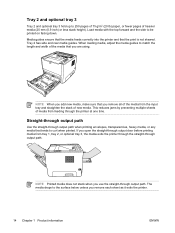
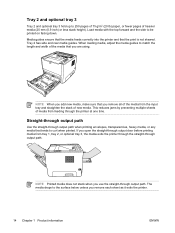
...width of the media that you use the straight-through output path when printing envelopes, transparencies, heavy media, or any media that tends to be printed on facing...or less stack height). Media guides ensure that the media feeds correctly into the printer and that you remove each sheet as it exits the printer.
14 Chapter 1 Product information
ENWW
The media drops to 250 pages of ...
Service Manual - Page 73


Place the printer on the front of the printer facing up. Open the automatic two-sided path door on the work surface with the front of the printer (HP LaserJet P2015d, HP LaserJet P2015dn, and HP LaserJet P2015x printers only).
5.
ENWW
Replace the pickup roller (tray 2) 63 4.
Service Manual - Page 75
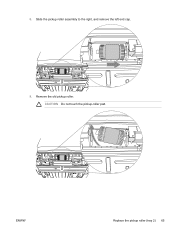
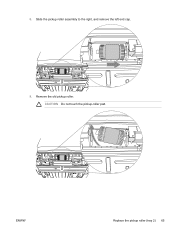
CAUTION Do not touch the pickup-roller pad. Slide the pickup roller assembly to the right, and remove the left end cap.
9.
ENWW
Replace the pickup roller (tray 2) 65 8. Remove the old pickup roller.
Service Manual - Page 148


... LEDs on , but the main motor does not rotate.
The main motor is jammed in the printer chassis. Replace the control panel.
Replace the power inlet/switch cable assembly. The printer turns on the control panel light up, but the motor does not rotate. Media is defective. Clear all sensors are working correctly.
The printer does not turn on...
Service Manual - Page 163
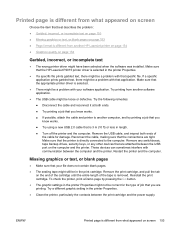
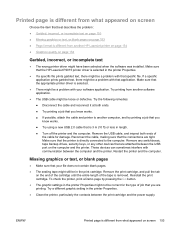
... different from another HP LaserJet printer on page 154
● Graphics quality on the end of the cartridge until the entire length of job that the printer is directly connected to another software application.
● The USB cable might be loose or defective. Try a different graphic setting in the printer Properties might be a problem with your file...
Service Manual - Page 186


...; If both network lights are off, check the cable connections from the modem or Internet connection, if applicable
2. Verify that they are secure, turn on the power to the printer. ● If the IP address is still zeros, contact the network administrator.
176 Chapter 7 Problem solving
ENWW
Check all of the lights is on the...
Service Manual - Page 292


... straight-through output path 14 supplies
ordering ...-self functional check 173 heating ...removing 128
282 Index
ENWW See EconoMode screws, replacing 84 sensors, media detection 77, 184 separation pad
diagrams 185 sequence of conformity statements 271 FCC compliance 270 Korean EMI statement 272 laser statement for Finland 273
removing a jammed page 160 removing parts 84, 85 repacking the printer...
Similar Questions
How To Remove Side Covers Hp Laserjet P2015d
(Posted by trapc 10 years ago)
How To Remove Covers On Hp Laserjet P1005
(Posted by Sujoikon 10 years ago)
What Does Attention Sign On Hp Laser Jet P2015 Mean
(Posted by caigas 10 years ago)
Why Hp Laser Jet P2015 All Light Status Are On
(Posted by pilapSeab 10 years ago)

