HP P1005 Support Question
Find answers below for this question about HP P1005 - LaserJet B/W Laser Printer.Need a HP P1005 manual? We have 18 online manuals for this item!
Question posted by Sujoikon on November 10th, 2013
How To Remove Covers On Hp Laserjet P1005
The person who posted this question about this HP product did not include a detailed explanation. Please use the "Request More Information" button to the right if more details would help you to answer this question.
Current Answers
There are currently no answers that have been posted for this question.
Be the first to post an answer! Remember that you can earn up to 1,100 points for every answer you submit. The better the quality of your answer, the better chance it has to be accepted.
Be the first to post an answer! Remember that you can earn up to 1,100 points for every answer you submit. The better the quality of your answer, the better chance it has to be accepted.
Related HP P1005 Manual Pages
HP LaserJet P1000 and P1500 Series - Clear Paper Jams - Page 1


... the fabric. If you get any toner on your clothes, wash them in loose toner on the page. HP LaserJet P1000 and P1500 Series - Steps to perform
1 Open the print-cartridge door, and then remove the print cartridge from the device.
2 With both hands, grasp the side of the media that is most...
HP LaserJet P1000 and P1500 Series - Fill Paper Trays - Page 2


... Copyright Hewlett-Packard Development Company, L.P.
4 When finished printing with short media, remove the Short Media Extender tool and place it back in the storage slot.
2 www.hp.com HP LaserJet P1000 and P1500 Series - Adjust trays for short media (HP LaserJet P1002/P1003/P1004/P1005 only)
If you are printing on the left side of the media...
HP LaserJet P1000 and P1500 Series - Print on Both Sides (Duplex) - Page 2
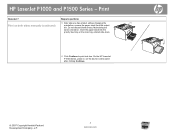
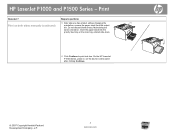
... feed tray or the main tray, printed side down.
6 Click Continue to perform
5 After side one has printed, without changing the orientation, remove the paper stack from the output bin. Do not discard blank sheets. On the HP LaserJet P1500 Series, press Go on both sides manually (continued)
Steps to print side two...
HP LaserJet P1000 and P1500 Series - Replace Print Cartridges - Page 1
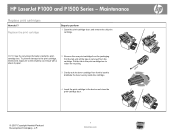
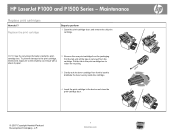
... to perform
1 Open the print-cartridge door, and remove the old print cartridge. HP LaserJet P1000 and P1500 Series - Maintenance
Replace print cartridges
How do I?
To prevent damage to the print cartridge, minimize its exposure to direct light by covering it with a sheet of paper.
2 Remove the new print cartridge from the cartridge. Pull the...
HP LaserJet P1000 and P1500 Series - Software Technical Reference - Page 6


... the software on networked computers (HP LaserJet P1505n only) ...64 Installing the printer driver only 65 Printer-driver installation for Windows 2000 or Windows XP 65 Plug-n-Play ...66 Add Printer Wizard ...66 Uninstall ...67 Uninstall instructions for Windows 67 Uninstalling using the HP program group (recommended 67 Uninstalling using Windows Add/Remove programs feature 67
4 Host...
HP LaserJet P1000 and P1500 Series - Software Technical Reference - Page 12


... 5-9 Print & Fax screen ...115 Figure 5-10 Printer List screen ...116 Figure 5-11 Printer List screen ...117 Figure 5-12 Device Status screen ...119 Figure 5-13 HP EWS - Network Summary page 122 Figure 5-17 HP EWS - Scale to the LaserJet P1000 / P1500 series Uninstall Wizard dialog box 69 Figure 3-38 HP LaserJet P1000 / P1500 series Driver Uninstall Information dialog...
HP LaserJet P1000 and P1500 Series - Software Technical Reference - Page 47


This chapter provides information about the HP LaserJet P1000 and P1500 Series printingsystem software for Windows. 3 Install Windows printing-system components
NOTE: This chapter covers information about the following topics: ● Installation overview ● Windows installation instructions ● Installation options ● Uninstall
ENWW
33 For information about Macintosh ...
HP LaserJet P1000 and P1500 Series - Software Technical Reference - Page 53


... 7). Next takes you to the Setup Settings dialog box (Step 17) if you select the HP LaserJet P1005, HP LaserJet P1006 or HP LaserJet P1505, or to the Identify Printers dialog box (Step 8) if you select Connect Via the Network. if you select the HP LaserJet P1505n. Cancel takes you to the End User License Agreement dialog box (Step 5). STEP...
HP LaserJet P1000 and P1500 Series - Software Technical Reference - Page 81


... Windows Add/Remove programs feature
Follow these steps to uninstall theHP LaserJet P1000 or P1500 Series printing-system software by using the HP program group (recommended)
NOTE: To uninstall the software from Windows 2000 or XP, you must log on the computer.
2. Select the model of printer you do not need theHP LaserJet P1000 or...
HP LaserJet P1000 and P1500 Series - Software Technical Reference - Page 82
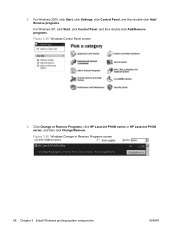
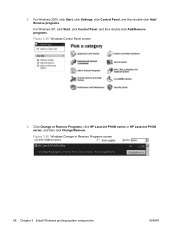
Click Change or Remove Programs, click HP LaserJet P1000 series or HP LaserJet P1500 series, and then click Change/Remove. 2. Figure 3-36 Windows Change or Remove Programs screen
68 Chapter 3 Install Windows printing-system components
ENWW
For Windows 2000, click Start, click Settings, click Control Panel, and then double-click Add/ Remove programs
For Windows XP, click Start, click...
HP LaserJet P1000 and P1500 Series - Software Technical Reference - Page 94
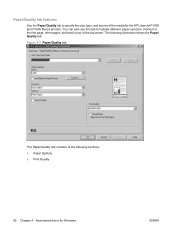
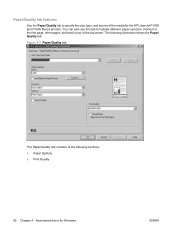
... Options ● Print Quality
80 Chapter 4 Host-based driver for the HP LaserJet P1000 and P1500 Series printers. Paper/Quality tab features
Use the Paper/Quality tab to indicate different paper-selection choices for the first page, other pages, and back cover of the document. You can also use this tab to specify the...
HP LaserJet P1000 and P1500 Series - Software Technical Reference - Page 108


...want. Click OK in the print driver.
5. Book and booklet printing
The HP LaserJet P1000 and P1500 Series printer supports book and booklet printing. Click OK in the Print dialog box to ...the default setting of pages to print a booklet.
1. For more information, see Use Different Papers/Covers on Both Sides is Off. ● Left Edge Binding ● Right Edge Binding
Selecting Left...
HP LaserJet P1000 and P1500 Series - Software Technical Reference - Page 121


... the device. ● View the device event log. Macintosh install and uninstall instructions
The HP LaserJet P1000 and P1500 Series printers come with software and installers for Windows and Macintosh systems. This document provides procedures for installing and removing the HP LaserJet P1000 and P1500 Series printing-system software for Macintosh operating systems.
Topics: ● Macintosh...
HP LaserJet Printer Family - Print Media Specification Guide - Page 12


... can contaminate the printer.
Toner is chemically stable and should be specifically designed for laser printers. You also can use an HP color LaserJet printer to the paper ...paper (plain paper) q Embossed and debossed paper
q Glossy paper q Heavy paper, cover paper, and cardstock q Laser paper q Preprinted forms and letterhead q Recycled paper q Special print media
Archival paper
...
HP LaserJet Printer Family - Print Media Specification Guide - Page 13


...cover paper, and cardstock
Heavy paper generally refers to paper that is greater than 105 g/m2 in weight (heavier than 28-lb bond) and cardstock generally refers to paper that is used in photocopiers and laser printers...to prevent multiple-sheet feeding that results from the input tray).
Different HP LaserJet printer models and their input trays support various ranges of paper weights. ...
HP LaserJet Printer Family - Print Media Specification Guide - Page 14


... that change the moisture content of the sheet from another. Cutout: The area where material has been removed by offset lithography or engraving. q When the form is used in your HP LaserJet printer. Seal the forms in a laser printer.
q Avoid using heavily embossed or raised-letterhead papers. and post-consumer waste paper. Converting processes include preprinting...
HP LaserJet Printer Family - Print Media Specification Guide - Page 29


... multiple-sheet feeds, and post-image curl. See the user documentation for your
printer for your printer. For most HP LaserJet printers you can damage the printer. tray. This can q Change the paper type or try another ream of...For more information.
Paper is not cut to remove build-up in the printer.
Do not reuse jammed paper. q Change the paper type or manually feed ...
HP LaserJet P1000 and P1500 Series - User Guide - Page 39
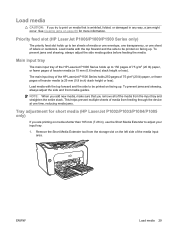
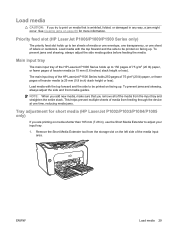
See Clearing jams on page 66 for short media (HP LaserJet P1002/P1003/P1004/P1005 only)
If you are printing on media shorter than 185 mm (7.28 in any way, a jam... or less).
Load media
CAUTION: If you try to print on media that you remove all of the media from the input tray and straighten the entire stack. Remove the Short Media Extender tool from the storage slot on the left side of heavier ...
HP LaserJet P1005, P1006, P1007, and P1008 Series Printers - Windows 98/ME/NT Support - Page 1


...Please note: The solution for your HP product will be no further development or enhancements of 3 Drawer Statement
HP LaserJet P1005, P1006, P1007, and P1008 Series Printers - There will be on the in...Windows 98/ME/NT will be in Windows 98. HP's licensing agreement with Microsoft.
HP LaserJet series printers must be removed from hp.com:
1. Windows 98/ME/NT
Support
Security ...
Similar Questions
How To Download Hp Laserjet P1005 Driver For Win Xp, Win 7
(Posted by betcaus 9 years ago)
How To Remove Side Covers Hp Laserjet P2015d
(Posted by trapc 10 years ago)
How To Remove Cover Hp Laserjet Printer P1005
(Posted by likirilo 10 years ago)
How Can I Download And Install Hp Laserjet P1005 Driver Software.
Imisplaced the installation disc of my HP LaserJet P1005
Imisplaced the installation disc of my HP LaserJet P1005
(Posted by adeboyebalogun 11 years ago)


