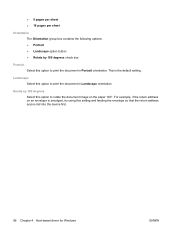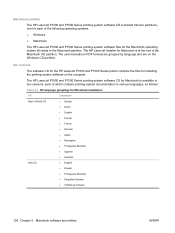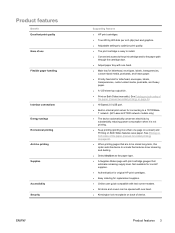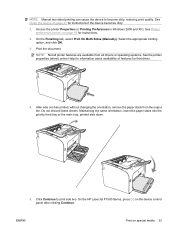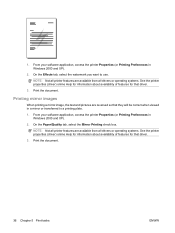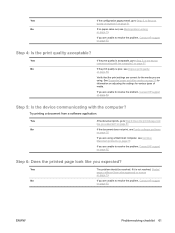HP P1505 Support Question
Find answers below for this question about HP P1505 - LaserJet B/W Laser Printer.Need a HP P1505 manual? We have 19 online manuals for this item!
Question posted by AnneRiedemann on December 20th, 2011
Printing Issues
I can not print to envelopes or labels. The printer does print word documents.
Current Answers
Related HP P1505 Manual Pages
Similar Questions
Hp Laser Jet P1505
my little warning red light stays on and wont print
my little warning red light stays on and wont print
(Posted by aberardo 5 years ago)
Hp Laser Jet P1505 What Do The Symbols Mean?
(Posted by boLarryS 10 years ago)
My Printer Suddenly Started Printing Black Boxes On Some Of My Documents. Why?
(Posted by slingorn 10 years ago)
I Am Unable To Print My Documents In Win7 With Hp Laserjet P1007
(Posted by absarcomputer 12 years ago)
How To Fix A Paper Jam On My Hp Laser Jet P1505 Printer.
The printer seemed to take in the last 3 or 4 sheets of paper at the end of the paper tray and it go...
The printer seemed to take in the last 3 or 4 sheets of paper at the end of the paper tray and it go...
(Posted by jeffreyalanrose 14 years ago)