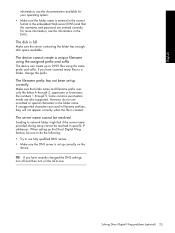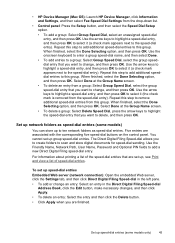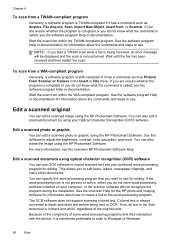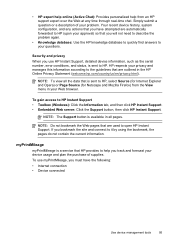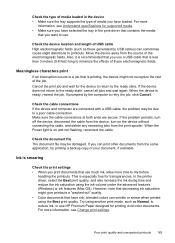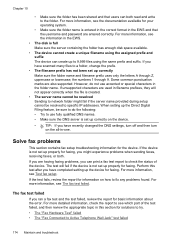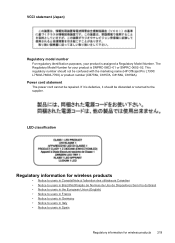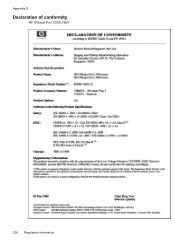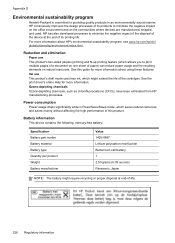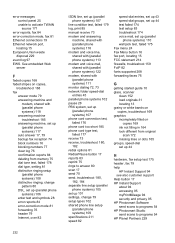HP Officejet Pro L7500 Support Question
Find answers below for this question about HP Officejet Pro L7500 - All-in-One Printer.Need a HP Officejet Pro L7500 manual? We have 2 online manuals for this item!
Question posted by rpan on April 12th, 2012
How Could I Scan Into Pdf File While Using Hp Officejet Pro L7500 Series
How could I scan into PDF file while using HP Officejet Pro L7500 Series?
Thanks in advance!
Rachel
Current Answers
Related HP Officejet Pro L7500 Manual Pages
Similar Questions
How To Scan To A Pdf Hp Officejet Pro L7500
(Posted by GS1pd 9 years ago)
How To Scan A Pdf File With Hp Officejet Pro L7590
(Posted by gsdrop 10 years ago)
How To Make Scanned Pdf Files Smaller With Officejet Pro 8600 Plus
(Posted by pcorCa 10 years ago)
Hp Officejet Pro L7500 Series--config To Comcast Phone Setup?
What is wiring sequence for Comcast supplied as: Wall coaxial > Touchstone modeum > out Tel 1...
What is wiring sequence for Comcast supplied as: Wall coaxial > Touchstone modeum > out Tel 1...
(Posted by otpamela 12 years ago)
Hp Officejet Pro L7500 Wireless?
What do I need to do or buy to have this printer, HP OfficeJet Pro L7500, connect to a wireless netw...
What do I need to do or buy to have this printer, HP OfficeJet Pro L7500, connect to a wireless netw...
(Posted by mportale 12 years ago)