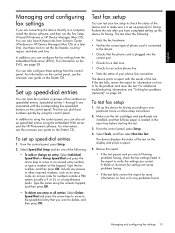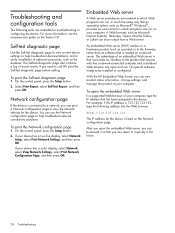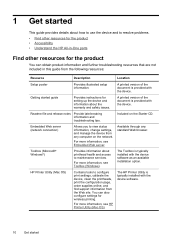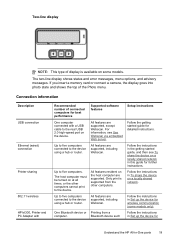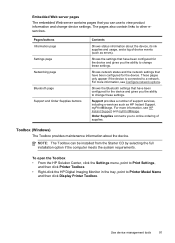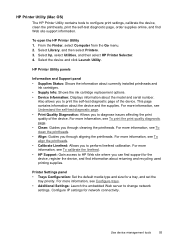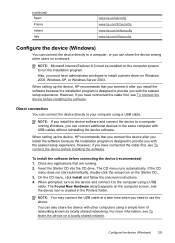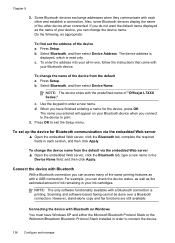HP Officejet Pro L7500 Support Question
Find answers below for this question about HP Officejet Pro L7500 - All-in-One Printer.Need a HP Officejet Pro L7500 manual? We have 2 online manuals for this item!
Question posted by timfrlea on March 28th, 2014
How To Activate Hp Officejet L7500 Series Scanner Settings
The person who posted this question about this HP product did not include a detailed explanation. Please use the "Request More Information" button to the right if more details would help you to answer this question.
Current Answers
Related HP Officejet Pro L7500 Manual Pages
Similar Questions
Replacing Hp Photosmart C310 Series Scanner Lid
I have a mark on sacnner lid. tried getting it off, no luck. Can I buy a new scanner lid to reolace ...
I have a mark on sacnner lid. tried getting it off, no luck. Can I buy a new scanner lid to reolace ...
(Posted by donab 9 years ago)
How To Scan Multiple Pages With Hp Officejet L7500
(Posted by Kicpatty4 9 years ago)
How To Use Scanner On Hp Officejet L7500
(Posted by chandJa 10 years ago)
How Could I Scan Into Pdf File While Using Hp Officejet Pro L7500 Series
How could I scan into PDF file while using HP Officejet Pro L7500 Series? Thanks in advance! Rac...
How could I scan into PDF file while using HP Officejet Pro L7500 Series? Thanks in advance! Rac...
(Posted by rpan 12 years ago)
I Was Given A Hp Photosmart C4600 Series/scanner By My Neighbor...s
she did not include an instruction manual...where can I get one...I am so frustrated at trying to un...
she did not include an instruction manual...where can I get one...I am so frustrated at trying to un...
(Posted by wigz4us 12 years ago)