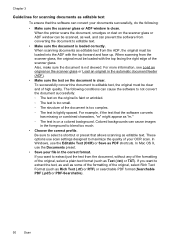HP Officejet Pro 8600 Support Question
Find answers below for this question about HP Officejet Pro 8600.Need a HP Officejet Pro 8600 manual? We have 3 online manuals for this item!
Question posted by Aurildual on April 2nd, 2014
When I Scan A Document With My Officejet 8600 Lines Arw Showing Up, Why?
The person who posted this question about this HP product did not include a detailed explanation. Please use the "Request More Information" button to the right if more details would help you to answer this question.
Current Answers
Related HP Officejet Pro 8600 Manual Pages
Similar Questions
Emailing A Scanned Document
When trying to email a scanned document, there is no "send" button to click to send the document.
When trying to email a scanned document, there is no "send" button to click to send the document.
(Posted by cflukson 9 years ago)
What Cause Line In Scanned Document Hp 8600 Pro
(Posted by olomattw 10 years ago)
How To Save A Scanned Document Officejet Pro 8600
(Posted by sridldron 10 years ago)
Black Line On Scanned Documents
How do I remove the black line from scanned documents. What or where do I clean and with what? Thank...
How do I remove the black line from scanned documents. What or where do I clean and with what? Thank...
(Posted by burnst 11 years ago)