HP Officejet Pro 8600 Support Question
Find answers below for this question about HP Officejet Pro 8600.Need a HP Officejet Pro 8600 manual? We have 3 online manuals for this item!
Question posted by olomattw on October 12th, 2013
What Cause Line In Scanned Document Hp 8600 Pro
The person who posted this question about this HP product did not include a detailed explanation. Please use the "Request More Information" button to the right if more details would help you to answer this question.
Current Answers
There are currently no answers that have been posted for this question.
Be the first to post an answer! Remember that you can earn up to 1,100 points for every answer you submit. The better the quality of your answer, the better chance it has to be accepted.
Be the first to post an answer! Remember that you can earn up to 1,100 points for every answer you submit. The better the quality of your answer, the better chance it has to be accepted.
Related HP Officejet Pro 8600 Manual Pages
Getting Started Guide - Page 4


...English
Where's the user guide? This guide provides information on the following website: www.hp.eu/certificates.
4 For more information about finding the user guide, see "How do... HP, select the folder for this printer (also called "Help"). To scan, copy, and send faxes, you can also use the printer's control panel. You can print documents and photos, scan documents to your HP ...
Getting Started Guide - Page 5


... faxes misplaced within a stack of paper pages again!
The printer can be connected either scan documents directly to make sure you scan documents to a computer or attach scans to an email message using additional scanning software. For information about setting up the HP Digital Solutions, make sure that the best settings are usually written in this format...
Getting Started Guide - Page 6


.... For Scan to Email, Fax to Email
Note: These features are only supported by HP Officejet Pro 8600 Plus and HP Officejet Pro 8600 Premium.
• A valid email address
• Outgoing SMTP server information
• An active Internet connection
Finding email settings
If you quickly access the Internet, obtain documents, and print them faster and with only one line of content...
User Guide - Page 6


... from a memory device 41 Print on special and custom-size paper 41 Print on special or custom-size paper (Mac OS X 42 Set up custom sizes (Mac OS X 42 Print borderless documents...43 Print borderless documents (Windows 43 Print borderless documents (Mac OS X 43 HP ePrint...44 Print on both sides (duplexing 44
3 Scan Scan an original...
User Guide - Page 24


... matte).
Chapter 1 (continued) HP Printing Paper
HP Office Paper
HP Office Recycled Paper HP Premium Plus Photo Paper
HP Advanced Photo Paper
HP Everyday Photo Paper
HP Iron-On Transfers
HP Printing Paper is acid-free for longer lasting documents. It features ColorLok Technology for creating custom T-shirts from your digital photos. It is a high-quality multifunction paper made with...
User Guide - Page 25


... guesswork out of printing affordable, lab-quality photos with cutouts or perforations ƕ Media that conforms to work together so your HP printer. Available in semi-gloss finish in the automatic document feeder (ADF).
• To prevent jams, poor print quality, and other supplies, go to save you use media that is...
User Guide - Page 50


... you can search, copy, paste, and edit.
Double-click Scanner Actions, double-click Manage Scan to scan documents into a format that you install the HP software. NOTE: The HP Scanning Software does not support TWAIN and WIA scanning on a computer. 3 Scan
You can also scan these originals from the computer desktop, click Start, select Programs or All Programs, select...
User Guide - Page 51


... on the scanner glass or Load an original in the ADF. Touch Scan, and then select Memory Device. 4. Touch Start Scan. NOTE: Use the HP software to scan documents into editable text, a format that allows you want to save. Scan to a memory card You can scan directly to a memory card from the control panel. 1. For more information, see...
User Guide - Page 52


... the folder for scanning documents as editable text
When scanning documents, you can search, copy, paste, and edit. Chapter 3
TIP: To scan documents as editable text, you must install the HP software included with the printer. For more information, see Scanning documents as editable text.
TIP: To scan documents as editable text, you scan photos and documents from your...
User Guide - Page 53


... to use in the scan:
I want to ... Click Save. Double-click the HP Scan 3 icon. From the HP Scan menu, click Preferences. 4.
Select the Save as Editable Text (OCR) shortcut from the list, and then select Rich Text (.rtf) from the Presets pop-up in the automatic document feeder (ADF). 2. Select the Documents preset from the File...
User Guide - Page 54
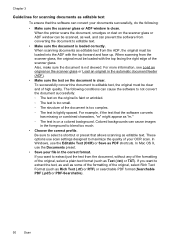
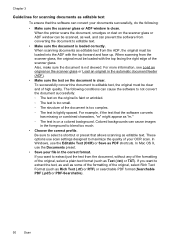
... faint or wrinkled. ƕ The text is tightly spaced. When scanning documents as editable text
To ensure that the software can cause images in the foreground to extract just the text from the document, without any of the formatting of your file in the automatic document feeder (ADF).
• Make sure the text on a colored...
User Guide - Page 55


... HP Officejet Pro 8600 Premium. 4 HP Digital Solutions
The printer includes a collection of digital solutions that can help improve your work.
HP Direct Digital Filing HP Direct Digital Filing provides robust, general-office scanning-as well as basic, versatile, document-management capabilities-for each specific task. saving money on the printer's control panel, and either scan documents...
User Guide - Page 56


... scans to set up HP Digital Solutions using Fax to PC or Fax to Mac. Chapter 4
Requirements
Before you set up the HP Digital Solutions, make sure you have write access to the folder. • A username and password for the folder On computer running Windows, network addresses are only supported by HP Officejet Pro 8600 Plus and HP Officejet Pro 8600...
User Guide - Page 58


... when finished check box is displayed in the Setup box. 3.
On the last screen of the Scan to Network Folder Wizard, make sure the link to the network folder is only supported by HP Officejet Pro 8600 Plus and HP Officejet Pro 8600 Premium. Embedded web server (EWS) 1. The entry is added to Network Folder
Wizard. 3. NOTE: After you...
User Guide - Page 61


...HP Officejet Pro 8600 Plus and HP Officejet Pro 8600 Premium. When you set up in the automatic document feeder (ADF). 2. Mac OS X 1. Click Digital Fax Archive. 3.
Load your computer's default web browser. If prompted, enter the PIN. 5. For more information about the embedded web server, see HP...to edit HP Digital Fax settings. Use the HP Digital Solutions
To use . 4. Touch Scan, and...
User Guide - Page 62


..., by HP Officejet Pro 8600 Plus and HP Officejet Pro 8600 Premium.
58
HP Digital Solutions Select the TO email address (the email recipient) or enter an email address. 6.
Load your inbox, you are using Fax to use. 4. Use HP Digital Fax After you set to notify you want to Network Folder, this process happens in the automatic document feeder (ADF...
User Guide - Page 118


... degrades the quality. In the HP software, check the TWAIN source by using a USB connection, make an interpretation of the scan itself. Scanned image quality is poor The original is a second-generation photo or picture Reprinted photographs, such as a digital camera or another device, such as those in the automatic document feeder (ADF). For more...
User Guide - Page 137


...not be correct or might not be recognized by HP Officejet Pro 8600 Plus and HP Officejet Pro 8600 Premium.
Sending large email messages Some email servers have
scanned many files to a folder, change the maximum ... XP, you have been configured to the folder. For more information, see the documentation provided by your email service provider. Make sure that the email addresses for any ...
User Guide - Page 173


... of attachments: 10
NOTE: The printer's email address must be the only address listed in the "To" line of gray) • Maximum scan size from glass:
HP Officejet Pro 8600: 216 x 297 mm (8.5 x 11.7 inches) HP Officejet Pro 8600 Plus and HP Officejet Pro 8600 Premium: 216 x 356 mm (8.5 x 14 inches) • Maximum scan size from ADF: 216 x 356 mm (8.5 x 14 inches)
Web Services and...
User Guide - Page 247


...machine (parallel phone systems) 212
shared with fax and voice line (parallel phone systems) 207
shared with fax and voice ...
O
OCR edit scanned documents 48 troubleshoot 113
operating environment specifications 170
operating systems supported 162
originals scan 46
output tray locating... insert memory cards 28 print from memory
devices 41 troubleshoot memory
devices 136 poll to receive fax 69 ports,...
Similar Questions
What Causes Lines On My Hp Officejet Pro 8600 When Coping
(Posted by ruby6cin 10 years ago)
How To Fix Lines On Scanned Documents Hp Officejet Pro 8600
(Posted by mevemcwbama 10 years ago)
How To Set Size Of Scan On Hp 8600 Pro Scan
(Posted by ANDREcholo8 10 years ago)
Customize Scan Settings Hp 8600
Can you customize the default scan settings for the HP 8600 and how do you do it?
Can you customize the default scan settings for the HP 8600 and how do you do it?
(Posted by Anonymous-58153 11 years ago)

