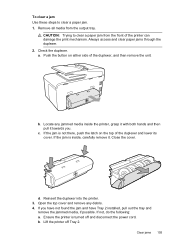HP Officejet Pro 8600 Support Question
Find answers below for this question about HP Officejet Pro 8600.Need a HP Officejet Pro 8600 manual? We have 3 online manuals for this item!
Question posted by Lovhossel on October 6th, 2013
Hp Photosmart Printer Won't Turn On After Paper Jam
The person who posted this question about this HP product did not include a detailed explanation. Please use the "Request More Information" button to the right if more details would help you to answer this question.
Current Answers
Answer #1: Posted by DreadPirateRoberts on December 20th, 2013 2:11 PM
This will walk you through clearing a paper jam
Related HP Officejet Pro 8600 Manual Pages
Similar Questions
Hp Photosmart D110 Won't Clear Paper Jam
(Posted by amidach 10 years ago)
Why Does My Hp 8600 Printer Power Light Turn On An Off
(Posted by PUNAIJimb 10 years ago)
Hp Officejet Pro 8600 Can't Find Paper Inside Paper Jam
(Posted by JomorDavs 10 years ago)
Hp 3050a Printer Grinding Noise And Paper Jams Every Time
Just recently anytime I try to print something it pulls the paper in and makes a loud grinding noise...
Just recently anytime I try to print something it pulls the paper in and makes a loud grinding noise...
(Posted by jonathanckuw 12 years ago)