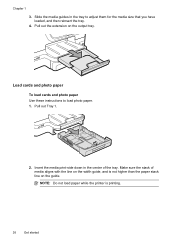HP Officejet Pro 8600 Support Question
Find answers below for this question about HP Officejet Pro 8600.Need a HP Officejet Pro 8600 manual? We have 3 online manuals for this item!
Question posted by bgmuka on September 7th, 2013
My Hp Photo Printer Won't Pull The Photo Paper For Picture To Print
The person who posted this question about this HP product did not include a detailed explanation. Please use the "Request More Information" button to the right if more details would help you to answer this question.
Current Answers
Related HP Officejet Pro 8600 Manual Pages
Similar Questions
Jammed 4x6 Glossy Hp Photo Paper
I have a paper jam (HP 6310 All-in-One printer) with a 4x6 glossy photo paper. The paper was pulled ...
I have a paper jam (HP 6310 All-in-One printer) with a 4x6 glossy photo paper. The paper was pulled ...
(Posted by alisongilham 11 years ago)
Where Do I Put The Photo Paper To Print? Also The User Guide Download Is In Code
I placed the photo oaoer in the top feeder with the size adjustor and the orinter pulls the paper fr...
I placed the photo oaoer in the top feeder with the size adjustor and the orinter pulls the paper fr...
(Posted by mellencolon 11 years ago)
How Do I Put Photo Paper In My Printer
How do I put photo paper in my printer .
How do I put photo paper in my printer .
(Posted by Anonymous-60448 11 years ago)
How Do I Put Photo Paper In My Printer
How do I put photo paper in my printer .
How do I put photo paper in my printer .
(Posted by Anonymous-60445 11 years ago)
Printing On Photo Paper
I am unable to print photographs on my HP Officejet Pro 8600 Pro, which I purchased a couple of week...
I am unable to print photographs on my HP Officejet Pro 8600 Pro, which I purchased a couple of week...
(Posted by hodgdon128 12 years ago)