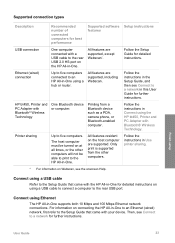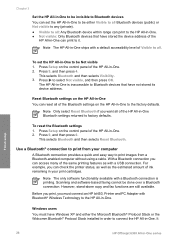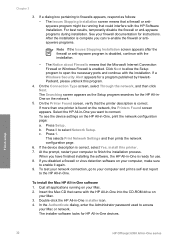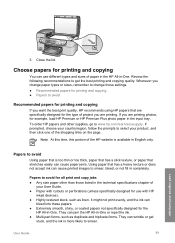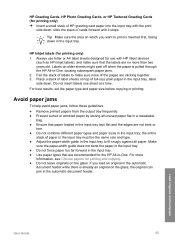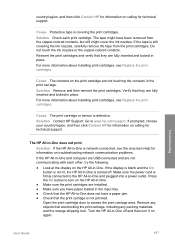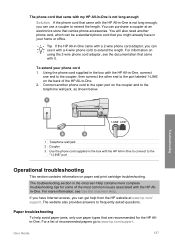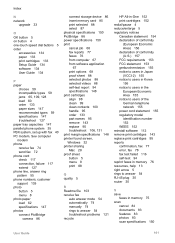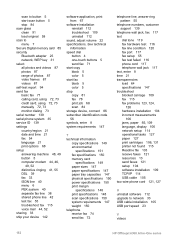HP 6310 Support Question
Find answers below for this question about HP 6310 - Officejet All-in-One Color Inkjet.Need a HP 6310 manual? We have 2 online manuals for this item!
Question posted by alisongilham on April 29th, 2013
Jammed 4x6 Glossy Hp Photo Paper
I have a paper jam (HP 6310 All-in-One printer) with a 4x6 glossy photo paper. The paper was pulled inside and then jammed. When I open up the printer, I don't see the paper - AT ALL. Where is it?? HOW DO I GET TO IT to get it unjammed??
Current Answers
Related HP 6310 Manual Pages
Similar Questions
Hp 6310 Printer Jams When Printing Envelopes
(Posted by dwavon 9 years ago)
Can A Hp Officejet 6310 Printer Be Connected By Bluetooth
(Posted by pawbar 9 years ago)
How To Scan From Hp Officejet 6310 Printer To Pdf
(Posted by ben77mr 10 years ago)
Hp L7590 - Officejet Pro All-in-one Color Inkjet.
how do i chance the header on my printer?
how do i chance the header on my printer?
(Posted by annette98254 11 years ago)
How To Make A Hp 2050 Printer Copy Color Pages In Black And White
HOW TO MAKE A HP 2050 PRINTER COPY COLOR PAGES IN BLACK AND WHITE
HOW TO MAKE A HP 2050 PRINTER COPY COLOR PAGES IN BLACK AND WHITE
(Posted by rami983 11 years ago)