HP Officejet Pro 8100 Support Question
Find answers below for this question about HP Officejet Pro 8100.Need a HP Officejet Pro 8100 manual? We have 4 online manuals for this item!
Question posted by hmclean on November 24th, 2012
How Do I Turn Off Eprint?
I hate eprint and want to disable it
Current Answers
There are currently no answers that have been posted for this question.
Be the first to post an answer! Remember that you can earn up to 1,100 points for every answer you submit. The better the quality of your answer, the better chance it has to be accepted.
Be the first to post an answer! Remember that you can earn up to 1,100 points for every answer you submit. The better the quality of your answer, the better chance it has to be accepted.
Related HP Officejet Pro 8100 Manual Pages
Understanding the HP ePrint light - Page 1


... the Internet, make sure the proxy settings you press the HP ePrint button once, the printer prints an information page that prints.
The light blinks for the printer is available but has been turned off HP ePrint.
OFFICEJET PRO 8100
EN Understanding the HP ePrint light
The HP ePrint light indicates status and is useful for printing documents using HP...
Getting Started Guide - Page 11


...at the top level of connection you want to your wireless network, complete the following steps for damage.
Connecting an Ethernet cable turns off the printer's wireless capabilities. Step 2. Note: ... Programs or All Programs, click HP, select your printer supports Ethernet networking, make sure that the USB drivers have not been disabled in the CD drive, inspect the HP
programs are...
Getting Started Guide - Page 13


... information has been entered correctly.
• Check with the IT administrator or person who set up and using ePrint, check the following:
• Make sure the printer is required for the printer, HP ePrint will be turned off and will not be able to the Internet
using an Ethernet or wireless connection. For
more information...
User Guide - Page 5


......19 Install the duplexer...19 Install Tray 2...19 Configure trays...21 Turn on accessories in the printer driver 22 To turn on accessories (Windows 22 To turn on accessories (Mac OS X 22 Maintain the printer...23 Clean the exterior ...23 Update the printer...23 Turn the printer off...23
2 Print Print documents...24 Print documents (Windows 25 Print...
User Guide - Page 6


... (duplexing 32
3 HP ePrint Set up HP ePrint...34 Set up HP ePrint using the HP printer software 34 Set up HP ePrint using the printer's control panel 35 Set up HP ePrint using the embedded web server 35 Use HP ePrint...35 Print using HP ePrint...36 Find the printer's email address 36 Turn off HP ePrint...36 Remove Web Services...
User Guide - Page 10
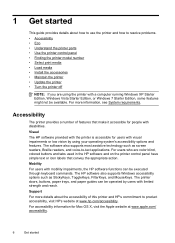
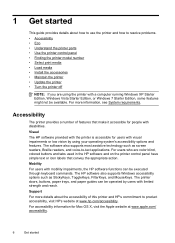
...for people with disabilities.
The printer doors, buttons, paper trays, and paper guides can be operated by using the printer with limited ...printer parts • Use the printer control panel • Finding the printer model number • Select print media • Load media • Install the accessories • Maintain the printer • Update the printer • Turn the printer...
User Guide - Page 14


... 10 9
8
Label 1 2 3 4 5
6 7
8
9 10 11
Name and Description
Printhead align control panel icon.
Press and hold for three seconds to an ePrint server.
Press to turn the printer on or off . Press to turn the wireless network feature on . Paper jam icon.
Wireless network icon. Wireless button and light. The button is lit when the...
User Guide - Page 27
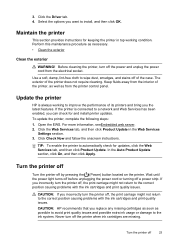
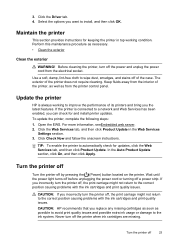
... as possible to avoid print quality issues and possible extra ink usage or damage to install, and then click OK. Turn the printer off
Turn the printer off
23 If you want to the ink system. 3. Select the options you incorrectly turn the printer off , the print carriage might not return to automatically check for keeping the...
User Guide - Page 41


... ink cartridges, and are needed.
• Be sure to perform some simple maintenance procedures. it should not be transported sitting flat; For more information, see Turn the printer off.
• Store ink cartridges at room temperature (15-35° C or 59-95° F).
• Do not clean the printhead unnecessarily.
This section...
User Guide - Page 44
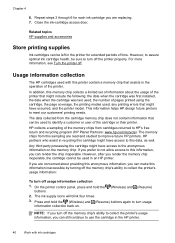
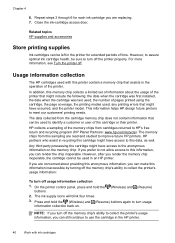
... the memory chip's ability to meet our customers' printing needs.
If you are concerned about the usage of the printer that might have occurred, and the printer model. NOTE: If you turn off usage information collection
1. Close the ink-cartridge access door. Related topics HP supplies and accessories
Store printing supplies
Ink cartridges...
User Guide - Page 52


... problems, see Clean the printhead. This website provides information and utilities that can help you are installed.
If you correct many common printer problems.
If prompted, choose your printer:
Do not turn the printer off the printer correctly can cause print quality problems like blank or partial pages.
Printhead cleaning can solve these problems, but...
User Guide - Page 67


... even if the printer is connected to the printer, turn on your wireless network, such as printing, scanning, and printer maintenance, is also available when a computer (with the HP printer software installed) is...new printer, and then select the type of connection you want to
use the printer while connected to the VPN, you resolve any problems and have successfully connected the printer to ...
User Guide - Page 78


... is streaked or has any incorrect or missing colors, the printhead might be cleaned. In the Information And Support section, click Clean Printheads. 3. Not turning the printer off . You should only initiate the next phase of cleaning. Before cleaning the printheads, make sure you complete both stages of the cartridges. Press (Cancel...
User Guide - Page 84
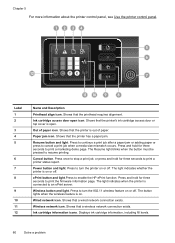
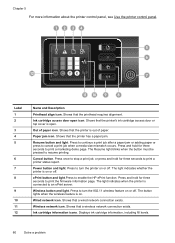
....
Ink cartridge access door open . Press and hold for three seconds to turn the printer on or off . ePrint button and light.Press to an ePrint server. Press to print a printer status report.
Chapter 5
For more information about the printer control panel, see Use the printer control panel. 1234
5 6
12
7
Label 1 2 3 4 5
6 7 8
9 10 11 12
11 10 9
8
Name...
User Guide - Page 86
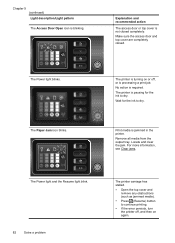
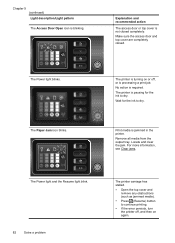
...; Open the top cover and
remove any obstructions (such as jammed media).
• Press (Resume) button
to continue printing.
• If the error persists, turn
the printer off, and then on or off, or is pausing for the ink to dry.
Locate and clear the jam. Print media is required. Remove all...
User Guide - Page 105


Notice to users in Taiwan
Regulatory model number
For regulatory identification purposes, your product is assigned a Regulatory Model Number. The Regulatory Model Number for your product is VCVRA-1101. Regulatory information 101
This regulatory number should not be confused with the marketing name (HP Officejet Pro 8100 ePrinter) or product number.
User Guide - Page 126
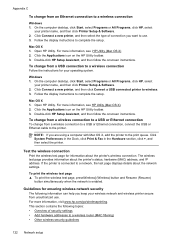
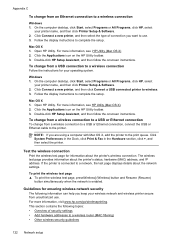
..., and IP address. Appendix C
To change from a wireless connection to a USB or Ethernet connection, connect the USB or Ethernet cable to the printer. Open HP Utility. NOTE: If you want to use . Mac OS X 1. Mac OS X 1.
To change from a wireless connection to the print queue. Click System Preferences in the Dock, click...
User Guide - Page 128


..., or if you want to the computer. ...-preferred networks. Uninstall and reinstall the HP software
If your installation is disabled by the HP software installation screen, you might need to connect to ... Start menu.
124 Network setup Windows
To uninstall, method 1 1.
After connecting and turning on the printer, you need to complete. 9. To uninstall, method 2
NOTE: Use this , you ...
User Guide - Page 134


...cartridge warranty information. NOTE: If your cartridge is resolved. • Solution 1: Turn the printer off and on • Solution 2: Install the ink cartridges correctly • Solution 3:...Clean the electrical contacts • Solution 4: Replace the ink cartridge Solution 1: Turn the printer off and on Turn off and on the cartridge to bottom. To solve this problem, try the...
User Guide - Page 139
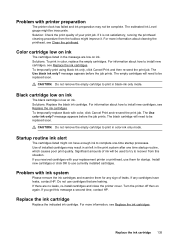
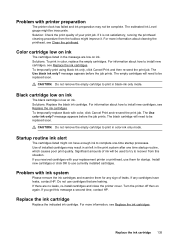
...the ink cartridges. For information about how to install new cartridges, see Clean the printhead. Turn the printer off then on ink.
Problem with your print job. Problem with color, click Cancel ...Solutions: To print in the message are no leaks, re-install cartridges and close the printer cover. Startup routine ink alert
The cartridges listed might improve it is low on ink
The...
Similar Questions
How To Find Out Ip Address On A Hp Printer Officejet
(Posted by sidezmoo 10 years ago)
How To Turn Off Color Printing In Hp Officejet Pro 8100 Printer
(Posted by Jadedadamk 10 years ago)
How Do I Turn Off The Eprint Light On Officejet Pro 8100
(Posted by feJess 10 years ago)
How Do I Disable Eprint On My Officejet Pro 8100
(Posted by terryick 10 years ago)
How To Turn On Hp Wireless Radio Printer Officejet 6000
(Posted by skaAe 10 years ago)

