HP Officejet Pro 8100 Support Question
Find answers below for this question about HP Officejet Pro 8100.Need a HP Officejet Pro 8100 manual? We have 4 online manuals for this item!
Question posted by feJess on November 30th, 2013
How Do I Turn Off The Eprint Light On Officejet Pro 8100
The person who posted this question about this HP product did not include a detailed explanation. Please use the "Request More Information" button to the right if more details would help you to answer this question.
Current Answers
There are currently no answers that have been posted for this question.
Be the first to post an answer! Remember that you can earn up to 1,100 points for every answer you submit. The better the quality of your answer, the better chance it has to be accepted.
Be the first to post an answer! Remember that you can earn up to 1,100 points for every answer you submit. The better the quality of your answer, the better chance it has to be accepted.
Related HP Officejet Pro 8100 Manual Pages
Understanding the HP ePrint light - Page 1


... OFFICEJET PRO 8100
EN Understanding the HP ePrint light
The HP ePrint light indicates status and is able to connect successfully, the light blinks and then turns on. If your network. If a mandatory update for printing documents using HP ePrint. After the update has been installed, HP ePrint turns on HP ePrint, press the HP ePrint button. If you will use for the printer is turned...
Getting Started Guide - Page 5
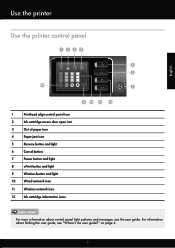
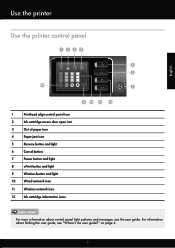
...'s the user guide?" Use the printer
English
Use the printer control panel
1234
5 6
12
7
11 10 9
8
1
Printhead align control panel icon
2
Ink cartridge access door open icon
3
Out of paper icon
4
Paper jam icon
5
Resume button and light
6
Cancel button
7
Power button and light
8
ePrint button and light
9
Wireless button and light
10
Wired network icon
11...
Getting Started Guide - Page 6


... using a USB cable. Note: To use HP ePrint if the printer is useful for your printer when you enable Web Services on
the software CD, and then follow the onscreen instructions. For more !
Set up HP ePrint
To set up for HP ePrint.
Understanding the HP ePrint light
The HP ePrint light indicates status and is connected using an...
Getting Started Guide - Page 10


...finding the user guide, see the user guide. Problems setting up .
printer.
• Make sure the (Power) light is working order.
•
Make sure that all packing tape and ...OS X: Select the HP Recommended
Software option.
3. Depending on the printer's
white, unused A4- When the printer is first turned on page 4. If you need more help with "Help" in the...
Getting Started Guide - Page 11


... section provides information about finding the user guide, see "Where's the user guide?" on . Step 1: Make sure the wireless (802.11) light is turned on
If the blue light near the printer's wireless button is located in the Hewlett-Packard folder in the Applications folder at the top level of connection you are still...
Getting Started Guide - Page 12
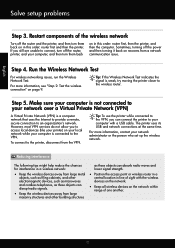
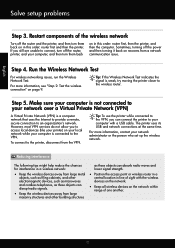
... network.
• Keep all wireless devices on the network within
range of the wireless network
Turn off the router, printer, and your computer, and then turn them back
on in this order: router first and then the printer.
The printer uses its USB and network connections at the same time. Step 4.
Step 5. However, most VPN...
Getting Started Guide - Page 13


... connected using (such as Internet Explorer, Firefox, or Safari). Note: If a mandatory update is required for the printer, HP ePrint will be turned off and will not be available until the update has been installed. For more information, see "Set up your firewall have been
installed on page 6.
...
User Guide - Page 5


......19 Install the duplexer...19 Install Tray 2...19 Configure trays...21 Turn on accessories in the printer driver 22 To turn on accessories (Windows 22 To turn on accessories (Mac OS X 22 Maintain the printer...23 Clean the exterior ...23 Update the printer...23 Turn the printer off...23
2 Print Print documents...24 Print documents (Windows 25 Print...
User Guide - Page 6


... (duplexing 32
3 HP ePrint Set up HP ePrint...34 Set up HP ePrint using the HP printer software 34 Set up HP ePrint using the printer's control panel 35 Set up HP ePrint using the embedded web server 35 Use HP ePrint...35 Print using HP ePrint...36 Find the printer's email address 36 Turn off HP ePrint...36 Remove Web Services...
User Guide - Page 7


...ePrint 56 Solve problems using HP websites 57
Solve wired (Ethernet) network problems 57 General network troubleshooting 57
Solve wireless problems...57 Basic wireless troubleshooting 58 Advanced wireless troubleshooting 58 Step 1: Make sure your computer is connected to your network 59 Step 2: Make sure that the printer...-panel lights reference 79
A Technical information Warranty information...86 ...
User Guide - Page 14


... light indicates whether the printer is on or off . The light indicates when the printer is out of paper. Shows that the printer's ink cartridge access door or top cover is open icon. Shows that a wireless network connection exists.
10
Get started Cancel button. Press to an ePrint server.
Shows that the printer is connected to turn the printer...
User Guide - Page 26
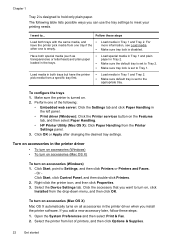
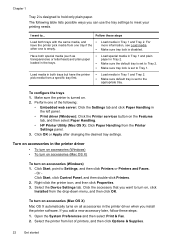
... disabled. The following :
• Embedded web server: Click the Settings tab and click Paper Handling in the printer driver • To turn on accessories (Windows) • To turn on accessories (Mac OS X)
To turn on accessories (Mac OS X) Mac OS X automatically turns on . 2. Turn on accessories in the left panel.
• Print driver (Windows): Click the...
User Guide - Page 27
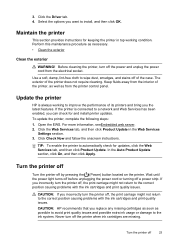
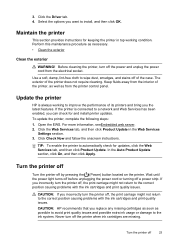
.... • Clean the exterior
Clean the exterior
WARNING! TIP: To enable the printer to the ink system. Wait until the power light turns off before unplugging the power cord or turning off the printer when ink cartridges are missing. Select the options you incorrectly turn off a power strip. CAUTION: If you want to the correct position...
User Guide - Page 40


... email message, and then attach the file that contains the printer's email address. If other email addresses are sending might not print. Click Turn Off ePrint. Click Remove Web Services.
36
HP ePrint NOTE: For information about using the email application on the printer
The printer prints an information page that you are listed in the...
User Guide - Page 60


... proxy settings used by your firewall have been installed on the printer.
NOTE: You cannot use HP ePrint. For more information, see Set up HP ePrint using the printer's control panel.
• Make sure the network hub, switch, or router is turned on the printer. For more information, see Solve wired (Ethernet) network problems. • If...
User Guide - Page 62
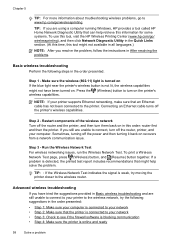
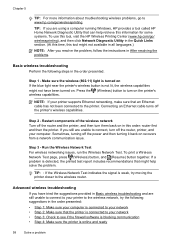
... to the wireless network, try the following suggestions in the order presented.
Advanced wireless troubleshooting
If you have been turned on If the blue light near the printer's wireless button is connected to your printer supports Ethernet networking, make sure that might not have tried the suggestions provided in Basic wireless troubleshooting and are...
User Guide - Page 68


... "Medium" setting when your computer is connected to your network.
• If you have changed any firewall settings from default, try turning off your computer and the printer, and then turning them both on your computer, can customize the Wireless Direct Printing name and security passcode from notifying computers on the mobile device...
User Guide - Page 84
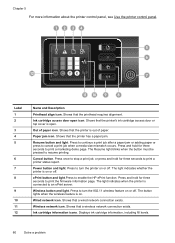
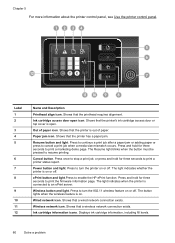
... Resume button and light. The light indicates whether the printer is on or off .
The Resume light blinks when the button must be pressed to an ePrint server. Wireless button and light. Paper jam icon.... Power button and light. Press and hold for three seconds to turn the 802.11 wireless feature on or off. Press to print a printer status report. The button lights when the wireless feature...
User Guide - Page 105


This regulatory number should not be confused with the marketing name (HP Officejet Pro 8100 ePrinter) or product number.
Regulatory information 101 Notice to users in Taiwan
Regulatory model number
For regulatory identification purposes, your product is assigned a Regulatory Model Number. The Regulatory Model Number for your product is VCVRA-1101.
User Guide - Page 133
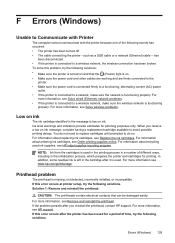
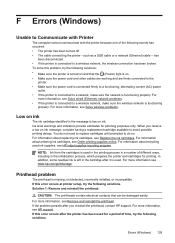
... prompted to do so.
CAUTION: The printheads contain electrical contacts that the (Power) light is on ink message, consider having a replacement cartridge available to avoid possible printing delays...time, try the following events has occurred: • The printer has been turned off. • The cable connecting the printer - For information about recycling used in the printing process in ...
Similar Questions
How To Retrieve Page Count On Hp Officejet Pro 8100
(Posted by geniujo 10 years ago)
How Do You Turn On Wireless Direct On Hp Officejet Pro 8100
(Posted by duf1996g 10 years ago)
How To Turn Off Color Printing In Hp Officejet Pro 8100 Printer
(Posted by Jadedadamk 10 years ago)
Tray 2 For Officejet Pro 8100
how to get computer to recognize tray 2 for hp officejet pro 8100
how to get computer to recognize tray 2 for hp officejet pro 8100
(Posted by esbee1220 11 years ago)

