HP Officejet Pro 8100 Support Question
Find answers below for this question about HP Officejet Pro 8100.Need a HP Officejet Pro 8100 manual? We have 4 online manuals for this item!
Question posted by duf1996g on January 19th, 2014
How Do You Turn On Wireless Direct On Hp Officejet Pro 8100
The person who posted this question about this HP product did not include a detailed explanation. Please use the "Request More Information" button to the right if more details would help you to answer this question.
Current Answers
There are currently no answers that have been posted for this question.
Be the first to post an answer! Remember that you can earn up to 1,100 points for every answer you submit. The better the quality of your answer, the better chance it has to be accepted.
Be the first to post an answer! Remember that you can earn up to 1,100 points for every answer you submit. The better the quality of your answer, the better chance it has to be accepted.
Related HP Officejet Pro 8100 Manual Pages
Understanding the HP ePrint light - Page 1


... network.
The HP ePrint light is on
HP ePrint is turned on but has been turned off . The HP ePrint light blinks
HP ePrint is useful for printing documents using HP ePrint. If HP ePrint cannot connect, the light blinks and then turns off , and the printer prints an information page. OFFICEJET PRO 8100
EN Understanding the HP ePrint light
The HP ePrint light indicates...
Getting Started Guide - Page 6


... Network
(Ethernet/Wireless), and then follow the onscreen instructions.
• Mac OS X: Double-click the HP Installer icon on the information page to disconnect the USB cable.
3. Understanding the HP ePrint light
The HP ePrint light indicates status and is useful for your computer displays any location. Note: To use your printer's HP ePrint email address...
Getting Started Guide - Page 8


... came with a USB cable.
Place the HP software CD into the computer, and
wireless settings to the computer with the printer or instructions on the printer's
• Mac OS X: Double-click the HP Installer icon on the level of the wireless router. English
Set up wireless (802.11) communication
If the printer supports wireless (802.11) communication, complete the...
Getting Started Guide - Page 9


... HP software and connected your printer name, and then click Printer Setup & Software.
3. On the printer control panel, press and hold the (Wireless) button and the (Cancel) button for information on page 11. Open HP Utility. (HP Utility is loaded in the Applications folder at the top level of the test. Connecting an
Ethernet cable turns off the printer's wireless...
Getting Started Guide - Page 15


...SPECIFICALLY SET FORTH IN THIS WARRANTY STATEMENT, IN NO EVENT SHALL HP OR ITS THIRD PARTY SUPPLIERS BE LIABLE FOR DIRECT, INDIRECT, SPECIAL, INCIDENTAL, OR CONSEQUENTIAL DAMAGES, WHETHER BASED ON...remedies. 2. This warranty does not cover HP ink products that of the product being notified of South Africa
15 For HP printer products, the use of a non-HP cartridge or a refilled cartridge does not ...
User Guide - Page 6


... both sides (duplexing 32
3 HP ePrint Set up HP ePrint...34 Set up HP ePrint using the HP printer software 34 Set up HP ePrint using the printer's control panel 35 Set up HP ePrint using the embedded web server 35 Use HP ePrint...35 Print using HP ePrint...36 Find the printer's email address 36 Turn off HP ePrint...36 Remove Web...
User Guide - Page 7


... sure your computer is not connected to your network over a Virtual Private Network (VPN 62 After resolving the problems 63 Wireless Direct Printing...63
Configure your firewall software to work with the printer 64 Solve printer management problems 65
Embedded web server cannot be opened 65 Troubleshoot installation issues 66
Hardware installation suggestions 66...
User Guide - Page 9


... Ink cartridges and printheads 114 HP media...115
C Network setup Change basic network settings 116 View and print network settings 116 Turn the wireless radio on and off 116 Change advanced network settings 116 Set link speed...117 View IP settings...117 Change IP settings...117 Configure the printer's firewall settings 117 Creating and...
User Guide - Page 39


... the instructions on which Web Services has been enabled
TIP: For more information about managing and configuring HP ePrint settings and to finish the setup. To set up HP ePrint using the printer's control panel
The printer's control panel provides an easy way to the Internet, enter these
settings. 6. and email-capable computer or...
User Guide - Page 60


... IT administrator or person who set up HP ePrint using the printer's control panel.
• Make sure the network hub, switch, or router is turned on and working correctly. • If you are connecting the printer using an Ethernet cable, make sure you are not
connecting the printer using a wireless connection, make sure the proxy settings...
User Guide - Page 61


...installation program cannot discover the printer, print the network configuration page, and enter the IP address manually in the "Advanced wireless troubleshooting" section. • Basic wireless troubleshooting • Advanced wireless troubleshooting • After resolving the problems • Wireless Direct Printing
Solve wireless problems
57 Solve wireless problems
This section provides...
User Guide - Page 65


... firewall turned off any firewall security software running on the same network by opening the printer's EWS. b. For more information, see if the firewall software is paused or offline, preventing you need to disable it . For information about connecting the printer to a wireless network, see Embedded web
server.
B: Check to see if the printer is...
User Guide - Page 66
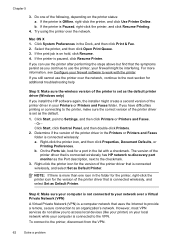
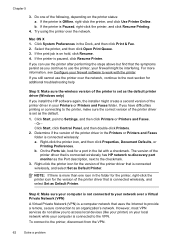
... difficulties printing or connecting to the checkmark.
3. The version of the printer driver is connected wirelessly has HP network re-discovery port monitor as the Port description, next to the printer, make sure the correct version of the printer driver that is set as Default Printer. Step 6: Make sure your computer is not connected to an...
User Guide - Page 67


...print directly to the printer wirelessly, without a wireless router, from connecting to the printer with a USB cable. On the computer desktop, click Start, select Programs or All Programs, click HP,
select your wireless network and Wireless Direct Printing. Mac OS X 1. NOTE: The Wireless Direct Printing connection is available even if the printer is connected to the printer, turn on...
User Guide - Page 68


... successfully installed HP software and experience problems-check the following:
• If you have just installed the HP software, try turning off your computer and the printer, and then turning them both on again.
• Keep your wireless computer or mobile device, search for and connect to date. From your security software up to the printer's Wireless Direct Printing...
User Guide - Page 77


... maintenance
73 It is used by HP software (for example, the HP Standard Port). • LPD: Line Printer Daemon (LPD) refers to discover the existence, location, and configuration of networked services in range of 802.11 networks discovered: Lists the wireless networks in enterprise networks. To print the network configuration page from that provides...
User Guide - Page 91


...this Warranty Statement shall be free from country to the customer. For HP printer products, the use of liability 1. HP shall have been refilled, remanufactured, refurbished, misused, or tampered with...SET FORTH IN THIS WARRANTY STATEMENT, IN NO EVENT SHALL HP OR ITS THIRD PARTY SUPPLIERS BE LIABLE FOR DIRECT, INDIRECT, SPECIAL, INCIDENTAL, OR CONSEQUENTIAL DAMAGES, WHETHER BASED...
User Guide - Page 105


Regulatory information 101 The Regulatory Model Number for your product is VCVRA-1101. This regulatory number should not be confused with the marketing name (HP Officejet Pro 8100 ePrinter) or product number. Notice to users in Taiwan
Regulatory model number
For regulatory identification purposes, your product is assigned a Regulatory Model Number.
User Guide - Page 124


... or cannot remember this tool, visit the HP Wireless Printing Center (www.hp.com/go /wirelessprinting). Set up the printer using a network cable. • The wireless network is the name of your permission. Set up the printer on your printer to set up and using the printer wirelessly, visit the HP Wireless Printing Center (www.hp.com/go /wirelessprinting), and then click...
User Guide - Page 127
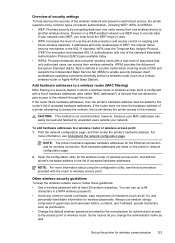
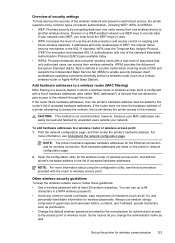
.... Some routers let you must be read and falsified by the manufacturer for the wireless router or wireless access point, and add the printer's hardware address to the list of a printer attempting to access the network, the router denies the printer access to encode data. If the router does not have the hardware address of...
Similar Questions
How To Turn Off The Wireless On A Hp Officejet Pro 8100
(Posted by RezFENDY3 9 years ago)
How To Set Up A Hp Officejet Pro 8100 Wireless Without A Router
(Posted by carp3msavoo 9 years ago)
Does Hp Officejet Pro 8100 Support Wireless Direct
(Posted by Zohafabios 9 years ago)
How To Retrieve Page Count On Hp Officejet Pro 8100
(Posted by geniujo 9 years ago)
How To Disable Wireless On Hp Officejet Pro 8100
(Posted by honeanyo 10 years ago)

