HP Officejet Pro 8100 Support Question
Find answers below for this question about HP Officejet Pro 8100.Need a HP Officejet Pro 8100 manual? We have 4 online manuals for this item!
Question posted by theca on June 9th, 2014
How To Setup Officejet Pro 8100 Wired Network
The person who posted this question about this HP product did not include a detailed explanation. Please use the "Request More Information" button to the right if more details would help you to answer this question.
Current Answers
There are currently no answers that have been posted for this question.
Be the first to post an answer! Remember that you can earn up to 1,100 points for every answer you submit. The better the quality of your answer, the better chance it has to be accepted.
Be the first to post an answer! Remember that you can earn up to 1,100 points for every answer you submit. The better the quality of your answer, the better chance it has to be accepted.
Related HP Officejet Pro 8100 Manual Pages
Understanding the HP ePrint light - Page 1


.... For more information, see the getting started guide provided with the printer or check with the IT administrator or person who set up your network uses proxy settings when connecting to learn about installing the printer update, press the HP ePrint button. OFFICEJET PRO 8100
EN Understanding the HP ePrint light
The HP ePrint light indicates...
Getting Started Guide - Page 5
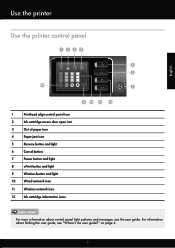
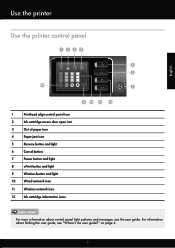
...?" Use the printer
English
Use the printer control panel
1234
5 6
12
7
11 10 9
8
1
Printhead align control panel icon
2
Ink cartridge access door open icon
3
Out of paper icon
4
Paper jam icon
5
Resume button and light
6
Cancel button
7
Power button and light
8
ePrint button and light
9
Wireless button and light
10
Wired network icon
11...
Getting Started Guide - Page 8


... will be prompted to enter the wireless network name (also called HP Home Network Diagnostic Utility that came with the printer or instructions on the printer's
• Mac OS X: Double-click....
For more information about the network connections types, the wireless network name, and the wireless password (WPA passphrase, WEP key), see the setup poster that can sometimes find them...
Getting Started Guide - Page 10


...
The following steps:
1. paper.
• Make sure paper is on page 4.
on and not
• Make sure you use the SETUP cartridges that you are lit or blinking.
printer.
• Make sure the (Power) light is loaded correctly in the tray
• Make sure that any cords and cables that
blinking.
From...
Getting Started Guide - Page 14
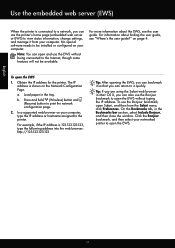
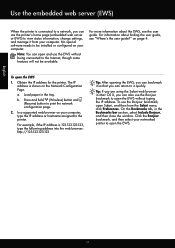
..., if the IP address is shown on your computer, type the IP address or hostname assigned to the printer. To use the Bonjour bookmark, open Safari, and then from your networked printer to print the network configuration page.
2. For information about the EWS, see "Where's the user guide?"
Obtain the IP address for the...
User Guide - Page 9


... communication 119 Before you begin...120 Set up the printer on your wireless network 120 Set up the printer using the HP printer software (Recommended 120 Set up the printer using WiFi Protected Setup (WPS 120 To connect the printer using the Push Button Method 121 To connect the printer using the PIN Method 121 Set up the...
User Guide - Page 14


....
1234
5 6
12
7
11 10 9
8
Label 1 2 3 4 5
6 7
8
9 10 11
Name and Description
Printhead align control panel icon. Wired network icon. The Resume light blinks when the button must be pressed to an ePrint server. The light indicates when the printer is on or off . Chapter 1
Overview of paper icon.
ePrint button and light. Shows that...
User Guide - Page 34
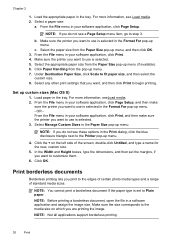
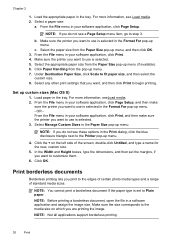
... the left side of standard media sizes. From the File menu in your software application, click Page Setup, and then make sure the printer you want to use is selected in your software application, click Page Setup. Print borderless documents
Borderless printing lets you want , and then click Print to the edges of...
User Guide - Page 38


...Setup. It's as simple as sending an email to the email address assigned to your operating system:
Windows 1. The printer's embedded web server opens. 3. If you can send an email, you can still use the HP printer software that allows you to print to your network...Next. 5. Click Yes to allow the printer to the Internet (either a wired (Ethernet) or wireless connection. This ...
User Guide - Page 39


... allows you can use HP ePrint, make sure to your network uses proxy settings when connecting to automatically check for and install product updates. 5. Open the EWS.
To set up and manage HP ePrint. On the printer control panel, press the HP ePrint Setup page.
(HP ePrint) button.
For more information, see Embedded...
User Guide - Page 72
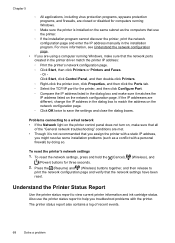
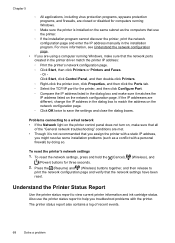
... page. ◦ Click Start, then click Printers or Printers and Faxes. - The printer status report also contains a log of the "General network troubleshooting" conditions are met. • Though it matches the IP address listed on the network configuration page. Problems connecting to a wired network • If the Network light on the printer control panel does not turn on, make...
User Guide - Page 76
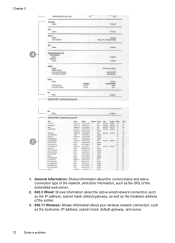
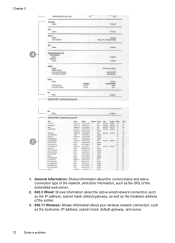
... as the URL of the embedded web server.
2. 802.3 Wired: Shows information about the active wired network connection, such as the IP address, subnet mask, default gateway, as well as the hardware address of the printer.
3. 802.11 Wireless: Shows information about your wireless network connection, such as the hostname, IP address, subnet mask, default...
User Guide - Page 84
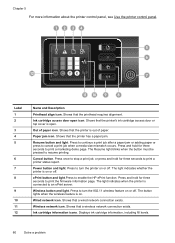
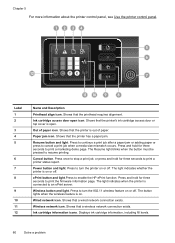
.... Cancel button. Power button and light. Press and hold for three seconds to print a marketing demo page. Wireless button and light. Press to print a printer status report. Wired network icon. Ink cartridge information icons.
Press to continue a print job after a paper jam or adding paper or press to enable the HP ePrint function...
User Guide - Page 95
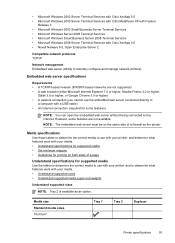
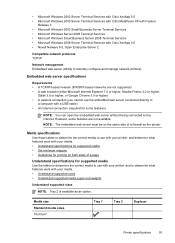
...Services with Citrix XenApp 5.0 • Novell Netware 6.5, Open Enterprise Server 2
Compatible network protocols TCP/IP
Network management Embedded web server (Ability to remotely configure and manage network printers)
Embedded web server specifications
Requirements • A TCP/IP-based network (IPX/SPX-based networks are not available.
NOTE: The embedded web server must be on both sides...
User Guide - Page 105


Notice to users in Taiwan
Regulatory model number
For regulatory identification purposes, your product is assigned a Regulatory Model Number. Regulatory information 101 The Regulatory Model Number for your product is VCVRA-1101. This regulatory number should not be confused with the marketing name (HP Officejet Pro 8100 ePrinter) or product number.
User Guide - Page 120


... are available in the next section. In order to stay connected to a wireless network, the radio must stay on and off , press and hold the
(Wireless) button. Change advanced network settings
CAUTION: Network settings are provided for your printer is connected to a wired network or you have a USB connection, the radio is on by default, as...
User Guide - Page 124


.... Set up the printer using a network cable. • The wireless network is the name of your wireless network. • The wireless password prevents other wireless settings.
120 Network setup While connecting the printer, you might not available in all languages.)
Set up the printer on your wireless network
To set up the printer on your wireless network, use the printer are using...
User Guide - Page 131
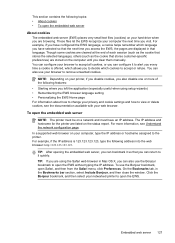
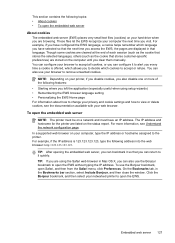
...If you are displayed in that the next time you access the EWS, the pages are using setup wizards) • Remembering the EWS browser language setting • Personalizing the EWS Home page ... with your web browser. The IP address and hostname for the printer are browsing. Click the Bonjour bookmark, and then select your networked printer to alert you every time a cookie is 123.123.123.123...
User Guide - Page 137
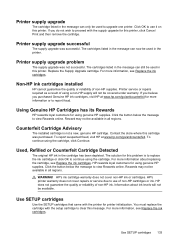
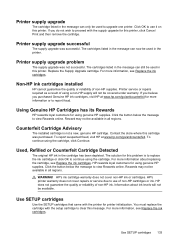
... upgrade problem
The supply upgrade was successful.
Click the button below the message to clear this printer.
Use SETUP cartridges
Use the SETUP cartridges that came with the setup cartridge to view Rewards online. Non-HP ink cartridges installed
HP cannot guarantee the quality or reliability of non-HP ink. The solution for using...
User Guide - Page 143


... nothing prints 46 paper-feed problems 54 power 46 print 45 printer status report 68 skewed pages 55 tips 45
troubleshooting general network troubleshooting 57 hardware installation suggestions 66 HP software installation suggestions 67 installation issues 66 lights 81 solve network problems 67 wired network 57 wireless problems 57
two-sided printing 32
U
uninstall HP...
Similar Questions
How To Retrieve Page Count On Hp Officejet Pro 8100
(Posted by geniujo 10 years ago)
Officejet Pro 8100 Connect To Wireless Network How To
(Posted by ryogra 10 years ago)
How To Reset Network Settings Hp Officejet Pro 8100
(Posted by bt19jahan 10 years ago)
Tray 2 For Officejet Pro 8100
how to get computer to recognize tray 2 for hp officejet pro 8100
how to get computer to recognize tray 2 for hp officejet pro 8100
(Posted by esbee1220 11 years ago)

