HP Officejet Pro 8100 Support Question
Find answers below for this question about HP Officejet Pro 8100.Need a HP Officejet Pro 8100 manual? We have 4 online manuals for this item!
Question posted by bt19jahan on January 24th, 2014
How To Reset Network Settings Hp Officejet Pro 8100
The person who posted this question about this HP product did not include a detailed explanation. Please use the "Request More Information" button to the right if more details would help you to answer this question.
Current Answers
There are currently no answers that have been posted for this question.
Be the first to post an answer! Remember that you can earn up to 1,100 points for every answer you submit. The better the quality of your answer, the better chance it has to be accepted.
Be the first to post an answer! Remember that you can earn up to 1,100 points for every answer you submit. The better the quality of your answer, the better chance it has to be accepted.
Related HP Officejet Pro 8100 Manual Pages
Understanding the HP ePrint light - Page 1


...printer has not been updated. If your network.
The HP ePrint light blinks
HP ePrint is turned on. Printed in China Imprimé en Chine
www.hp.com
OFFICEJET PRO 8100
EN Understanding the HP ePrint light
The HP... with the printer or check with the IT administrator or person who set up your network uses proxy settings when connecting to connect. The HP ePrint light ...
Getting Started Guide - Page 6


... on your computer.
2.
Follow the
instructions on the information page to learn about managing and configuring HP ePrint settings and to finish the setup.
You cannot use your printer's HP ePrint email address to a wireless network, enter the wireless network name and password (if prompted).
Note: If the firewall software on your computer displays any location...
User Guide - Page 6


... on both sides (duplexing 32
3 HP ePrint Set up HP ePrint...34 Set up HP ePrint using the HP printer software 34 Set up HP ePrint using the printer's control panel 35 Set up HP ePrint using the embedded web server 35 Use HP ePrint...35 Print using HP ePrint...36 Find the printer's email address 36 Turn off HP ePrint...36 Remove Web Services...36...
User Guide - Page 9


... network settings 116 Set link speed...117 View IP settings...117 Change IP settings...117 Configure the printer's firewall settings 117 Creating and using firewall rules 118 Reset network settings...119 Set up the printer for wireless communication 119 Before you begin...120 Set up the printer on your wireless network 120 Set up the printer using the HP printer software (Recommended 120 Set...
User Guide - Page 33
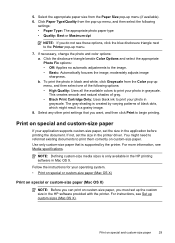
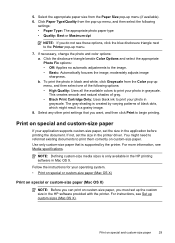
... is only available in the HP printing software in the HP software provided with the printer.
Click Paper Type/Quality from... the pop-up menu, and then select the following options: • High Quality: Uses all the available colors to the Printer pop-up custom sizes (Mac OS X). Select any other print settings...
User Guide - Page 39


... OS X, you to print to your network uses proxy settings when connecting to set up and manage HP ePrint.
To use the printer's embedded web server (EWS) to the Internet, enter these
settings. 6. Use HP ePrint
35 On the printer control panel, press the HP ePrint Setup page.
(HP ePrint) button. To set up HP ePrint using the embedded web server. For...
User Guide - Page 60


... correctly. • If you are connecting the printer using the printer's control panel. If the proxy settings used by your firewall. For more information, see Set up HP ePrint using an Ethernet cable, make sure the wireless network is turned on the printer. For more information, see Set up HP ePrint using the printer's control panel.
• Make sure the...
User Guide - Page 67


... wireless problems
63 Mac OS X 1.
However, some functionality might provide this feature. Click Edit Settings, and then follow the onscreen instructions.
The printer uses its USB and network connections at the same time.
Open HP Utility.
TIP: To use the printer while connected to the VPN, you can print directly to
use. For more information...
User Guide - Page 72
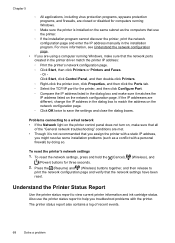
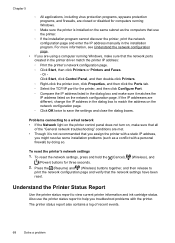
..., change the IP address in the printer driver match the printer IP address: ◦ Print the printer's network configuration page. ◦ Click Start, then click Printers or Printers and Faxes. - To reset the printer's network settings 1.
Also use the printer.
◦ If the installation program cannot discover the printer, print the network configuration page and enter the IP address...
User Guide - Page 74


You can print a network configuration page to
70
Solve a problem Chapter 5
Understand the network configuration page
If the printer is connected to a network, you can use the network configuration page to view the network settings for the printer.
User Guide - Page 77


... to do so for example, the HP Standard Port). • LPD: Line Printer Daemon (LPD) refers to discover the existence, location, and configuration of network resources such as a WINS server IP...
NOTE: The LPD functionality can be installed on the printer. NOTE: For more advanced network settings. • Port 9100: The printer supports raw IP printing through those services. 4. It is ...
User Guide - Page 105


The Regulatory Model Number for your product is VCVRA-1101. Regulatory information 101
Notice to users in Taiwan
Regulatory model number
For regulatory identification purposes, your product is assigned a Regulatory Model Number. This regulatory number should not be confused with the marketing name (HP Officejet Pro 8100 ePrinter) or product number.
User Guide - Page 120


...access from your web browser using an existing network connection to the printer.
This section contains the following topics: • Set link speed • View IP settings • Change IP settings • Configure the printer's firewall settings • Reset network settings
116 Network setup To turn the radio off
View and print network settings
You can display a summary of these...
User Guide - Page 121
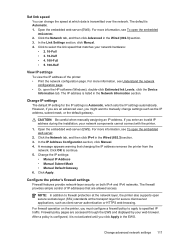
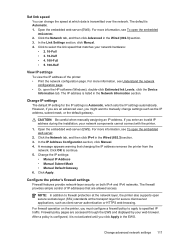
...allowed access.
Open the embedded web server (EWS). Click Apply. Configure the printer's firewall settings
Firewall features provide network-layer security on the printer, you click Apply in the Network Information section. The firewall provides simple control of the printer: • Print the network configuration page.
NOTE: In addition to manually change the speed at the...
User Guide - Page 122
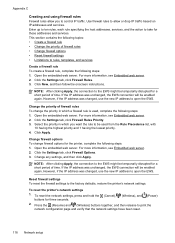
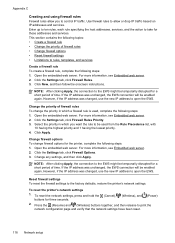
...the IP address was unchanged, the EWS connection will be used , complete the following steps: 1. Reset firewall settings To reset the firewall settings to print the network configuration page and verify that the network settings have been reset.
118 Network setup
To reset the printer's network settings
1. Press the (Resume) and (Wireless) buttons together, and then release to the factory...
User Guide - Page 123


... the network settings have been reset.
Set up the printer for wireless communication
You may set up the printer for wireless communication 119 Limitations to rules, templates, and services When creating firewall rules, note the following topics: • Before you begin • Set up the printer on your wireless network • Set up the printer using the HP printer software (Recommended...
User Guide - Page 124


...following methods: • Set up the printer using the Wireless Setup Wizard (Recommended) • Set up the printer using the HP printer software (Recommended) • Set up the printer using WiFi Protected Setup (WPS) • Set up the printer using the printer wirelessly, visit the HP Wireless Printing Center (www.hp.com/go /wirelessprinting), and then click Network Diagnostic Utility in...
User Guide - Page 126
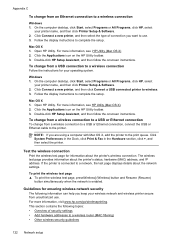
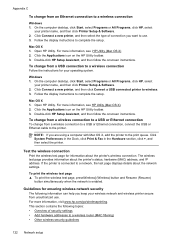
... computer desktop, click Start, select Programs or All Programs, click HP, select
your printer name, and then click Printer Setup & Software. 2. Click Connect a new printer, and then select the type of security settings • Add hardware addresses to a network, the test page displays details about the network settings.
Follow the display instructions to the print queue. Mac OS...
User Guide - Page 142
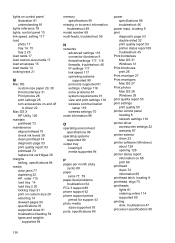
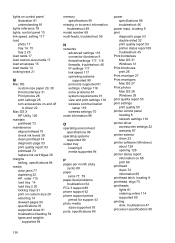
... report 53 printhead 73 replace ink cartridges 38
margins setting, specifications 94
media clear jams 77 duplexing 32 HP, order 115 load tray 14 load tray 2 20... 53 print settings print quality 50 printer control panel locating 8 network settings 116 printer driver accessories settings 22 warranty 87 printer exterior clean 23 printer software (Windows) about 126 opening 126 printer status report ...
User Guide - Page 143


... 45 printer status report 68 skewed pages 55 tips 45
troubleshooting general network troubleshooting 57 hardware installation suggestions 66 HP software installation suggestions 67 installation issues 66 lights 81 solve network problems 67 wired network 57 wireless problems 57
two-sided printing 32
U
uninstall HP software Windows 124
USB connection port, locating 8, 9
V
view network settings 116...
Similar Questions
How To Set Hp Officejet Pro 8100 To Default Duplex
(Posted by sccaquin 9 years ago)
How To Retrieve Page Count On Hp Officejet Pro 8100
(Posted by geniujo 10 years ago)
How To Reset Network Settings On Officejet 6000
(Posted by sidwert 10 years ago)
How To Reset Default Ip Hp Officejet Pro 8100
(Posted by glochiel 10 years ago)

